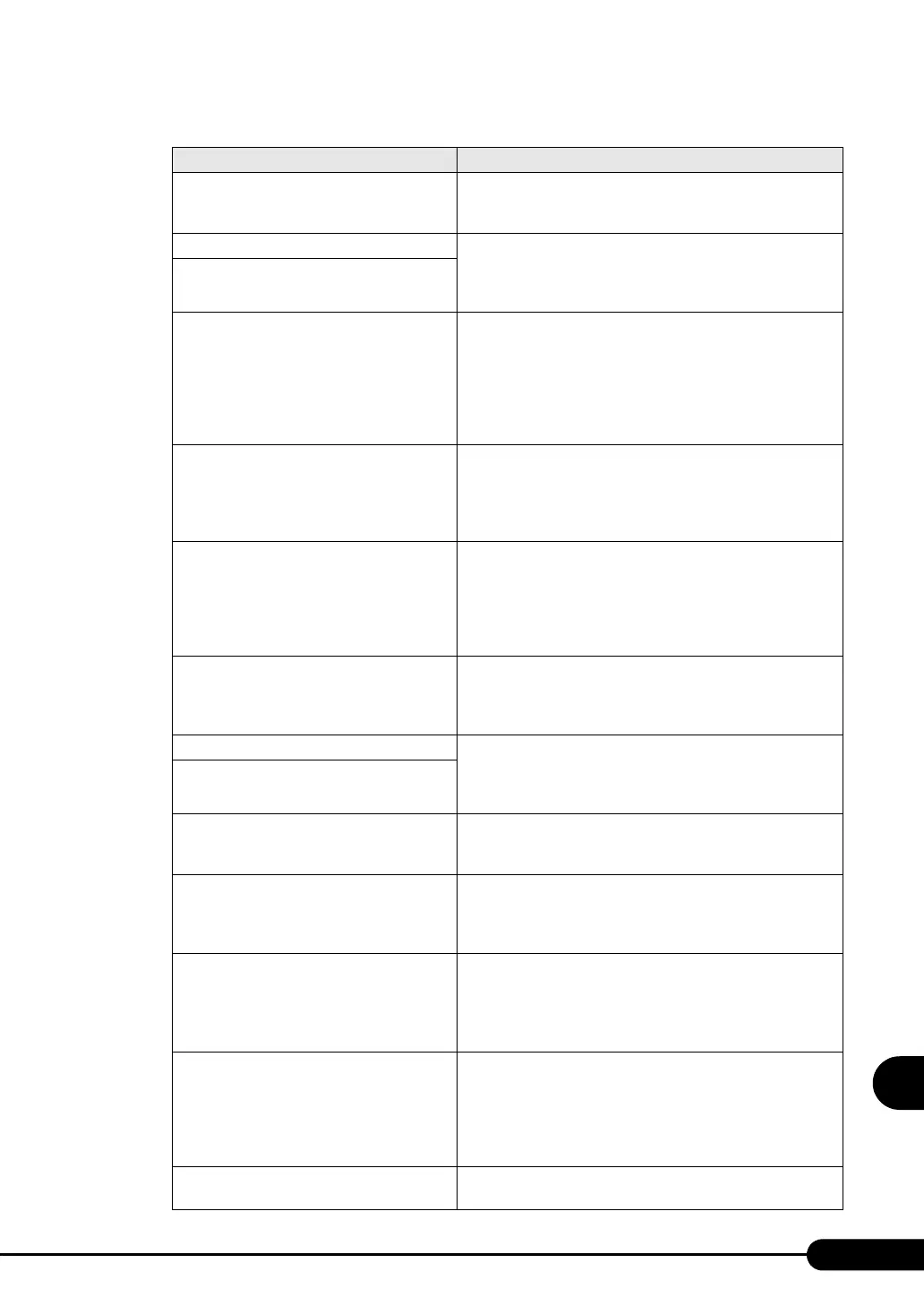241
PRIMERGY RX100 S3 User’s Guide
9
Operation and Maintenance
System timer error Turn the server off and back on. If the message still appears, the
baseboard must be replaced. Contact an office listed in the
"Contact Information" of "Start Guide".
Real time clock error Check the date and time settings on the "8.1.2 Main Menu"
(pg.205) of the BIOS Setup Utility. If the message still
appears, the baseboard must be replaced. Contact an office listed
in the "Contact Information" of "Start Guide".
Check date and time settings
Previous boot incomplete - Default
configuration used
Check why POST did not complete even though power off/reset
was not performed intentionally three times or more during
POST. After restoration always start BIOS setup and after
saving settings, finish.
If power off/reset was performed intentionally three times
during POST, always start the BIOS setup and check and save
settings.
CPU had been changed - Run SETUP. Check that the correct CPUs are installed. If the message
appears again, change [Reset Configuration Data] on the "8.1.5
Advanced Menu" (pg.208) to [Yes] in the BIOS Setup Utility.
If the message still appears, contact an office listed in the
"Contact Information" of "Start Guide".
CPU mismatch detected Check that the correct CPUs are installed. If so, update the
BIOS. If the message appears again, change [Reset
Configuration Data] on the "8.1.5 Advanced Menu" (pg.208)
to [Yes] in the BIOS Setup Utility. If the message still appears,
contact an office listed in the "Contact Information" of "Start
Guide".
Baseboard Management Controller Error Turn the server off and unplug the power cables from the server.
Turn the server back on. If the message still appears, the
baseboard must be replaced. Contact an office listed in the
"Contact Information" of "Start Guide".
Diskette drive A error Check the settings on the "8.1.2 Main Menu" (pg.205) of the
BIOS Setup Utility. Check to see whether the floppy disk drive
cable is connected properly. If the message still appears, contact
an office listed in the "Contact Information" of "Start Guide".
Incorrect Drive A type - run SETUP
CPU runtime error (IERR#) detected Check the system event logs. If the message still appears,
contact an office listed in the "Contact Information" of "Start
Guide".
Memory configuration has changed - Run
SETUP
A memory error has occurred. Refer to the system event log and
replace the abnormal DIMM. If the message still appears,
contact an office listed in the "Contact Information" of "Start
Guide".
No usable system memory. A memory error has occurred. Refer to the system event log and
replace the abnormal DIMM. If the message still appears, the
baseboard must be replaced. Contact an office listed in the
"Contact Information" of "Start Guide".
"7.3 Installing Memory Modules" (pg.181)
Memory module failed! This module is no
longer available for the operating system.
Turn the server off and check that the memory modules are
installed properly. If the message appears after the server is
turned on, check the system event log and replace the memory
modules. If the message still appears after the memory modules
replacement, the baseboard must be replaced. Contact an office
listed in the "Contact Information" of "Start Guide".
No usable CPU A CPU error has occurred. Contact an office listed in the
"Contact Information" of "Start Guide".
table: List of POST Error Messages
Message Contents
