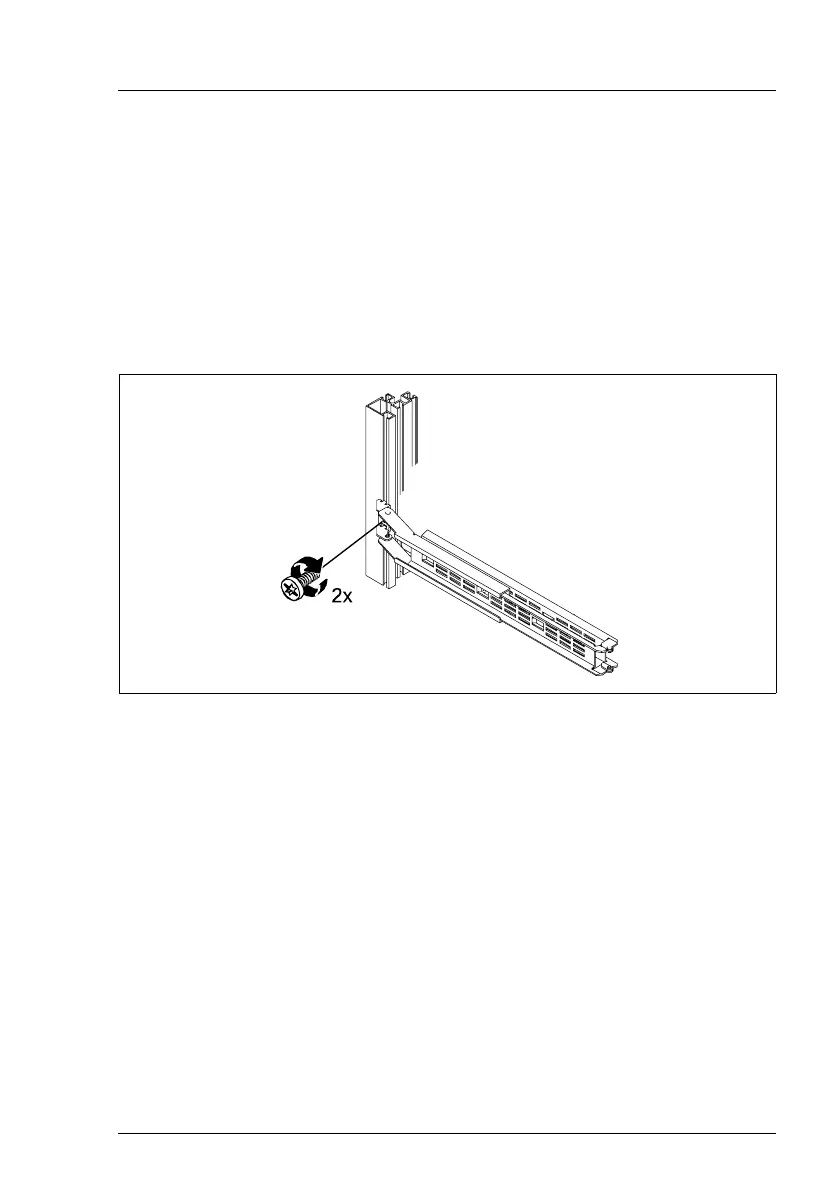TX150 S6 Operating Manual 51
Hardware installation Mounting the rack model
Fitting the articulated cable guide (cable management)
V CAUTION!
In contrast to the instructions in the Technical Manual for the 19” (Classic)
Rack the articulated cable guide is only secured to the support upright -
not to the server.
Ê To secure the articulated cable guide, place two spring nuts in the groove in
the rear right support upright. The installation height must correspond to the
height of the connecting cables on the server.
Figure 11: Fitting the articulated cable guide
Ê Secure the articulated cable guide to the rear right support upright with two
fixing screws.
