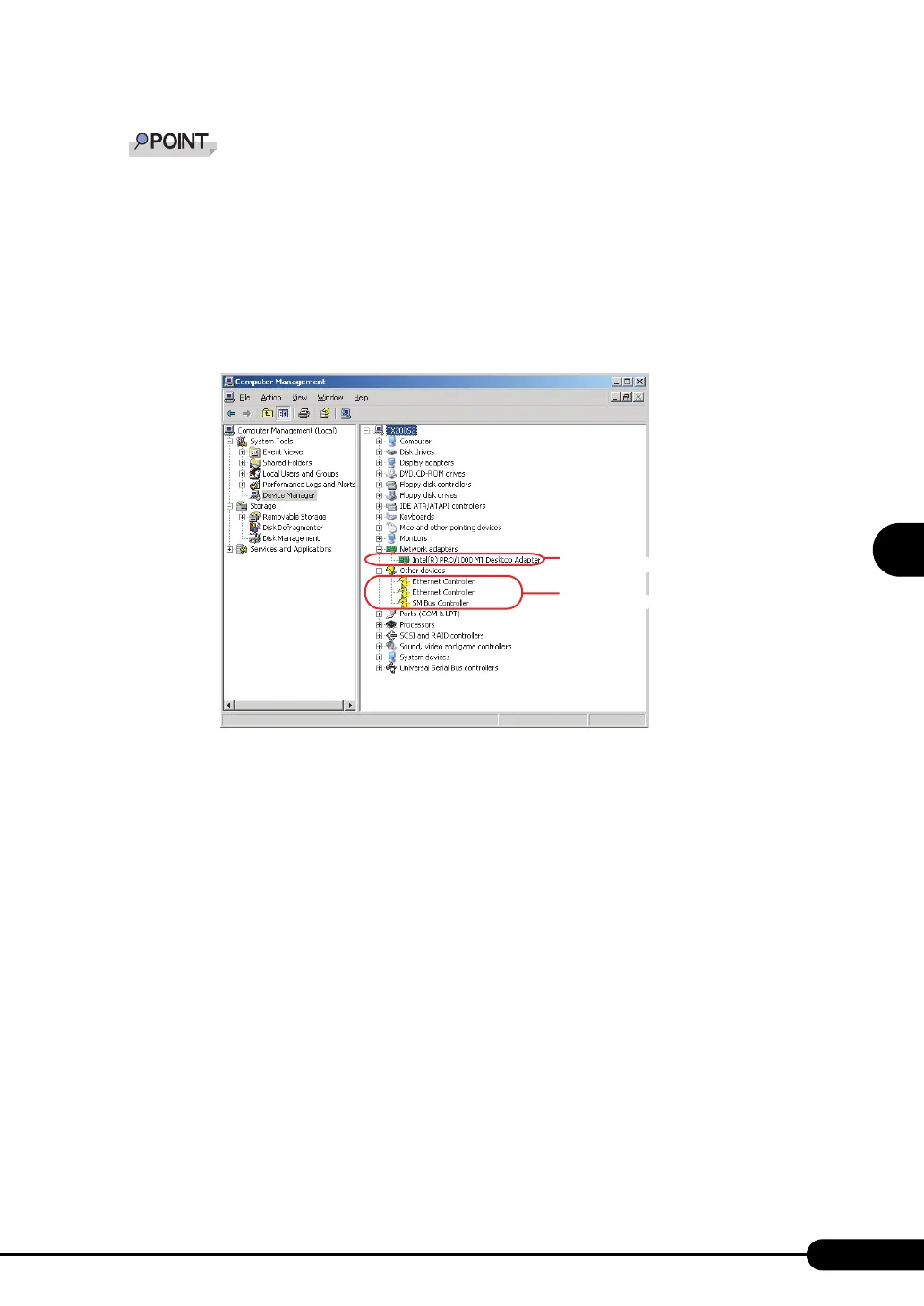135
PRIMERGY TX150 S4 User’s Guide
4
Manual OS Installation
` For the following LAN card, the network adapter is recognized when the card is mounted during OS
installation.
• PG-1852
1 Click [Start] → [Administrative Tools] → [Computer Management].
2 Click [Device Manager].
On the Device Manager list, check if a recognized network adapter is present.
(Window example)
When a recognized network adapter is present, [Network adapters] appears.
● When a recognized network adapter is present
Perform "■ Updating LAN Drivers" (Jpg.136) on the LAN device name under [Network adapters],
then "
■ Installing the LAN Driver" (Jpg.137) on [Ethernet controller] under [Other devices].
● When a recognized network adapter is not present
Perform "■ Installing the LAN Driver" (Jpg.137) on [Ethernet controller] under [Other devices].
Recognized
network adapte
Unrecognized
network adapte
