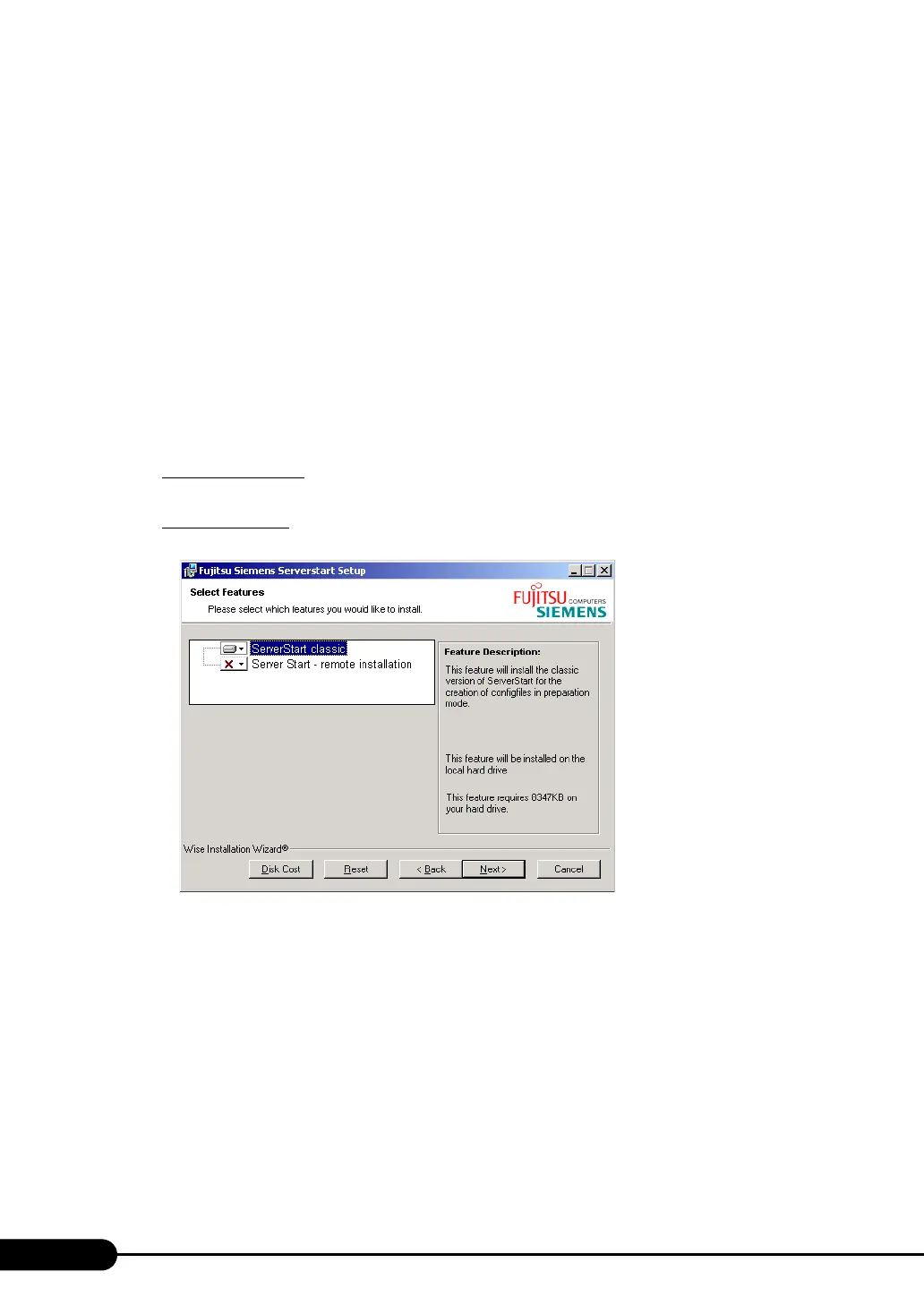54
Chapter 2 Checking before OS Installation
2 Click [OK].
The Windows installer starts and the setup window appears.
3 Click [Next].
The [License Agreement] window appears.
4 Select [I accept the license agreement] and click [Next].
The [User Information] window appears.
5 Enter the user information of the software and click [Next].
The [Destination Folder] window appears.
6 Specify the installation folder and click [Next]. To change the installation folder,
click [Browse] and select the folder.
For Windows 2000
The [Select Features] window appears.
For Windows XP
The [Ready to Install the Application] window appears. Go to Step8.
