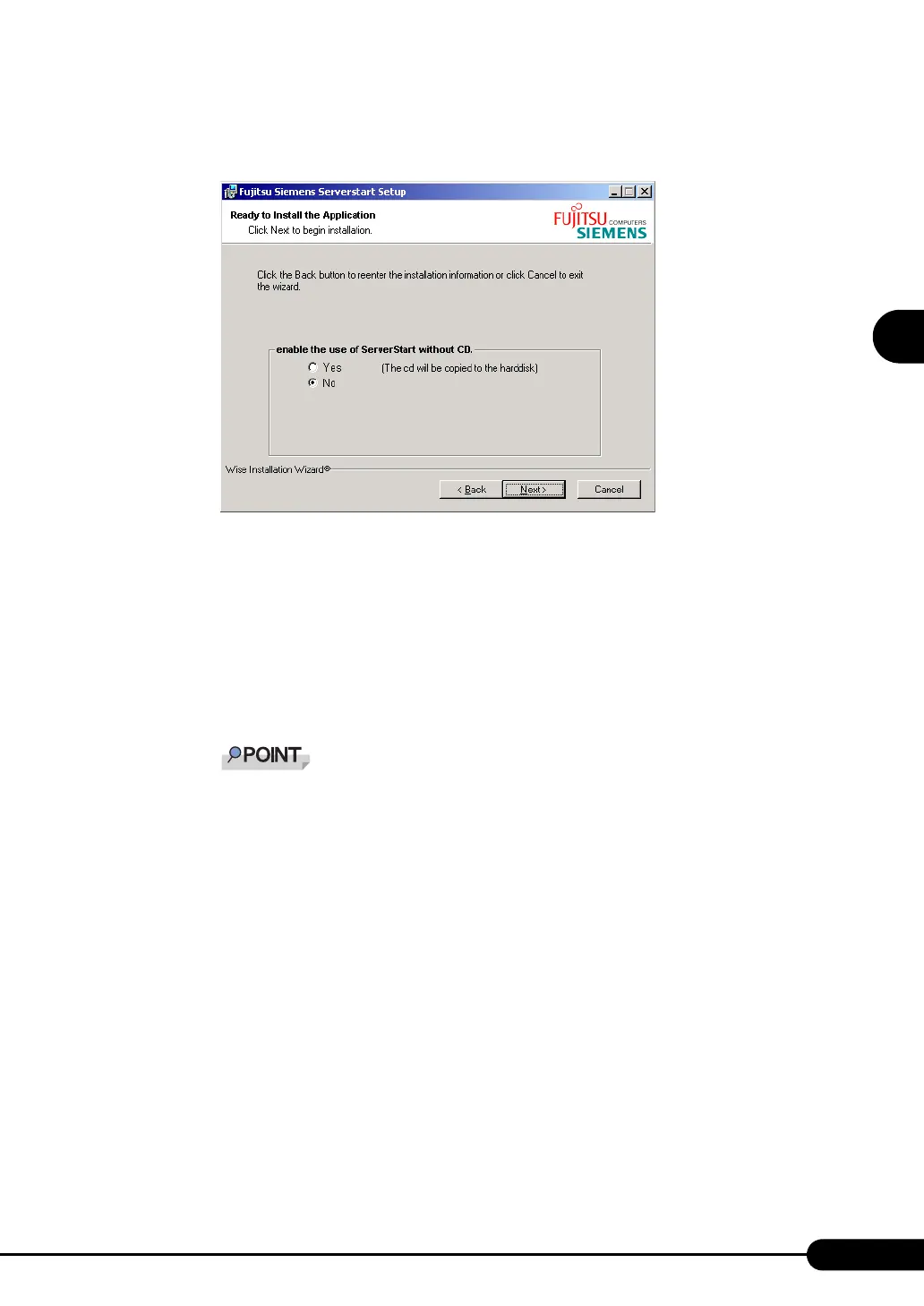55
PRIMERGY TX150 S4 User’s Guide
2
Checking before OS Installation
7 Disable [ServerStart - remote installation] and click [Next].
The [Ready to Install the Application] window appears.
8 Specify whether or not to copy the contents of the CD.
When you select [Yes] for "enable the use of ServerStart without CD.", you can start the
preconfiguration mode on the client computer without using the CD-ROM.
If you select [Yes], specify the target folder. The target folder must have enough free space to
copy the contents of the CD-ROM.
9 Click [Next].
Installation is executed.
` If a message prompts you to restart the system before or after installation, eject the CD-ROM
and restart the system according to the message. After restarting the system, insert the Serv-
erStart CD-ROM and start installation again.
If the "This program does not respond." message appears during restart operation, click [Exit]
to continue the restart operation.
When the installation is completed, the completion window appears.
10 Click [Exit].
ServerStart has been installed to the client computer.
