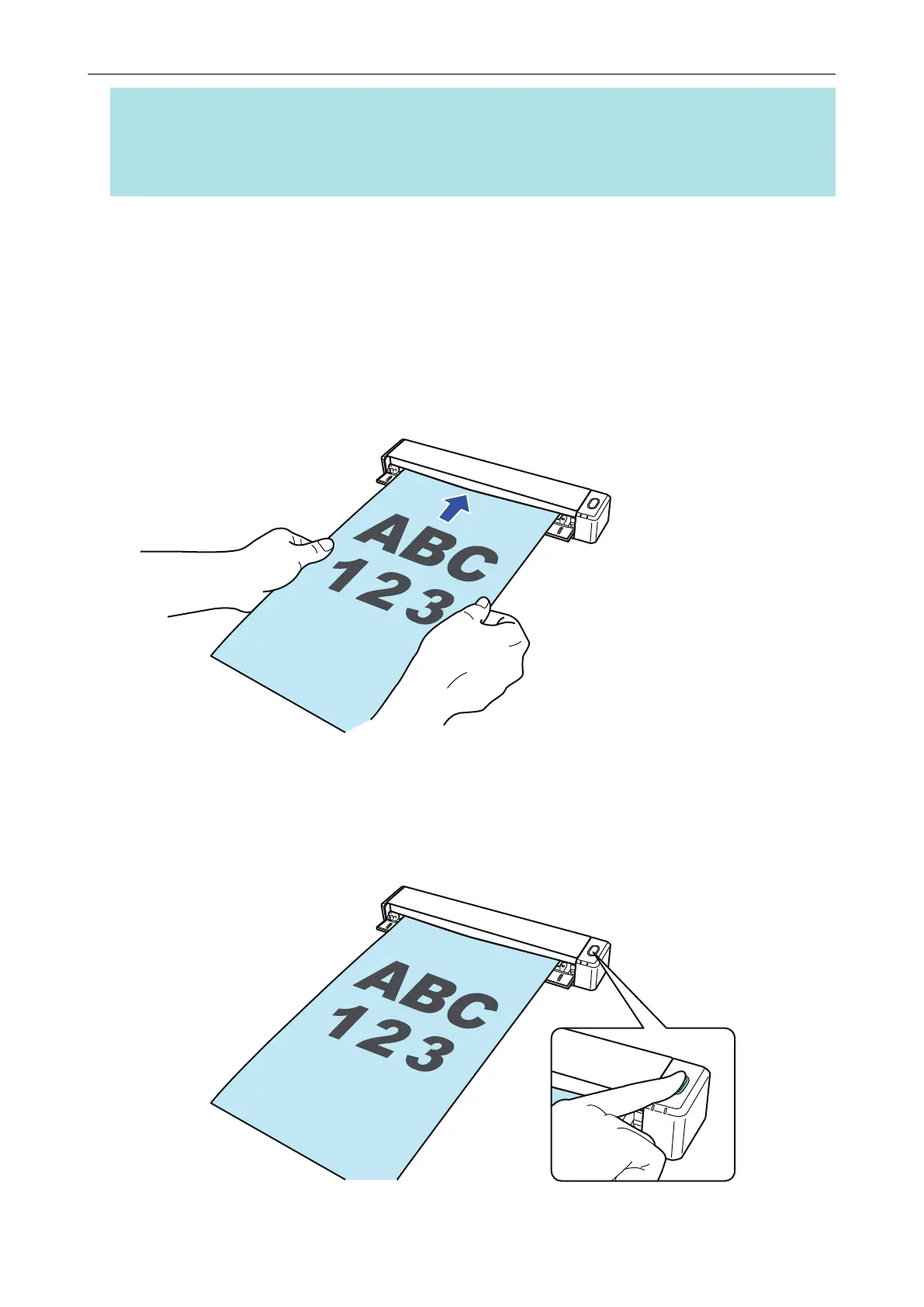l To save images created from documents that you scanned with the ScanSnap to a mobile device
or a cloud service directly, you need to connect the ScanSnap to the mobile device or the
ScanSnap Cloud server.
For details, refer to "Connecting the ScanSnap to a Mobile Device or the ScanSnap Cloud Server
(iX1600 / iX1500 / iX500 / iX100)" (page 49).
Checking the Scanning Operation
1. Insert a document in the ScanSnap.
Insert the document straight into the feeding section of the ScanSnap, with the scanning side
facing up.
For details about how to scan a document, refer to "Scanning Documents with iX100" (page
240).
2. Press the [Scan/Stop] button to start scanning.
To continue scanning, insert the next document to be scanned. When the document is inserted,
scanning starts automatically.
When the scanning of documents is complete, press the [Scan/Stop] button to finish scanning
documents.
Setting Up iX100
33
