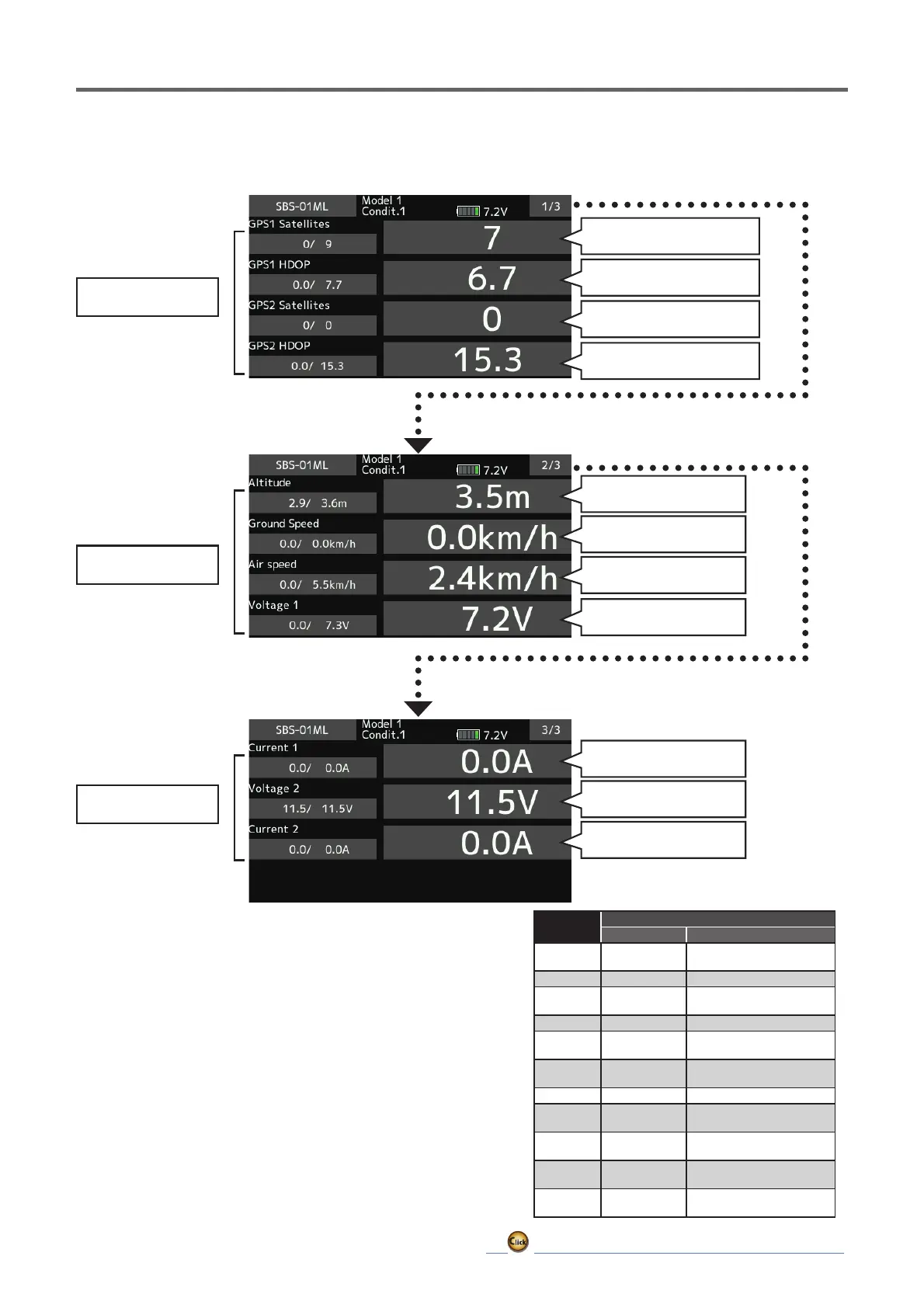121
ڀ ŪŲŃƗƒŃŷŤťůŨŃŲũŃŦŲűŷŨűŷŶ
◆
SBS-01MLtelemetrydisplayscreen
Displays the status of the drone. Alarm setting is also possible.
TaptomovetotheGPS1Satellites
settingpage.
TaptomovetotheGPS1HDOP
settingpage.
TaptomovetotheGPS2Satellites
settingpage.
TaptomovetotheGPS2HDOP
settingpage.
TaptomovetotheAltitude
settingpage.
TaptomovetotheCurrent1
settingpage.
TaptomovetotheGround
Speedsettingpage.
TaptomovetotheVoltage2
settingpage.
TaptomovetotheAirspeed
settingpage.
TaptomovetotheCurrent2
settingpage.
TaptomovetotheVoltage1
settingpage.
%HIRUHFRQQHFWLQJPDNHVXUHWKDWWKHWHOHPHWU\WHUPLQDOFRPPXQLFDWLRQVSHHG
RIWKHÀLJKWFRQWUROOHULVVHWWRESV'HIDXOWLVESV
3L[KDZN
®
DQG3L[KDZN
®
DQGODWHUKDYH GL൵HUHQWFRQQHFWRUVVR VHOHFWD
connection cable that matches the connector.
7KHGDWDLQWKHWDEOHRQWKHULJKWLVREWDLQHGDQGGLVSOD\HGXVLQJWKH0$9/LQN
SURWRFROIURPWKHÀLJKWFRQWUROOHU'HYLFHVWKDWGRQRWXVHWKHVHGDWDDUHQRW
supported.
2SHUDWLRQZLWKDOO3L[KDZN
®
ÀLJKWFRQWUROOHUVLVQRWJXDUDQWHHG
Item
MAVLink
Message Field
Numberof
GPS1
GPSRAWINT satellitesvisible
GPS1HDOP GPSRAWINT eph
Numberof
GPS2
GPS2RAW satellitesvisible
GPS2HDOP GPS2RAW eph
Altitude
GLOBAL
POSITIONINT
relativealt
Ground
speed
VFRHUD groundspeed
Airspeed VFRHUD airspeed
Voltage1
BATTERY
STATUS
voltages[0](id=0)
Current1
BATTERY
STATUS
currentbattery(id=0)
Voltage2
BATTERY
STATUS
voltages[0](id=1)
Current2
BATTERY
STATUS
currentbattery(id=1)
Displaymax/minvalue
Pressandholdtoreset.
Displaymax/minvalue
Pressandholdtoreset.
Displaymax/minvalue
Pressandholdtoreset.
ŏ7DSWKH>6%60/@EXWWRQLQWKH7HOHPHWU\VFUHHQ
to call the setup screen shown below.
