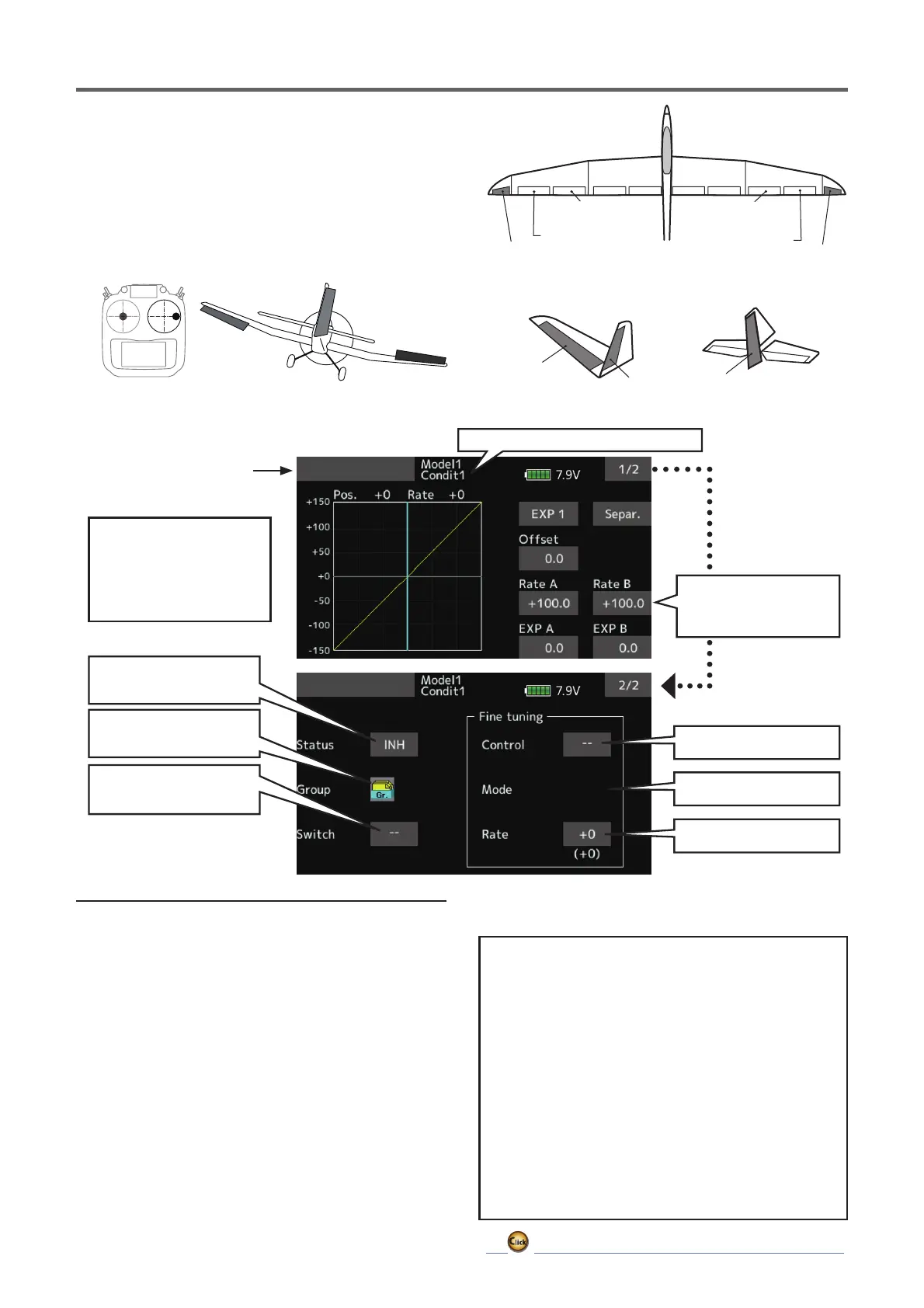141
ڀ ŪŲŃƗƒŃŷŤťůŨŃŲũŃŦŲűŷŨűŷŶ
RUDDER2
RUDDER
RUDDER
V-TAIL
RUDDER2
Winglet
RUDDER1
Winglet
atFlyingwing
atFlyingwing
()
()
AIL3
AIL3
(ChipAileron)
(ChipAileron)
AIL1
(MainAileron)
AIL2
(MainAileron)
Aileron →Rudder
Aileron
→
Rudder
Aileron
→
Rudder
[Corresponding model type]:
Airplane/glider, general
8VHWKLVPL[ZKHQ\RXZDQWWRPL[WKHUXGGHUV
ZLWKDLOHURQRSHUDWLRQ
ŏ$PL[LQJFXUYHFDQEHVHW
ŏ0L[LQJGXULQJÁLJKWFDQEHWXUQHG212))E\
setting a switch. (Always ON at [--] setting)
ŏ7KHPL[LQJUDWHFDQEHÀQHWXQHGE\VHWWLQJD95
ŶƈƗƗƌƑƊŃƐƈƗƋƒƇ
ŏ7DS>,1+@
(ON is displayed.)
ŏ:KHQVHWWLQJDVZLWFKWDSWRWKH>@LWHP
of the switch and tap the screen to call the
selection screen, and then select the switch
and set its ON direction. (Always ON at "--"
setting)
(For a description of the switch selection
method, see the back of this manual.
ŏ:KHQVHWWLQJD95WDSWRWKH)LQH7XQLQJ
"--" item and tap the screen to call the
selection screen, and then select the VR. The
adjustment rate can be set. The VR operation
mode can also be selected.
ŏ$PL[LQJFXUYHFDQEHVHW
(For a description of the curve setting
[Fine tuning VR operation mode]
>/,1@ 0 L [ L Q J U D W H D W FHQWHURI95
When the VR is turned clockwise and
counterclockwise, the mixing rate
increases and decreases, respectively.
>$7/@ 0L[LQJ UDWH DW OHIW HQG RI 95
When the VR is turned, the mixing rate
increases.
>$7/@ 0L[LQJ UDWH DW ULJKW HQG RI 95
When the VR is turned, the mixing rate
increases.
[SYM.] When the VR is turned to the left or
right of the neutral position, the mixing
rate increases.
ŏ6HOHFW>$LOHURQń5XGGHU@DWWKH
model menu and call the setup
screen shown below.
method, see the description at the back of
this manual.)
Currentlyselectedconditionname
● Mixingcurvesetting
(Foradescriptionofthe
settingmethod,seethe
descriptionattheback
ofthismanual.)
Left/rightoverall
adjustmentatRateA
andRateB
Activatethefunctionby
tappingthe[INH].
Conditiongroup/single
modeselection(Gr./Sngl)
TheON/OFFswitchof
mixingischosen.
FinetuningVRsetting
Operationmode
Adjustmentrate
ŏ5HWXUQWR0RGHOPHQX
