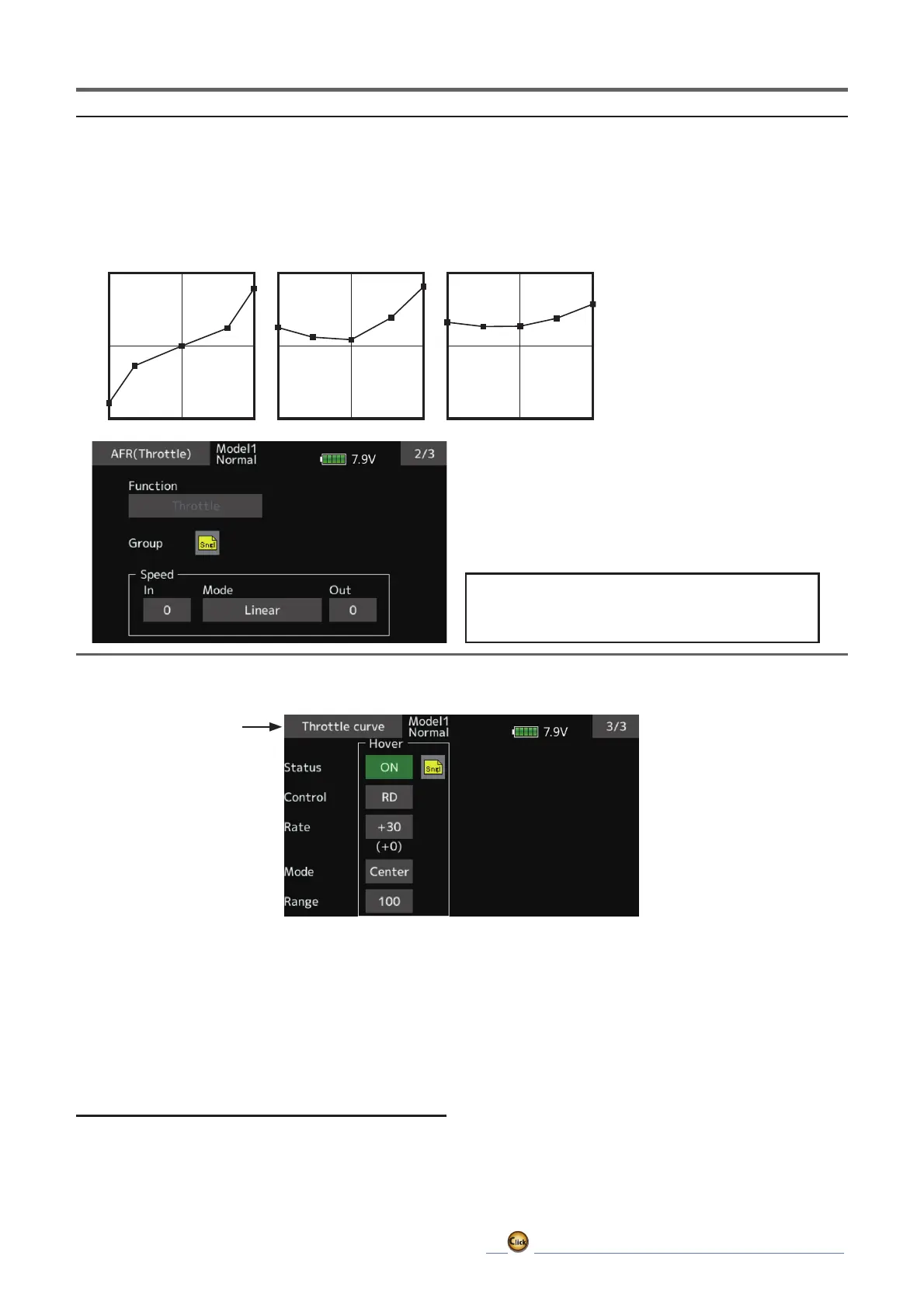182
ڀ ŪŲŃƗƒŃŷŤťůŨŃŲũŃŦŲűŷŨűŷŶ
Normal Curve Idle-up 1 Curve Idle-up 2 Curve
Ɣ7KURWWOH&XUYH([DPSOH
7KHFXUYHVVKRZQEHORZDUHFUHDWHGE\XVLQJWKH
SRLQWFXUYHW\SHDQGLQSXWWLQJWKHGDWDRIWKH
SRLQWVORZVLGHFHQWHU
KLJKVLGHDWHDFKFRQGLWLRQ7KH\DUH
created by reducing the number of points on the
OLQHWR:KHQDFWXDOO\FUHDWLQJDFXUYHHQWHU
WKHGDWDVSHFL¿HGSHUWKHDLUFUDIWRUWKHUHIHUHQFH
YDOXH
)RUDGHVFULSWLRQRIWKHFXUYHFUHDWLRQPHWKRGVHHWKH
description at the back of this manual.
ŦƘƕƙƈŃƖƈƗƗƌƑƊŃƈƛƄƐƓƏƈƖ
ŷƋƕƒƗƗƏƈŃūƒƙƈƕŃƗƕƌƐ
The Throttle Hover trim setup screen can be called from the Throttle curve setup screen.
The Throttle Hover function trims the throttle near
WKHKRYHULQJSRLQW1RUPDOO\XVHLWZLWKKRYHULQJ
conditions. Changes in rotor speed accompanying
FKDQJHVLQWKHWHPSHUDWXUHKXPLGLW\DQGRWKHU
ÀLJKWFRQGLWLRQVFDQEHWULPPHG$GMXVWWKHWKURWWOH
VRWKDWURWRUURWDWLRQLVPRVWVWDEOH0RUHGHOLFDWH
trimming is also possible by using this function
DORQJZLWKWKH+RYHU3LWFKIXQFWLRQ
ŶƈƗƗƌƑƊŃƐƈƗƋƒƇ
ŏ:KHQXVLQJWKHKRYHULQJQRUPDOFRQGLWLRQ
only, switch the group mode to the single
mode (initial setting) and make the settings.
ŏ7DS>,1+@21LVGLVSOD\HG
ŏ6HOHFWWKHDGMXVWPHQWNQRE
Selection example: RD
ŏ7KHWULPRSHUDWLRQPRGH0RGH&HQWHU
Normal) can be selected.
Center mode: Maximum rate of change
near center by center trim operation
(recommended)
Normal mode: Normal trim (horizontal
movement trim) operation.
ŏ7ULPDGMXVWPHQWUDQJH5DQJHVHWWLQJ
When the value is made small, trim acts only
near the center.
ŏ7KHWULPUDWHFDQEHDGMXVWHGDQGWKH
operation direction can be set.
Throttleservospeedsetting
(Foradescriptionofthesettingmethod,seethe
descriptionatthebackofthismanual.)
ŏ5HWXUQWR0RGHOPHQX
