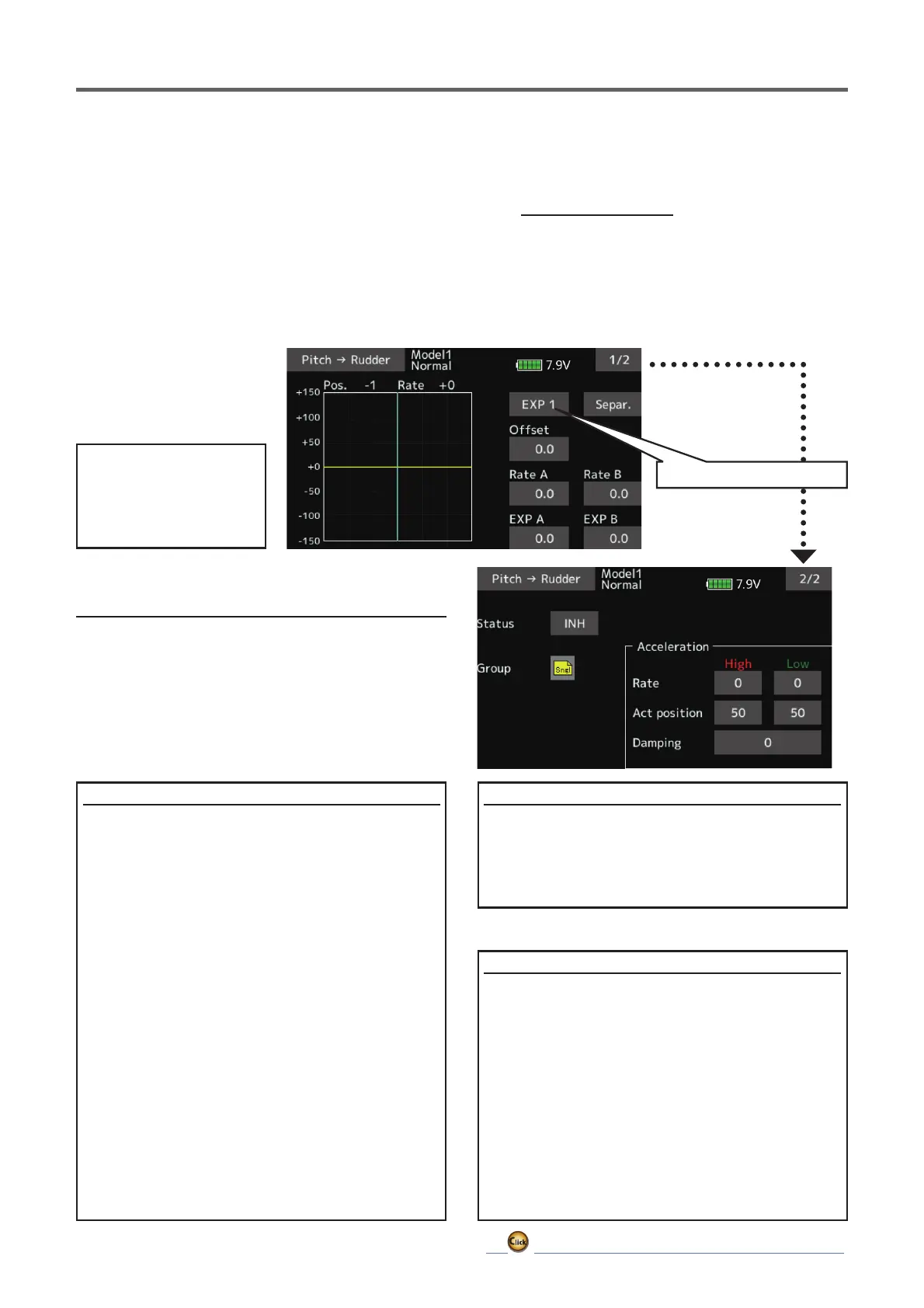188
ڀ ŪŲŃƗƒŃŷŤťůŨŃŲũŃŦŲűŷŨűŷŶ
Pitch → Rudder(Revolutionmixing)
8VHWKLVPL[ZKHQ\RXZDQWWRVXSSUHVVWKH
UHDFWLRQWRUTXHJHQHUDWHGE\PDLQURWRUSLWFKDQG
VSHHGFKDQJHVGXULQJSLWFKRSHUDWLRQ$GMXVWVR
that the nose does not move in the rudder direction.
$QDFFHOHUDWLRQIXQFWLRQZKLFKWHPSRUDULO\
increases the correction rate at throttle stick
acceleration/deceleration operation can be set. The
mixing rate at acceleration/deceleration can be set.
ŶƈƗƗƌƑƊŃƐƈƗƋƒƇ
ŏ:KHQXVLQJWKLVIXQFWLRQ7DS>,1+@21LV
displayed.)
ŏ:KHQ\RXZDQWWRVHWWKHVDPHFRQWHQWVDW
other conditions, select the group mode.
When you want to set the selected condition
only, select the single mode (initial setting).
ŏ$PL[LQJFXUYHLVVHW
<Normal condition mixing curve>
The mixing curve rate starts from a small
value.
For a rotor with a clockwise operation
direction (polarity), when pitch was
operated at the plus side, set so that
mixing is in the clockwise direction. First,
trim at hovering and then adjust the
neutral position.
1. Adjustment between slow and hovering
Repeatedly hover from take off and land
from hovering at a constant rate matched
to your own rhythm, and adjust the pitch
so the nose does not deflect when the
throttle is raised and lowered.
2. Throttle high side (climbing and diving from
hovering)
Repeat climbing and diving from hovering
at a constant rate matched to your own
rhythm and adjust the pitch so that the
nose does not deflect when the throttle is
raised and lowered.
+RZHYHUZKHQD*<6HULHVRURWKHUKHDGLQJKROG
J\URLVXVHGVLQFHFRUUHFWLRQLVSHUIRUPHGE\WKH
J\URthis mix is not used. If this function is used
ZKHQWKHJ\URRSHUDWLRQPRGHLVWKH$9&6PRGH
WKHQHXWUDOSRVLWLRQZLOOFKDQJH
<Idle up condition mixing curve>
Set the mixing rate so that the rudder
direction at high-speed flight is straight
ahead. Adjust for each condition used.
<Acceleration function setting>
ŏ$FFHOHUDWLRQRSHUDWLRQFDQEHSHUIRUPHG
for both setting at acceleration (High)
and setting at deceleration (Low).
ŏ$FFHOHUDWLRQUDWHVHWWLQJ5DWH
ŏ7KHUHWXUQWLPHDIWHURSHUDWLRQ'DPSLQJ
can be set.
ŏ$QRSHUDWLRQSRLQW$FWSRVLWLRQDW
acceleration and deceleration can be set
independently. When an operation point
was exceeded, acceleration operation is
performed.
ŏ6HOHFW>3LWFKń5XGGHU@
at the model menu
and call the setup
screen shown.
●Mixingcurvesetting
*Foradescriptionofthe
curvesettingmethod,
seethedescriptionat
thebackofthismanual.
Normally,use[Point]type.
