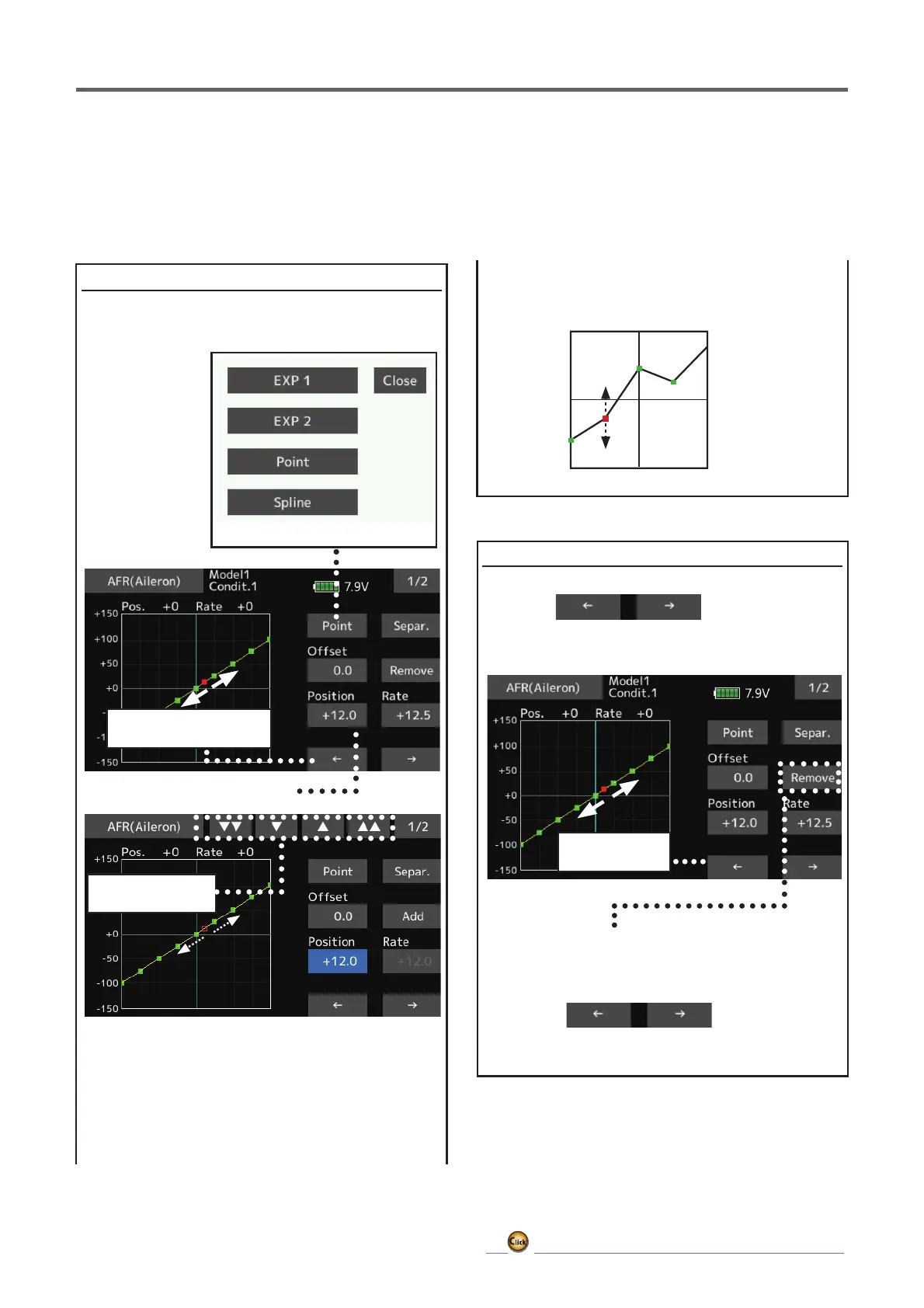234
ڀ ŪŲŃƗƒŃŷŤťůŨŃŲũŃŦŲűŷŨűŷŶ
Point addition method
Point deletion method
3RLQWFXUYHVRUVSOLQHFXUYHVRIXSWRSRLQWV
FDQEHXVHG,QLWLDOYDOXHSRLQWV7KHVHW
SRLQWVFDQEHIUHHO\LQFUHDVHGGHFUHDVHGDQG
R൵VHW
1.Open the screen of a mixing curve with the
curve function.
2. Tap the [Remove] button. (The selected
SRLQWEHFRPHVDQRXWOLQHGSRLQWŌ
8VHWKHPRYHEHWZHHQSRLQWVEXWWRQ>ł@
RU>ń@
*The point is deleted.
2.Tap the "Position" button.
7DSWKHʈʈʈʆʆʆEXWWRQDQG
VHOHFWWKHSRVLWLRQPDUNŌ\RXZDQWWR
add.
8VHWKHPRYHEHWZHHQSRLQWVEXWWRQ>ł@
RU>ń@
DQGVHOHFWWKHSRLQW7KHUHGSRLQWʄLVWKH
selected point.)
4. When the "Add" is tapped, the point is
added.
(
Ō
)
ń
(
ʄ
)
$QHZSRLQWLVFUHDWHG
5. Press "Rate" and use the up/down arrows to
adjust the rate points up or down.
Theredpoint
(■)
moves(togreenpoint)
Movebetween
point
Thekindofmixingcurve
Aredmark
( □ )
movesfreely
