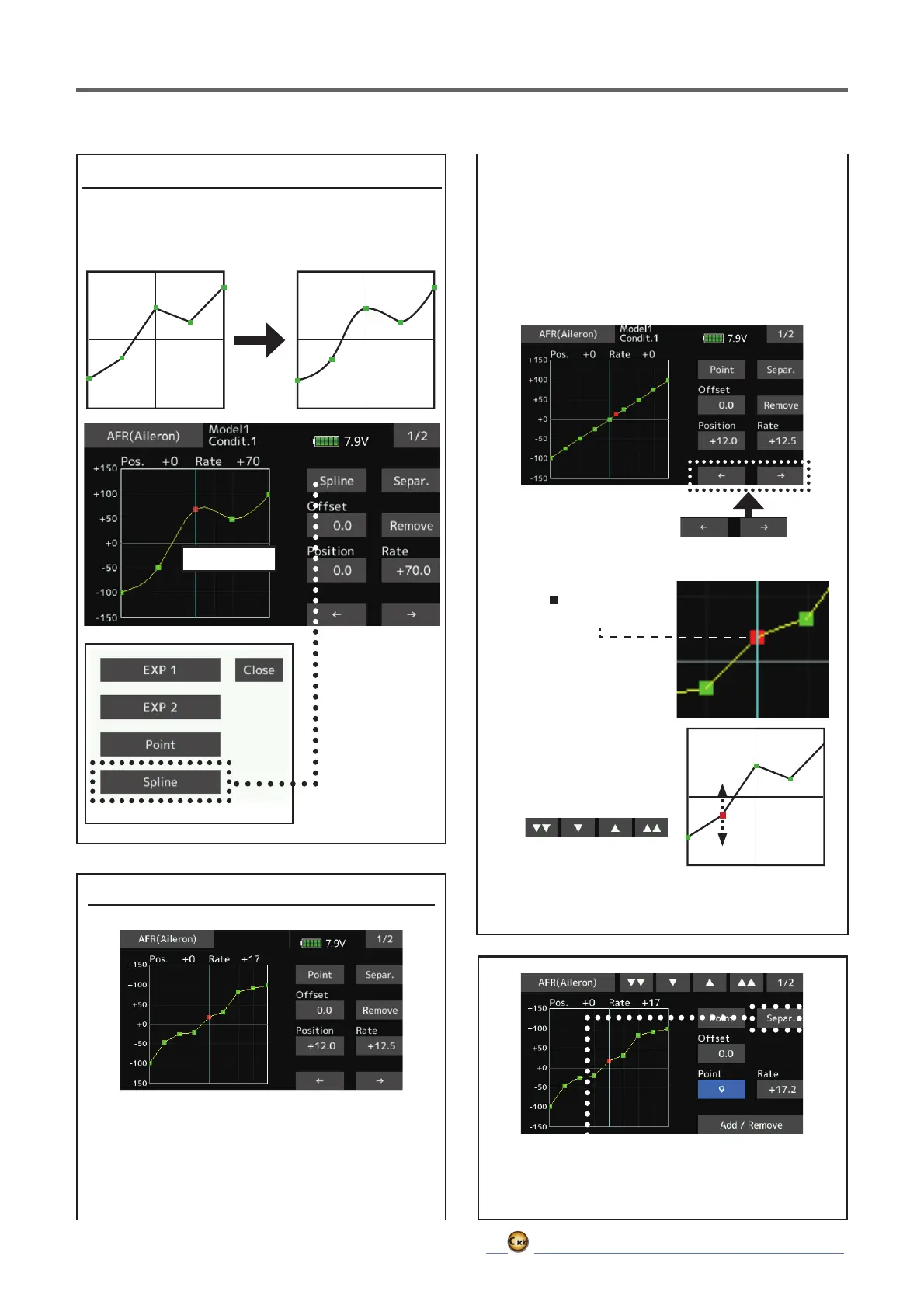235
ڀ ŪŲŃƗƒŃŷŤťůŨŃŲũŃŦŲűŷŨűŷŶ
Curve setting operation Spline curve
A smoother curve is made.
Setting method is same at spline and point.
Splinecurve
Thekindofmixingcurve
Point Spline
8SWRRUSRLQWVFXUYHFDQEHXVHG
GL൵HUVZLWKIXQFWLRQ
Initial point number: 9 points (17 points
curve), 7 points (11 points curve)
7KHVHWSRLQWVFDQEHIUHHO\LQFUHDVHGGHFUHDVHGDQG
R൵VHW
[Rate adjustment of each point]
2. Tap to the [Rate]
item. And set
the rate using
WKHʈʈʈʆ
ʆʆEXWWRQV
Repeat steps 1 through 2 and adjust the
curve.
Point curve (Point) adjustment
(Point)
*[Separ.] mode: Normal setting
*[Comb.] mode: Creates a left and right
symmetrical curve.
1. Tap to the item
and select the point whose
rate you want to set.
*The mark RQWKHFXUYHVKRZV
the currently selected point.
8SWRRUSRLQWVFXUYHFDQEH
XVHGGL൵HUVZLWKIXQFWLRQ
Initial point number: 9 points (17
points curve), 7 points (11 points
curve)
