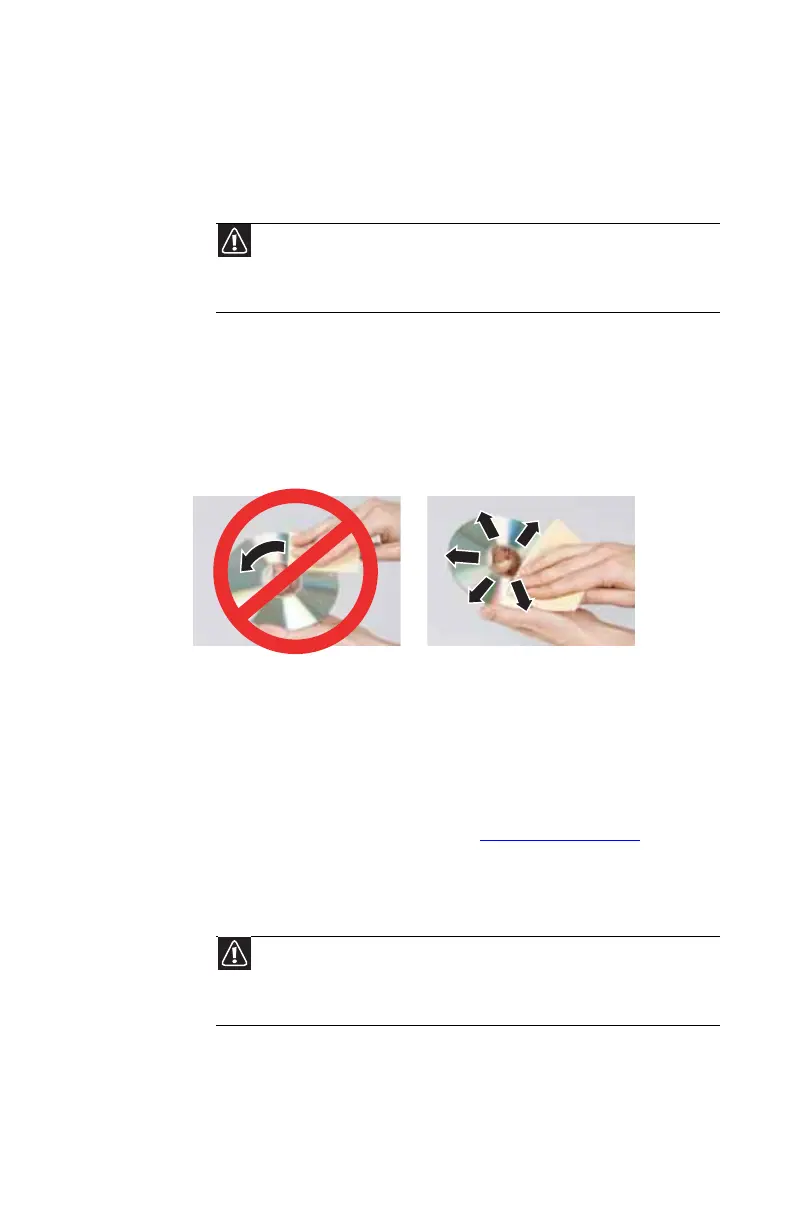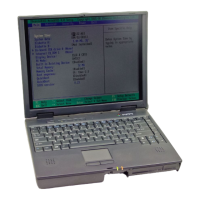www.gateway.com
93
Consider removing the battery from your convertible
notebook when running on fixed power. However, remember
that when you have removed the battery from your
convertible notebook while using it with an electrical outlet,
the automatic battery charger no longer keeps the battery
charged.
Cleaning CDs or DVDs
Wipe from the center to the edge, not around in a circle, using
a product made especially for the purpose.
Recovering your system
You can solve most convertible notebook problems by
following the information in “Troubleshooting” on page 117 or
in the technical support pages at www.gateway.com
. Problem
solving may also involve re-installing some or all of the
convertible notebook’s software (also called recovering or
restoring your system). Gateway provides everything you
need to recover your system under most conditions.
Caution
When the battery is in the convertible notebook and the convertible
notebook is running on AC power, the battery constantly charges, even though
it has a full charge. This reduces the life of the battery. If the battery is fully
charged and you want to run on AC power, remove the battery.
Caution
To prepare your convertible notebook for additional system recovery
options, you should create a set of software and driver recovery discs as soon
as possible. For instructions, see “Preparing for software and device driver
recovery” on page 95.
