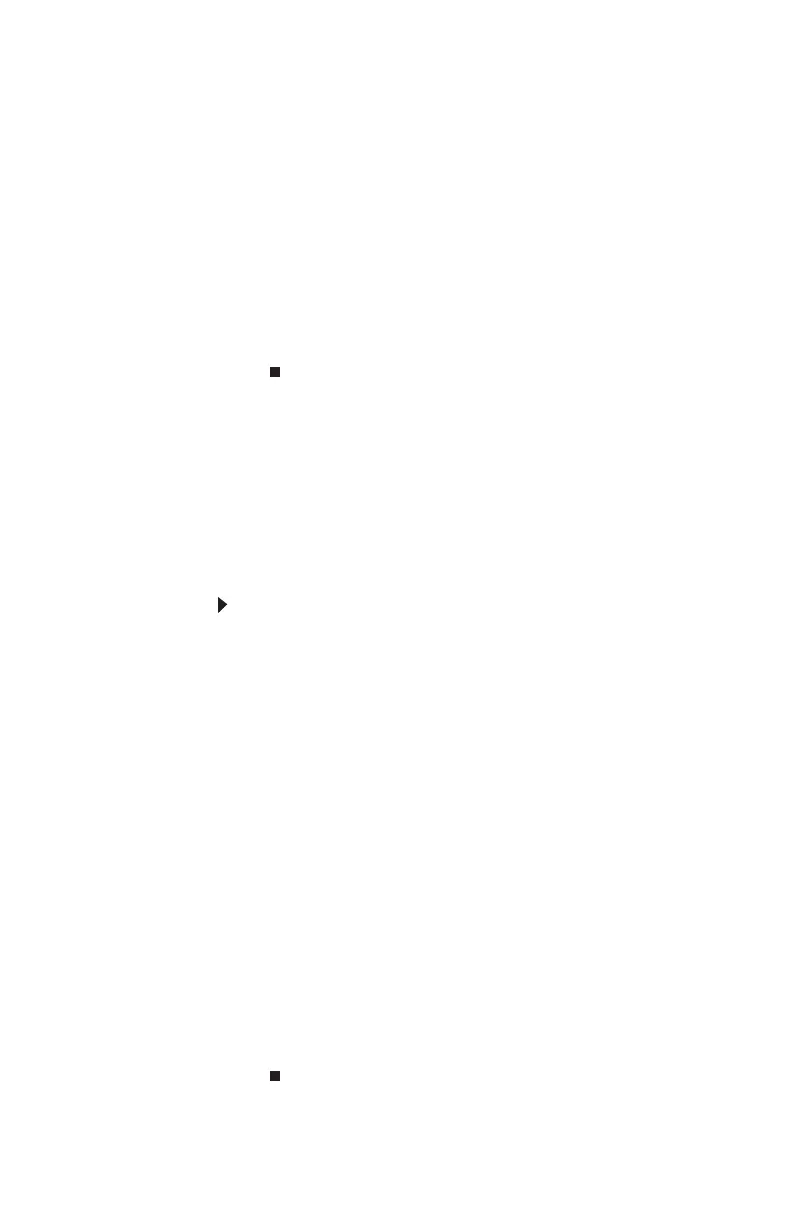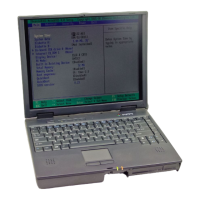www.gateway.com
105
9 Click or tap Yes, then click or tap Next. The Factory
image recovery window opens, which shows you the
progress of the system recovery.
When recovery is finished, the Recovery is complete
window opens.
10 Click or tap Finish, then click or tap Restart. Your
convertible notebook restarts in its original factory
condition. You still need to reinstall any software that
was not pre-installed on your convertible notebook.
If you selected Recovery with automatic data
backup in Step 8, you can find your backed up files in
c:\backup.
Recovering your system using the
Windows DVD
If you install a new hard drive or completely re-format your
original hard drive, you must recover your system using the
Windows Vista operating system DVD. You also need to
recover your convertible notebook’s pre-installed software
and device drivers.
To completely re-install Windows:
1 If you can still run Windows, back up your personal files,
and create a set of software and driver recovery discs
(if you have not already done so). For instructions, see
“To create discs for recovering pre-installed software
and drivers:” on page 95.
2 Insert the Windows DVD into your convertible
notebook’s DVD drive, then turn on or restart your
convertible notebook.
3 When the prompt “Press any key to boot from CD
or DVD” appears, press any key on your keyboard. A list
of valid boot devices appears.
4 Press the arrow keys to select the drive containing the
Windows DVD, then press E
NTER and follow the
on-screen instructions.
5 After Windows is completely re-installed, use the
software and driver recovery discs you created to
recover your convertible notebook’s pre-installed
software and device drivers. For instructions, see
“Recovering pre-installed software and drivers using
recovery discs” on page 98.
