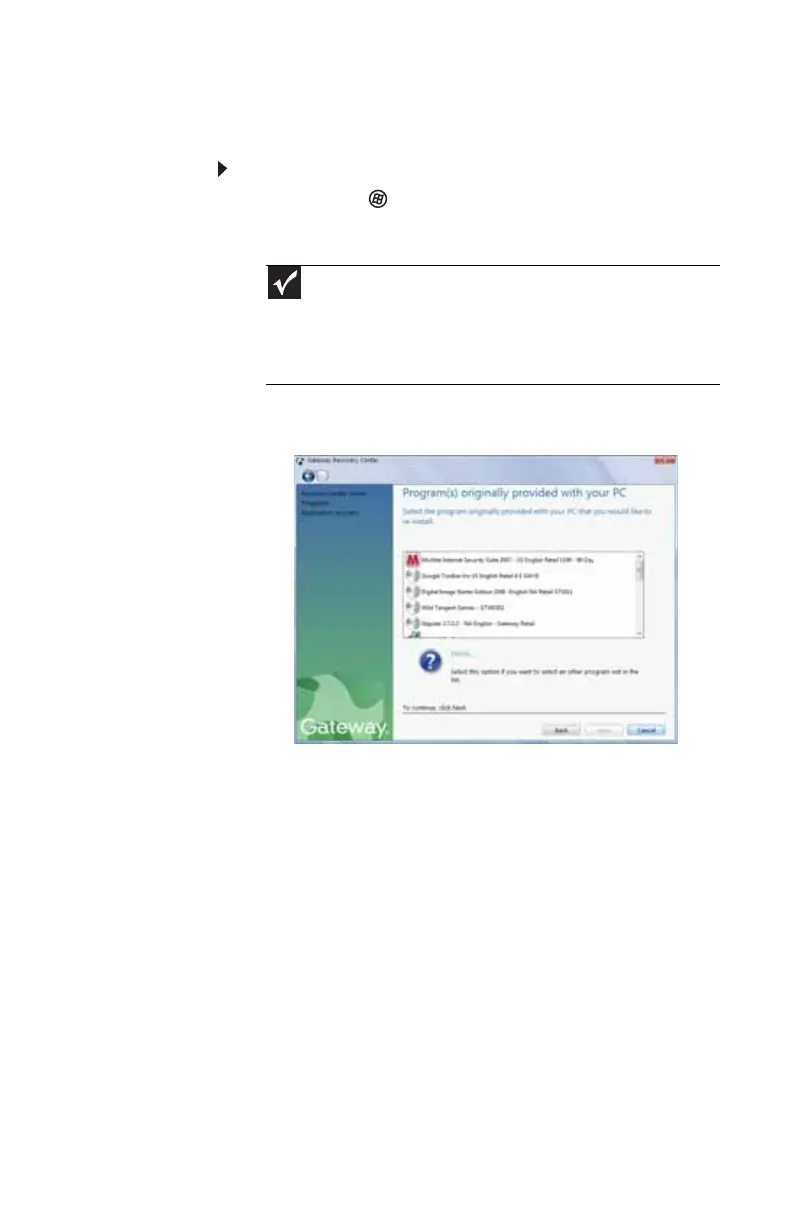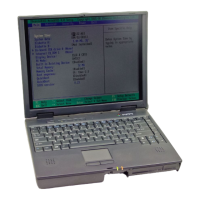www.gateway.com
97
Recovering pre-installed software and drivers using
Gateway Recovery Center
To recover specific drivers and software:
1 Click or tap (Start), All Programs, Gateway
Recovery Center, then click or tap Gateway Recovery
Center. The Gateway Recovery Center opens.
2 To recover software that was pre-installed, click or tap
Programs, then click or tap Application recovery.
- OR -
Important
If you have recently reinstalled Windows or installed a new hard
drive, and your Start menu does not contain Gateway Recovery Center
as an option, you must recover your software and drivers using
software and driver recovery discs you have created. For instructions,
see “Recovering pre-installed software and drivers using recovery discs”
on page 98.
