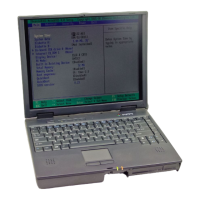Contents
iv
Storing batteries . . . . . . . . . . . . . . . . . . . . . . . . . . . . . . . 92
Cleaning CDs or DVDs . . . . . . . . . . . . . . . . . . . . . . . . . . . . . . 93
Recovering your system . . . . . . . . . . . . . . . . . . . . . . . . . . . . 93
Recovering pre-installed software and drivers . . . . . . . 94
Using Microsoft System Restore . . . . . . . . . . . . . . . . . 101
Recovering your system to its factory condition . . . . 103
Recovering your system using the Windows DVD . . . 105
Chapter 8: Upgrading Your Notebook . . . . . . 107
Preventing static electricity discharge . . . . . . . . . . . . . . . . 108
Adding or replacing memory modules . . . . . . . . . . . . . . . 109
Replacing the hard drive kit . . . . . . . . . . . . . . . . . . . . . . . . 112
Chapter 9: Troubleshooting . . . . . . . . . . . . . . 117
Safety guidelines . . . . . . . . . . . . . . . . . . . . . . . . . . . . . . . . . 118
First steps . . . . . . . . . . . . . . . . . . . . . . . . . . . . . . . . . . . . . . 118
Troubleshooting . . . . . . . . . . . . . . . . . . . . . . . . . . . . . . . . . 119
Audio . . . . . . . . . . . . . . . . . . . . . . . . . . . . . . . . . . . . . . . 119
Batteries . . . . . . . . . . . . . . . . . . . . . . . . . . . . . . . . . . . . . 119
Digital pen . . . . . . . . . . . . . . . . . . . . . . . . . . . . . . . . . . . 119
Diskette drive (external) . . . . . . . . . . . . . . . . . . . . . . . . 120
Display . . . . . . . . . . . . . . . . . . . . . . . . . . . . . . . . . . . . . . 121
DVD drives . . . . . . . . . . . . . . . . . . . . . . . . . . . . . . . . . . . 122
Ethernet . . . . . . . . . . . . . . . . . . . . . . . . . . . . . . . . . . . . . 123
File management . . . . . . . . . . . . . . . . . . . . . . . . . . . . . . 123
Fingerprint reader . . . . . . . . . . . . . . . . . . . . . . . . . . . . . 124
Hard drive . . . . . . . . . . . . . . . . . . . . . . . . . . . . . . . . . . . 124
Internet . . . . . . . . . . . . . . . . . . . . . . . . . . . . . . . . . . . . . 125
Keyboard . . . . . . . . . . . . . . . . . . . . . . . . . . . . . . . . . . . . 126
Media Center . . . . . . . . . . . . . . . . . . . . . . . . . . . . . . . . . 127
Memory . . . . . . . . . . . . . . . . . . . . . . . . . . . . . . . . . . . . . 130
Memory card reader . . . . . . . . . . . . . . . . . . . . . . . . . . . 131
Modem (cable or DSL) . . . . . . . . . . . . . . . . . . . . . . . . . . 131
Modem (dial-up) . . . . . . . . . . . . . . . . . . . . . . . . . . . . . . 131
Mouse . . . . . . . . . . . . . . . . . . . . . . . . . . . . . . . . . . . . . . 135
Networks (wired) . . . . . . . . . . . . . . . . . . . . . . . . . . . . . . 135
Networks (wireless) . . . . . . . . . . . . . . . . . . . . . . . . . . . . 137
Passwords . . . . . . . . . . . . . . . . . . . . . . . . . . . . . . . . . . . 139

