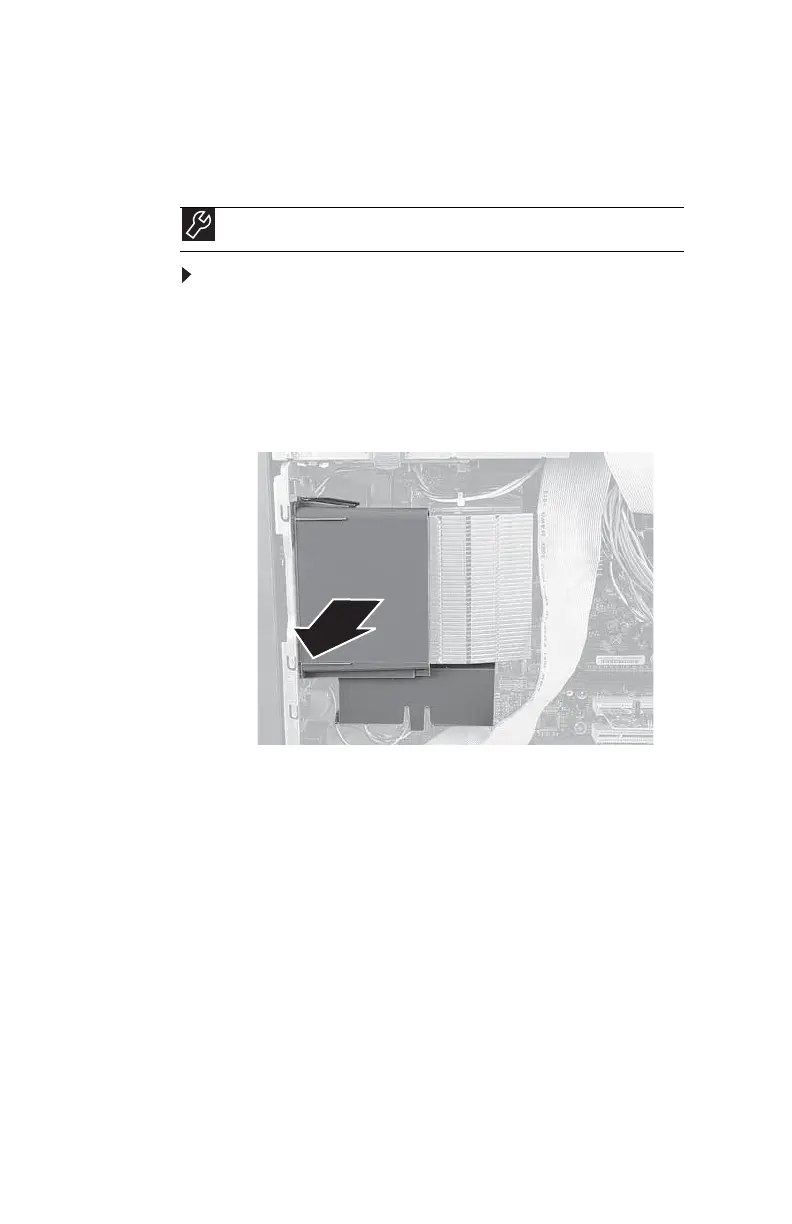CHAPTER4: Upgrading Your Computer
52
Replacing the heat sink and
processor
To replace the heat sink and processor:
1 Remove the side panel by following the instructions in
“Opening and closing the case” on page 37.
2 Remove the bezel by following the instructions in
“Removing and installing the front bezel” on page38.
3 Remove the fan assembly by squeezing it slightly (top to
bottom) and pulling it away from the case.
4 Lift the 5.25-inch component bay from the chassis.
Tools
You need a Phillips screwdriver to replace the heat sink.
8512732.book Page 52 Thursday, September 27, 2007 11:33 AM
