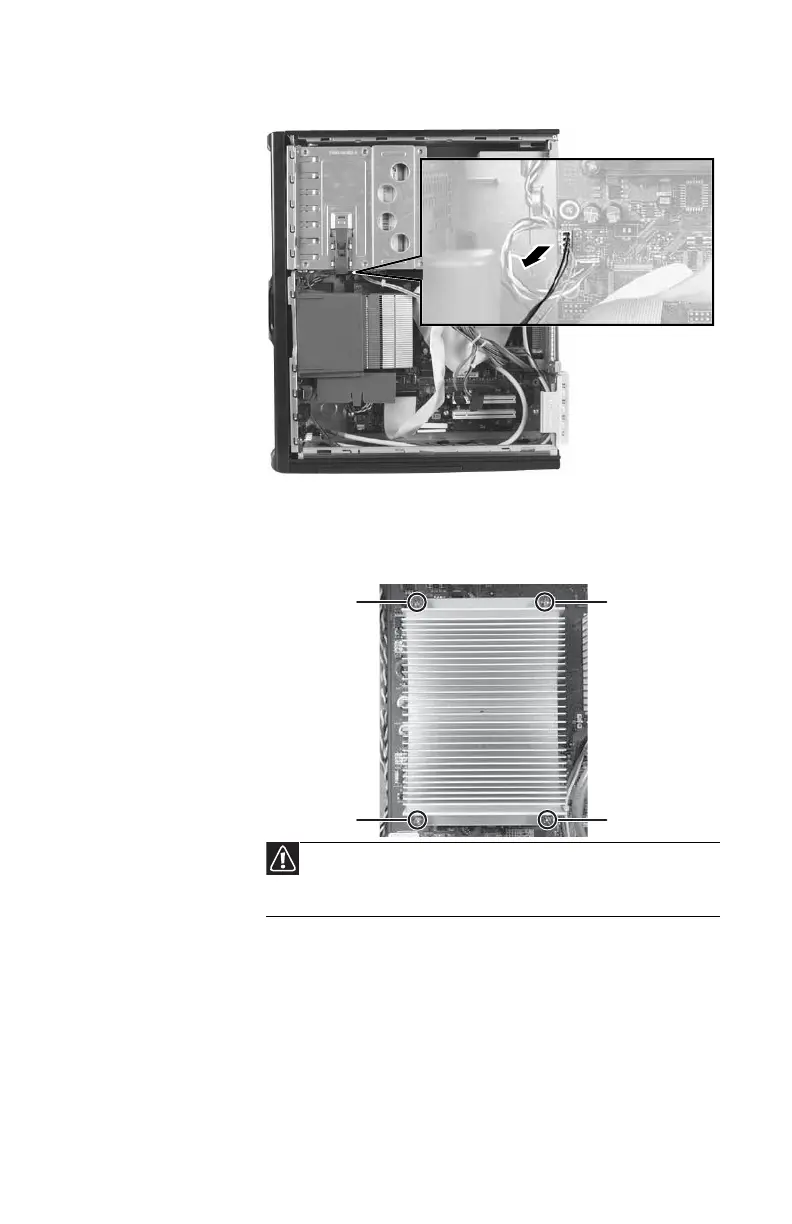www.gateway.com
53
5 Disconnect the fan cable from the system board.
6 Loosen the four screws that secure the heat sink to the
system board, then remove the heat sink. If the heatsink
sticks to the processor, twist it slightly to release it, then
try again.
Cautions
If removing the heat sink also pulls the processor out of the
processor socket, the processor could be damaged. Check the pins on the
processor to make sure they are not bent or damaged.
Screw
Screw
Screw
Screw
8512732.book Page 53 Thursday, September 27, 2007 11:33 AM
