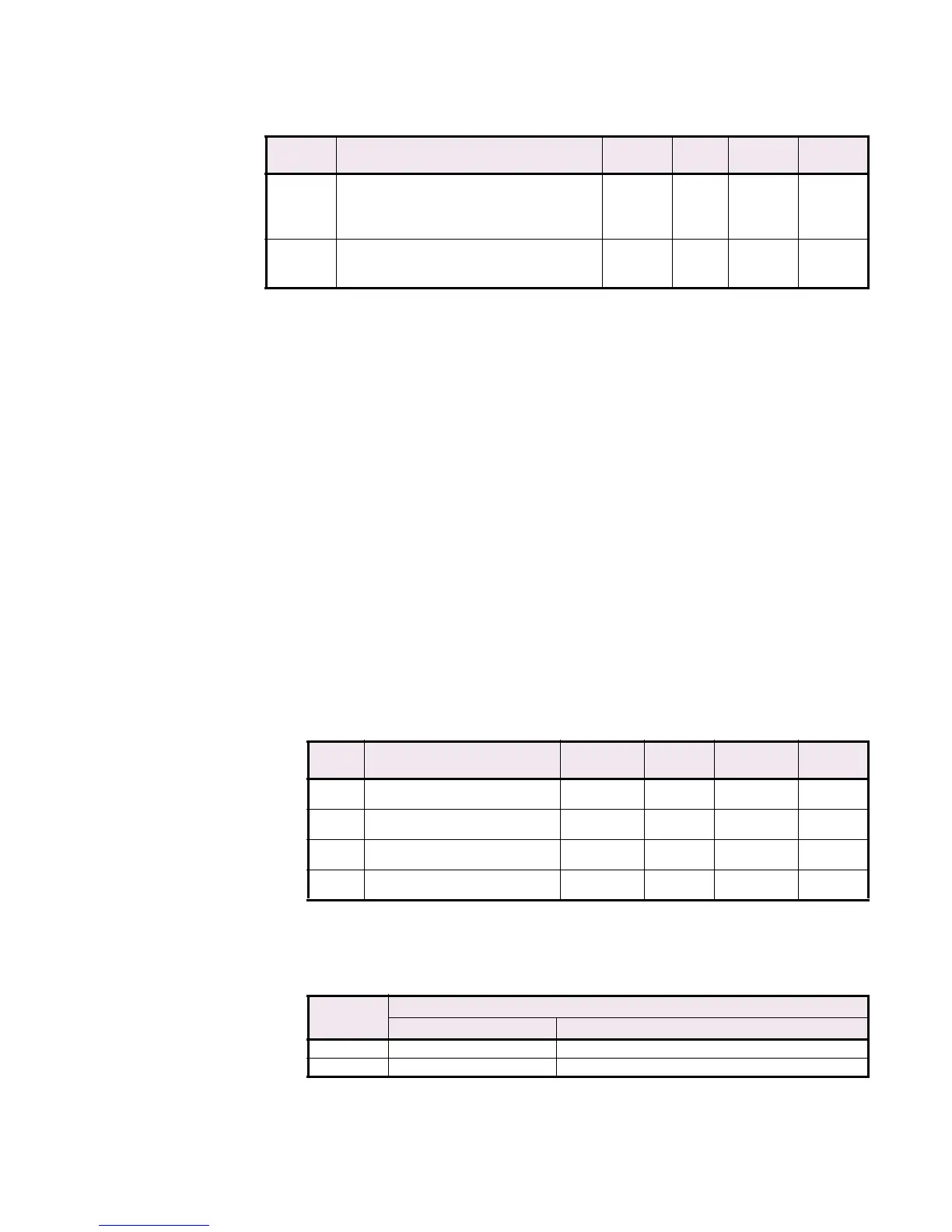CGCOMMUNICATIONS GUIDE DEVICENET PROTOCOL
369 MOTOR MANAGEMENT RELAY – COMMUNICATIONS GUIDE CG23
User-Defined Poll Data
The user can also define exactly which data will be provided and the order in which that
data is given. The Modbus User Definable Memory Map area (refer to Section 9.6.2: User
Definable Memory Map Area on page 9–34) and the “User-Defined Data Size” setpoint are
used to define this data and data size. The “User-Defined Data Size” setpoint determines
the number of 16-bit registers available to be read through DeviceNet Poll Input Data and
the Modbus User Definable Memory Map is used to determine the data provided and the
order of the data.
For example, if the user only wishes to read two 16-bit registers of data (4 bytes), the user
sets the “DeviceNet Input Poll Data Group” setpoint to “User-Defined” and then programs a
value of ‘2’ for the “User-Defined Data Size” setpoint. When the DeviceNet master reads
the Poll Input data, 4 bytes of Input data will be read.
Note that the Explicit message data provided both via Class 04, Instance 64h, Attribute 03
and Class A0h, Instance 01, Attribute 01 will match the the Poll data configuration.
4.3 Change of State (COS)
The COS data is described under class 4, instance 66h, attribute 3. The following data is
provided:
4.4 Identity Object (class code 01h)
Identity object, Class code 01h, Services.
17 Digital Input Status - Access Switch,
Speed Switch, Spare Switch, Differential
Switch, Emergency Switch, Reset Switch
1 - F173 0
18 Digital Output Status - Trip Relay, Alarm
Relay, Aux Relay 1, Aux Relay 2
1 - F174 0
Table CG–9: Poll Data Group 2
Byte Description Length Units Format Default
Byte Description Length Units Format Default
1 Motor Status 1 - F172 0
2 Digital Input Status 1 - F173 0
3 Digital Output Status 1 - F174 0
4 Flag Change State 1 - F175 0
CODE SERVICES AVAILABLE TO THIS OBJECT
NAME DESCRIPTION
0x05 Reset Reset the device to power up configuration
0x0E Get_Attribute_Single Returns the contents of the given attribute