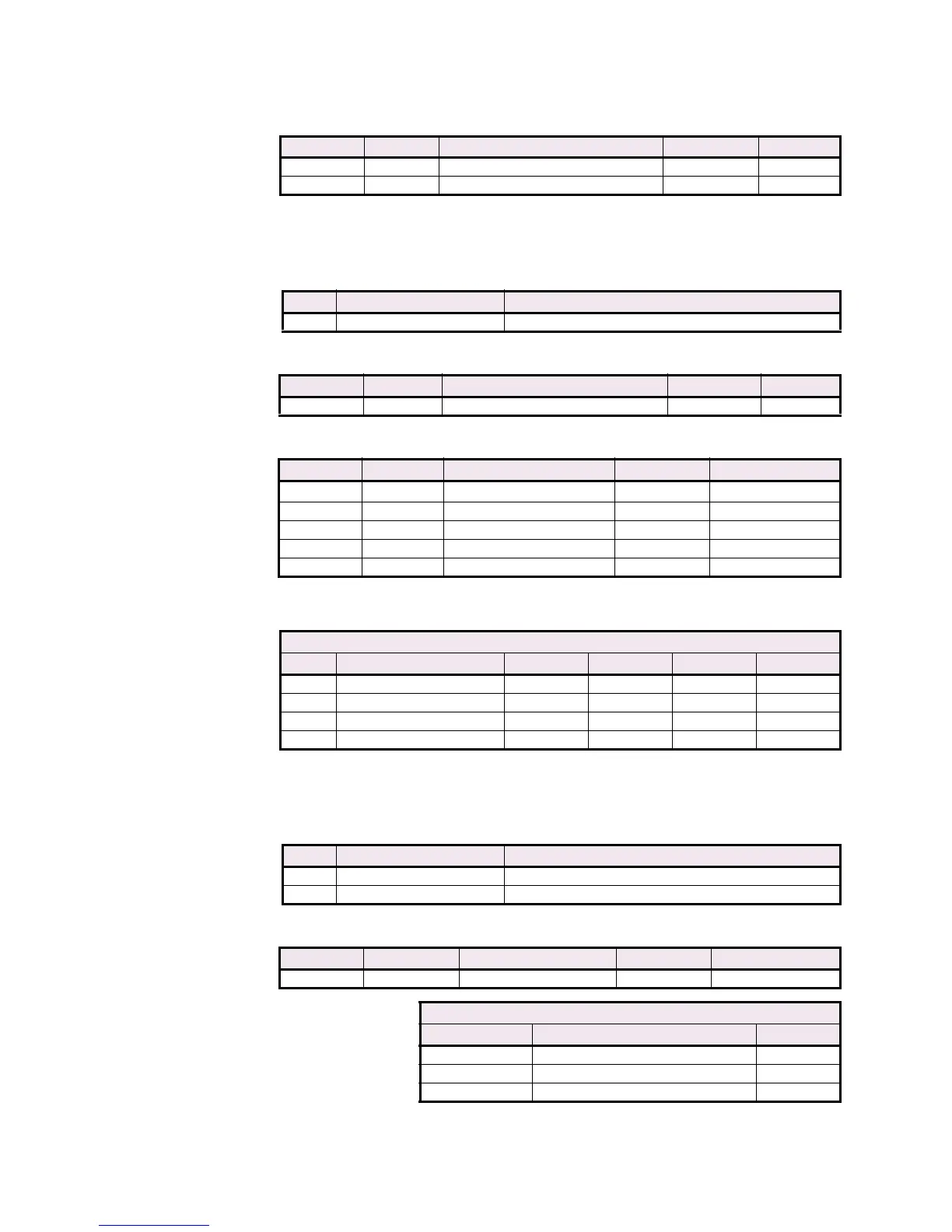CG28 369 MOTOR MANAGEMENT RELAY – COMMUNICATIONS GUIDE
DEVICENET PROTOCOL CGCOMMUNICATIONS GUIDE
Acknowledge Handler object, Class code 2Bh, Instance 01h, Attributes:
4.10 I/O Data Input Mapping Object (class code A0h)
I/O Data Input Mapping Object, Class code A0h, Services:
Input/Output Data Input Mapping object, Class code A0h, Attributes.
I/O Data Input Mapping object, Class code A0h, Instance 01h, Attributes:
4.11 I/O Data Output Mapping Object (class code A1h)
I/O Data Output Mapping Object, Class code A1h, Services:
I/O Data Input Mapping object, Class code A0h, Instance 01h, Attributes:
ATTRIBUTE ACCESS NAME/DESCRIPTION DATA TYPE VALUE
01h Get Acknowledge timer UINT 16 ms
02h Get Retry limit USINT 1
CODE NAME DESCRIPTION
0x0E Get_Attribute_Single Returns the contents of the given attribute
ATTRIBUTE ACCESS NAME/DESCRIPTION DATA TYPE VALUE
01h Get Revision of I/O Data Input Mapping object UINT 1
ATTRIBUTE ACCESS NAME/DESCRIPTION DATA TYPE DATA FORMAT
01h Get
Motor data
1
1. The data available through this Class/Instance/Attribute will depend on which Poll Group is used
(see section 4.2: Poll Data)
bytes (7) see below
02h Get Flag change state byte F175
03h Get Digital data bytes (4) see below
04h Get Thermal capacity used USINT %
05h Get Time to trip Word F20
DATA FORMATS, DIGITAL DATA
BYTE DESCRIPTION LENGTH UNITS FORMAT DEFAULT
1 Motor status 1 byte --- F172 0
2 Digital input status 1 byte --- F173 0
3 Digital output status 1 byte --- F174 0
4 Flag change state 1 byte --- F175 0
CODE NAME DESCRIPTION
0x0E Get_Attribute_Single Returns the contents of the given attribute
0x10 Set_Attribute_Single Sets the contents of the given attribute
ATTRIBUTE ACCESS NAME/DESCRIPTION DATA TYPE DATA FORMAT
01h Set Control byte 1 byte see below
DATA FORMATS, CONTROL BYTE
BIT POSITION NAME VALUES
0Motor start 0, 1
1 Motor stop 0, 1
2Fault reset 0, 1
