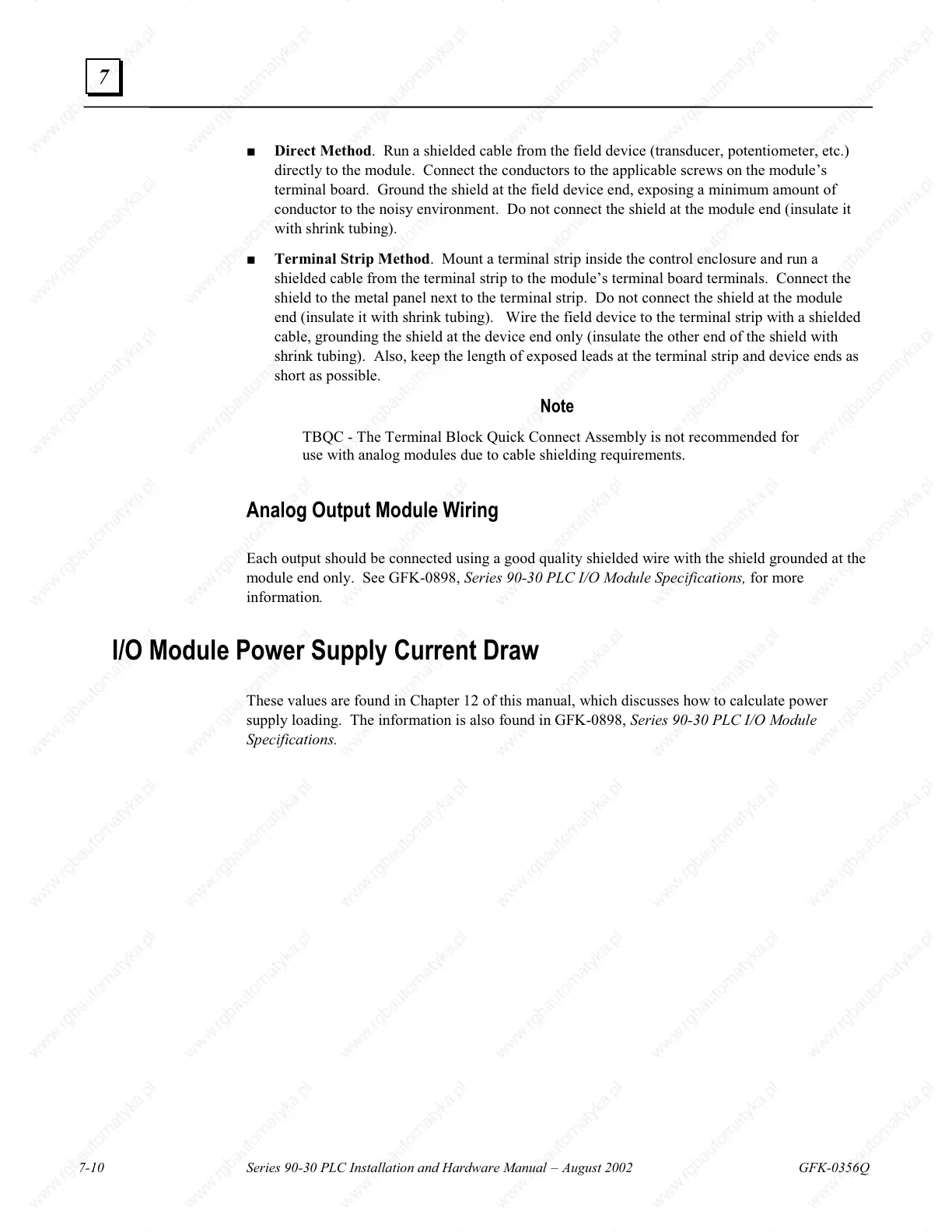7-10 Series 90-30 PLC Installation and Hardware Manual
–
August 2002 GFK-0356Q
7
Ŷ Direct Method. Run a shielded cable from the field device (transducer, potentiometer, etc.)
directly to the module. Connect the conductors to the applicable screws on the module’s
terminal board. Ground the shield at the field device end, exposing a minimum amount of
conductor to the noisy environment. Do not connect the shield at the module end (insulate it
with shrink tubing).
Ŷ Terminal Strip Method. Mount a terminal strip inside the control enclosure and run a
shielded cable from the terminal strip to the module’s terminal board terminals. Connect the
shield to the metal panel next to the terminal strip. Do not connect the shield at the module
end (insulate it with shrink tubing). Wire the field device to the terminal strip with a shielded
cable, grounding the shield at the device end only (insulate the other end of the shield with
shrink tubing). Also, keep the length of exposed leads at the terminal strip and device ends as
short as possible.
Note
TBQC - The Terminal Block Quick Connect Assembly is not recommended for
use with analog modules due to cable shielding requirements.
Analog Output Module Wiring
Each output should be connected using a good quality shielded wire with the shield grounded at the
module end only. See GFK-0898,
Series 90-30 PLC I/O Module Specifications,
for more
information
.
I/O Module Power Supply Current Draw
These values are found in Chapter 2 of this manual, which discusses how to calculate power
supply loading. The information is also found in GFK-0898,
Series 90-30 PLC I/O Module
Specifications.
