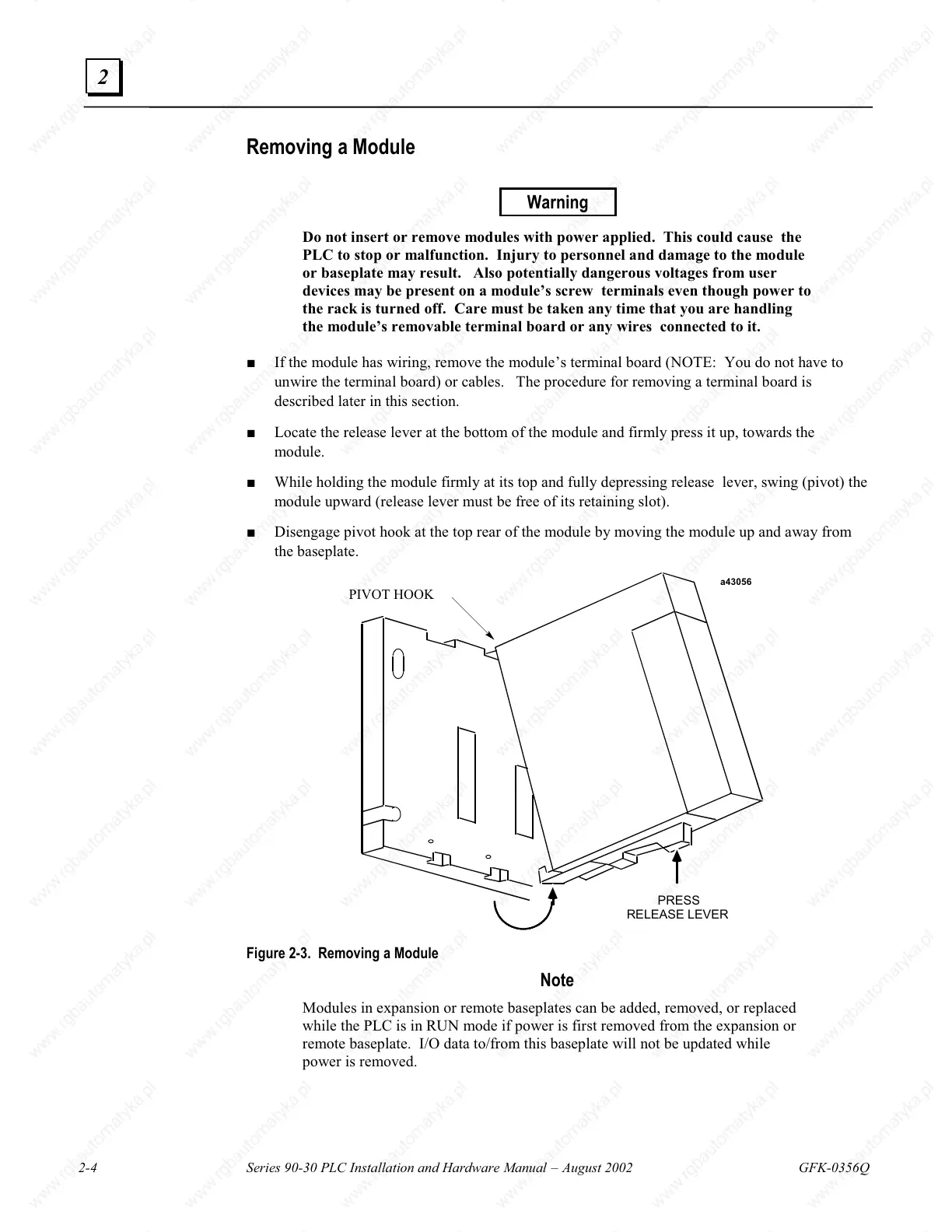2-4 Series 90-30 PLC Installation and Hardware Manual – August 2002 GFK-0356Q
2
Removing a Module
Warning
Do not insert or remove modules with power applied. This could cause the
PLC to stop or malfunction. Injury to personnel and damage to the module
or baseplate may result. Also potentially dangerous voltages from user
devices may be present on a module’s screw terminals even though power to
the rack is turned off. Care must be taken any time that you are handling
the module’s removable terminal board or any wires connected to it.
Ŷ If the module has wiring, remove the module’s terminal board (NOTE: You do not have to
unwire the terminal board) or cables. The procedure for removing a terminal board is
described later in this section.
Ŷ Locate the release lever at the bottom of the module and firmly press it up, towards the
module.
Ŷ While holding the module firmly at its top and fully depressing release lever, swing (pivot) the
module upward (release lever must be free of its retaining slot).
Ŷ Disengage pivot hook at the top rear of the module by moving the module up and away from
the baseplate.
a43056
PRESS
RELEASE LEVER
IVOT HOO
Figure 2-3. Removing a Module
Note
Modules in expansion or remote baseplates can be added, removed, or replaced
while the PLC is in RUN mode if power is first removed from the expansion or
remote baseplate. I/O data to/from this baseplate will not be updated while
power is removed.
