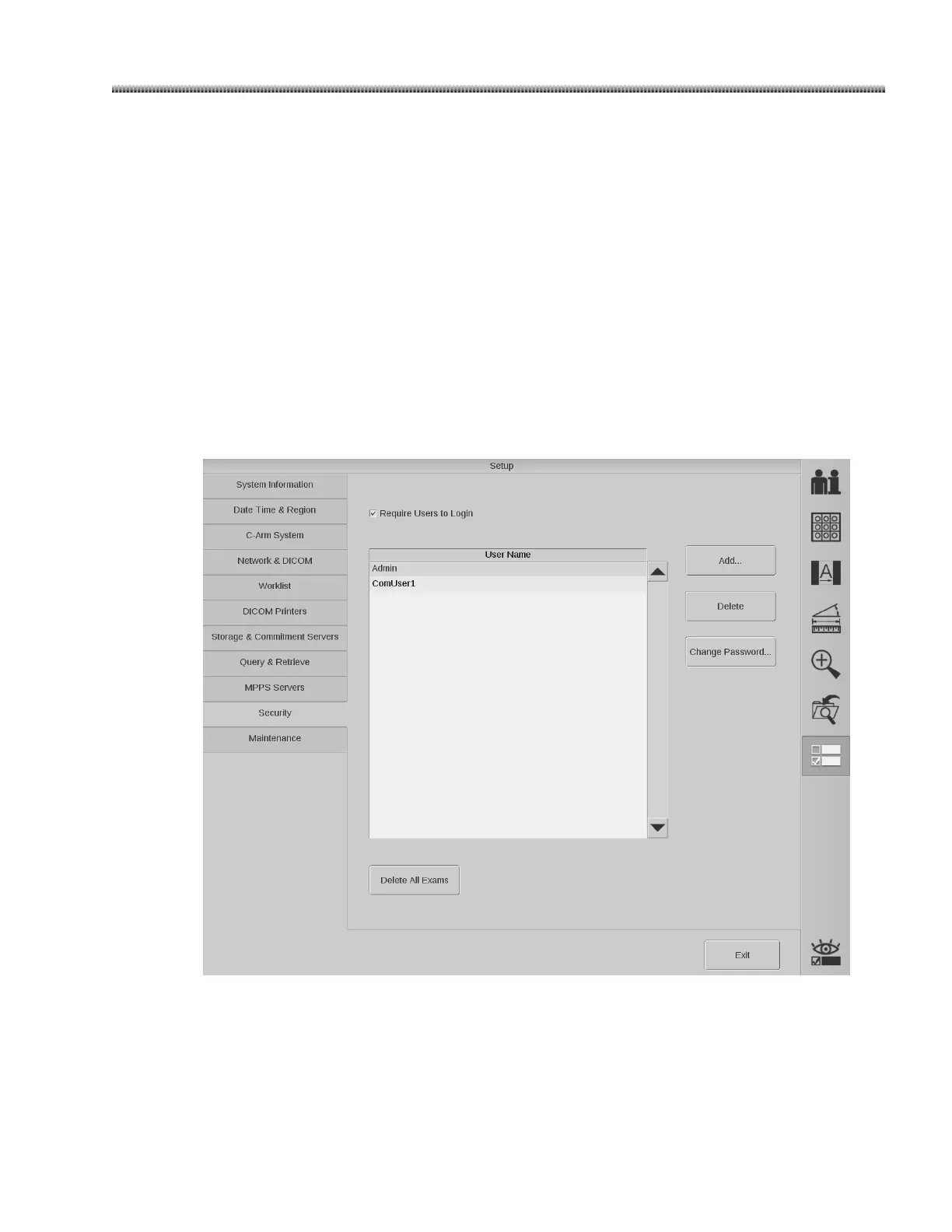Brivo OEC 715/785/865 Mobile C-Arm X-Ray Product
Page 8-5
8.4. Security
The “Security” screen is used to setup Workstation for HIPAA compliance.
This feature is only open to the administrator. Click “Security” and enter the administrator password to
display security setup screen. If the administrator password has not been set, the default administrator
password is “123456”.
Use the “Security” setup screen to:
• Require user to login to the Workstation using a password.
• Add /Remove user and password.
• Change the passwords.
• Delete all exams.
