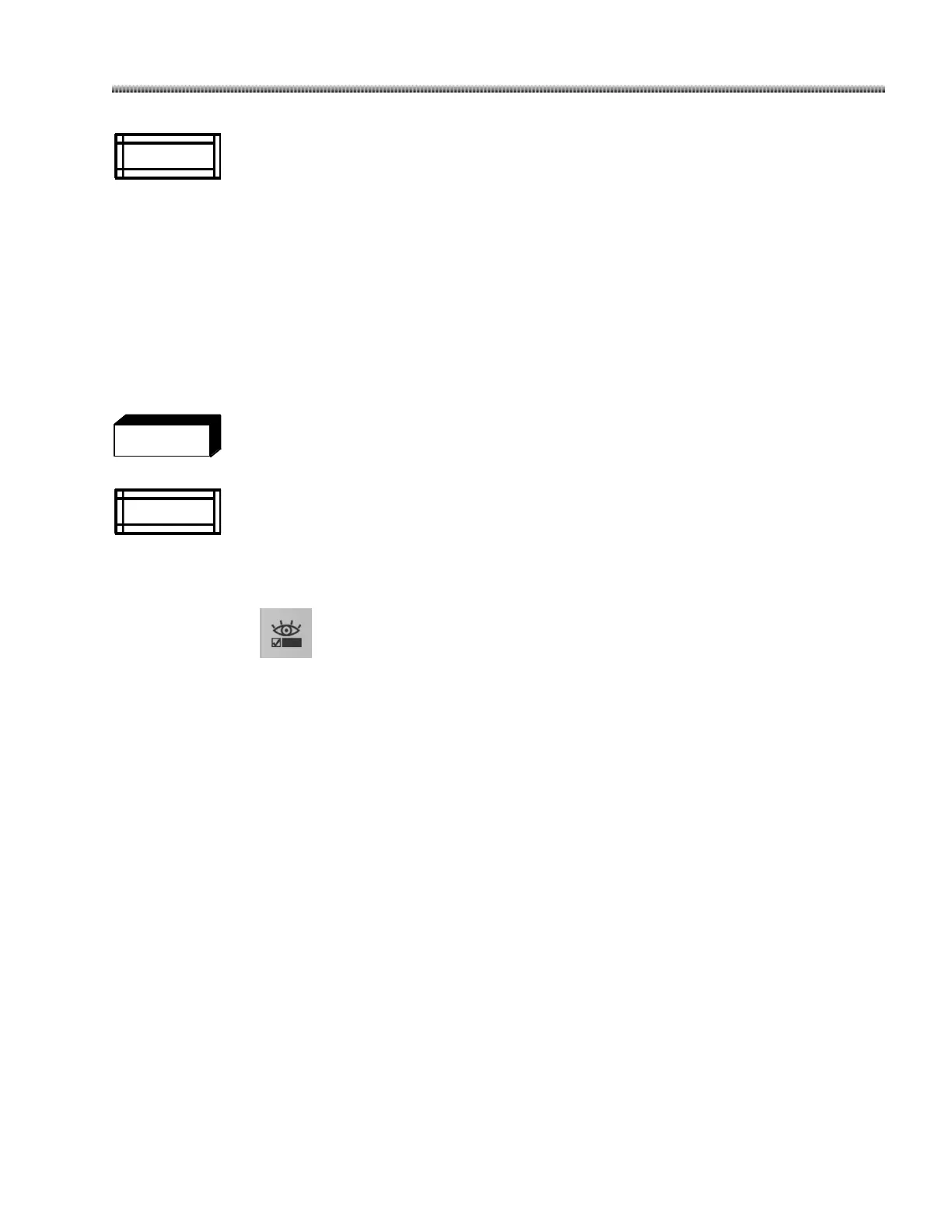User cannot edit patient information under following scenarios:
1. Exams queried from MWL server.
2. Image(s) of the exam has/have been sent to server.
3. MPPS has been reported to server.
4. Exam is completed or discontinued.
5. Exam is appended from another exam .
5.2. Imaging Mode
This section describes the basic imaging features. Features related with Radiographic (Film) will be
described in chapter 7.
Establish emergency procedures for handling the patient in case of the loss of imaging or
other Workstation or C-Arm functions during an exam.
In Digital Spot and Radiographic (Film) mode, the image display delay exists. If you need
obtain real-time image, please use the fluoro imaging mode.
Mode Setup Screen
Select “Mode Setup” from the System Panel. Mode Setup screen is displayed on the right monitor.
It is provided to enable you to choose between HLF (High Level Fluoro) and Digital Spot mode.
