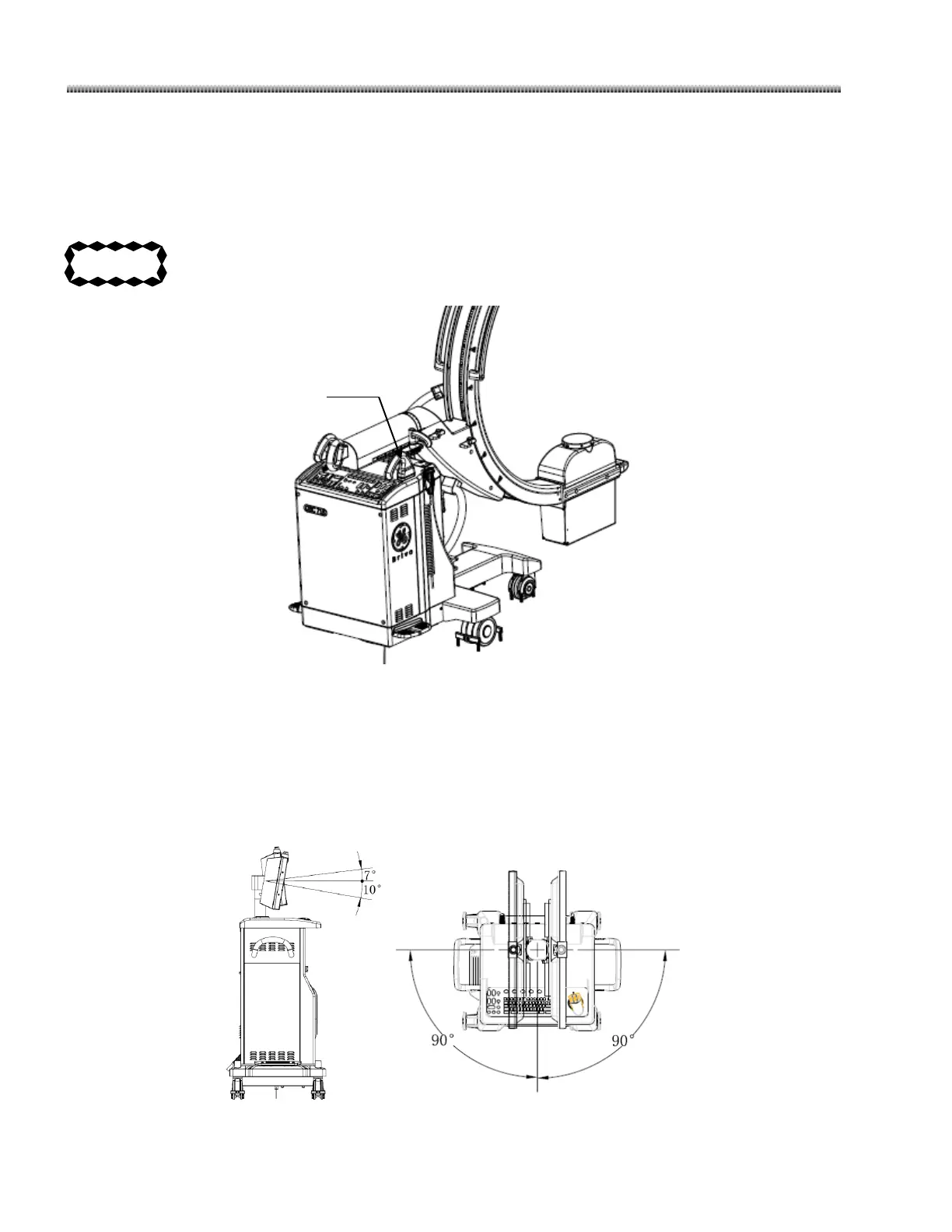3.2.7. C-Arm Steering Handle
Use the right steering handle to turn the rear wheels ±90
O
to the right or left. Use this feature to position
the C-Arm during clinical applications or to negotiate sharp turns during transport. The rear wheels turn at
approximately the same angle as the right steering handle.
To avoid losing the control of the Mobile C-Arm, always reduce transport speed before
moving the steering handle out of 0° position.
3.2.8. Workstation Monitor Adjustment
The Workstation LCD Monitor can be placed to the proper position for best viewing.
Hold the upper and the lower sides of the monitor to adjust the pitch degree until it moves to the desired
position. Tilt arm: ≥7° up/10° down.
Hold the left and right sides of the monitor to adjust the rotate degree, the Workstation LCD Monitor can
rotate ±90°.
