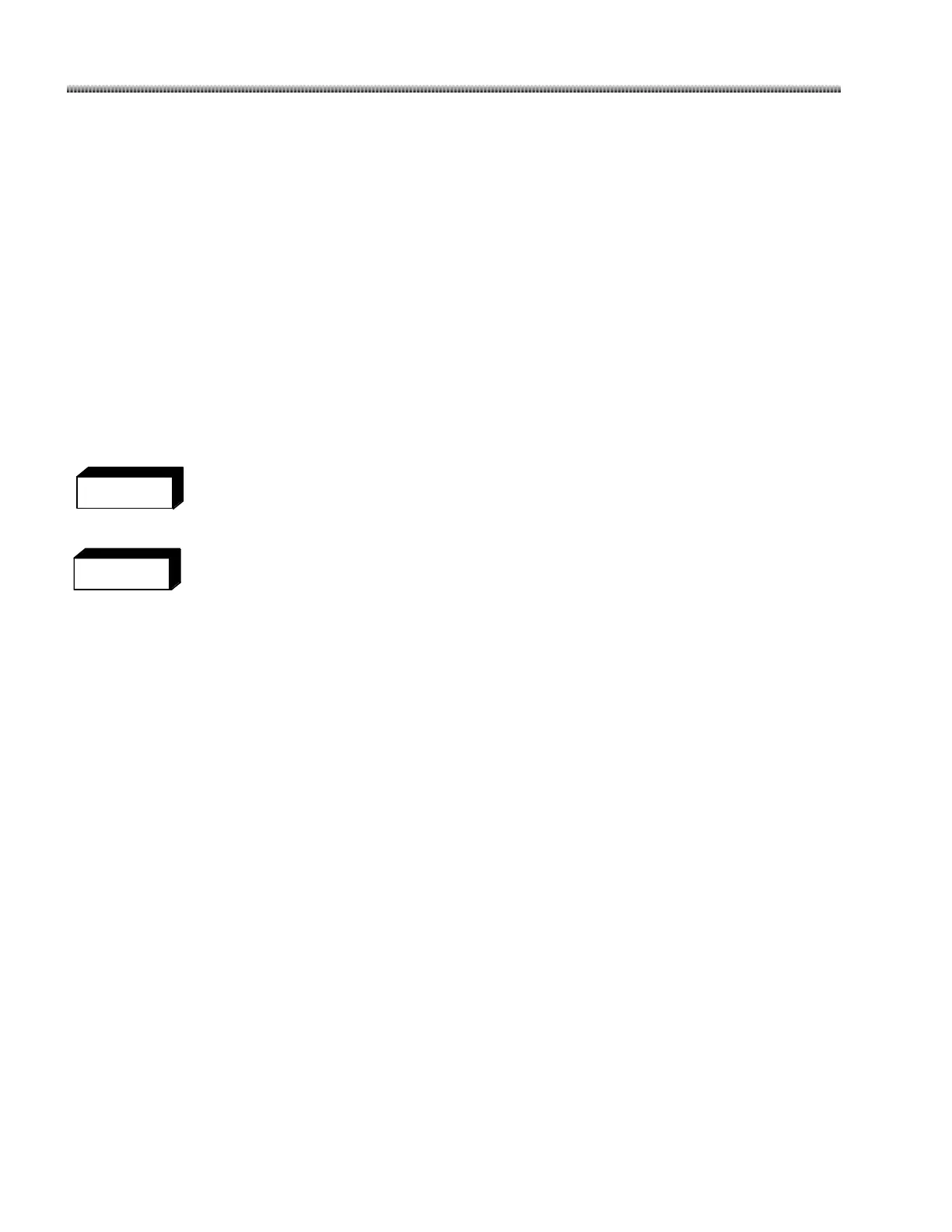Mechanical Positioning
Page 3-12
3.3.3. Moving the Workstation
To move the mobile Workstation from one place to another, operate as follows:
1. Ensure the system power is off.
2. Unplug the power supply cable and secure the power cable.
3. Disconnect the interconnect cable from the C-Arm and secure the interconnect cable.
4. Ensure that all the cable connected with the Workstation has been removed.
5. Ensure the monitor pitch and rotate degree is back into place.
6. Ensure the Workstation brake pedal is unlocked and guide the Workstation to its destination.
7. When you reach your destination, lock the Workstation brake pedal.
Do not move the Workstation over inclines greater than 10 degrees. Do not move the
Workstation up or down stairs or steps. Do not lock the Workstation in place on an incline
greater than 5 degrees.
Do not stretch interconnect cable and power cable when moving the equipment.
