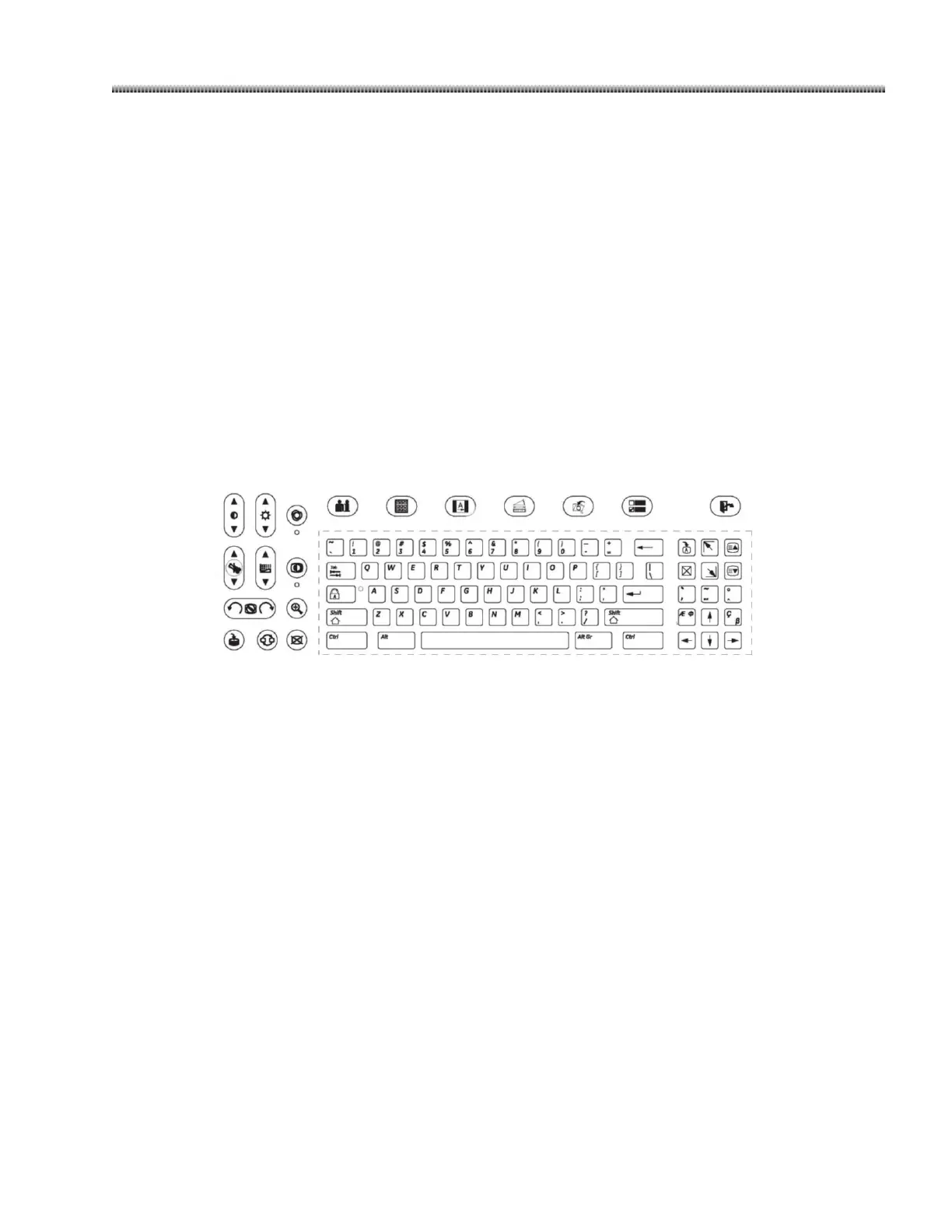Brivo OEC 715/785/865 Mobile C-Arm X-Ray Product
Page 4-17
4.4. Workstation Controls
This section describes how to use the Workstation controls for imaging and post-processing. Before using
the Workstation, you should become familiar with the controls located on the Workstation membrane
keyboard.
The power supply to the monitor will be powered on or off along with system power.
4.4.1. Workstation Membrane Keyboard
The Workstation membrane keyboard controls include function keys, image processing and navigation,
text-entry.
