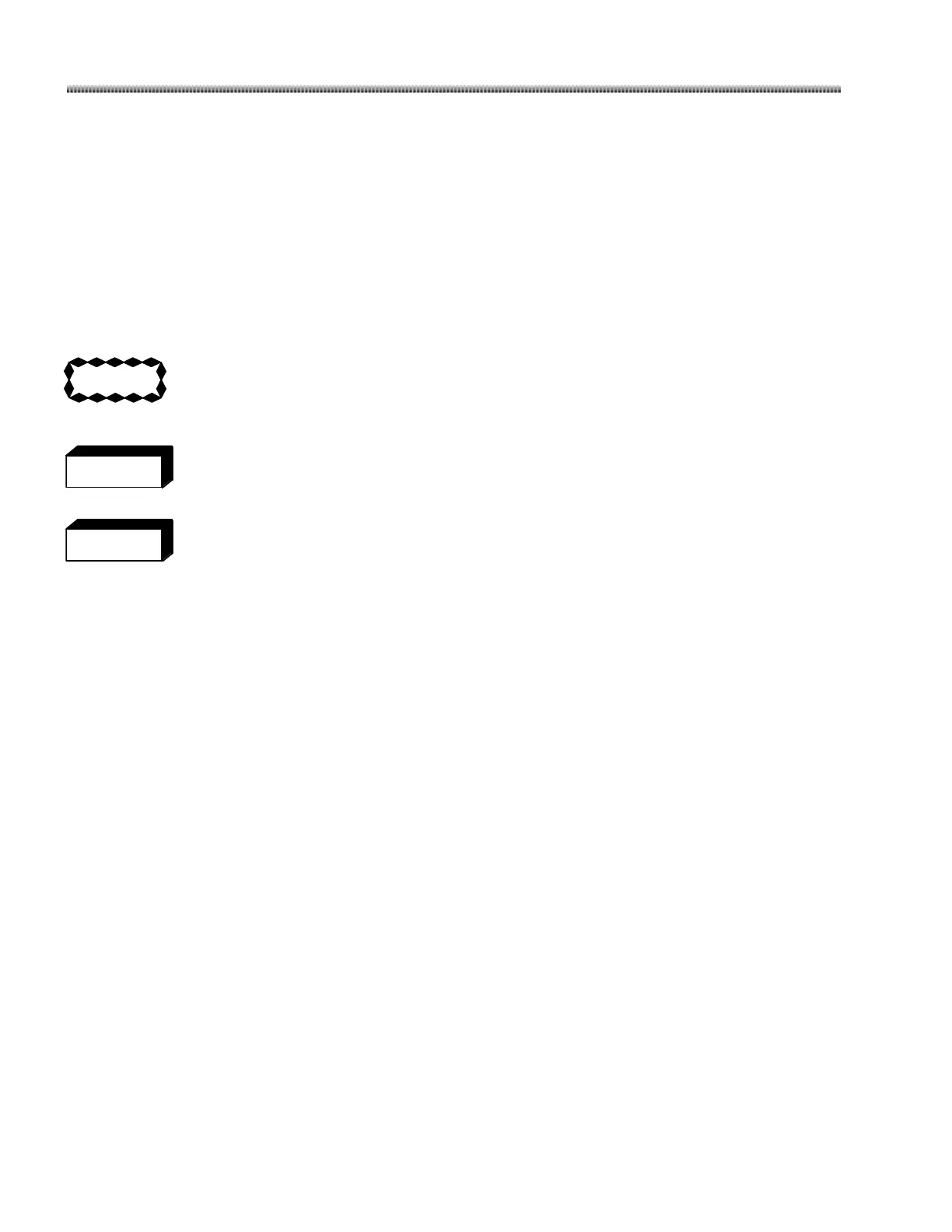4.3. C-Arm controls
This section describes the C-Arm’s operating controls. Before you begin imaging, familiarize yourself with
the following contents:
• C-Arm Control Panel
• Footswitch and Handswitch
• Emergency Switch
Do not touch tube housing or let it touch anyone during operating due to the potentially high
temperature generated by the tube.
This equipment produces scatter radiation. Ensure proper safety practices during operation.
Lack of UPS battery capacity may cause data loss. Then the system is not recommended for
use during surgery.
4.3.1. C-Arm Control Panel
The Mobile C-Arm’s Control panel allows operator to control the generation, display of images, adjust the
parameters of fluoroscopy and radiographic film. The keys and indicators on the control panel are grouped
according to their function.
These groups of keys allow you to:
• Adjust Image Orientation
• Select Image Intensifier Field Size
• Control Collimator
• Control Generator
• Select Noise Filter
• Adjust Contrasts/Brightness, Smart metal
