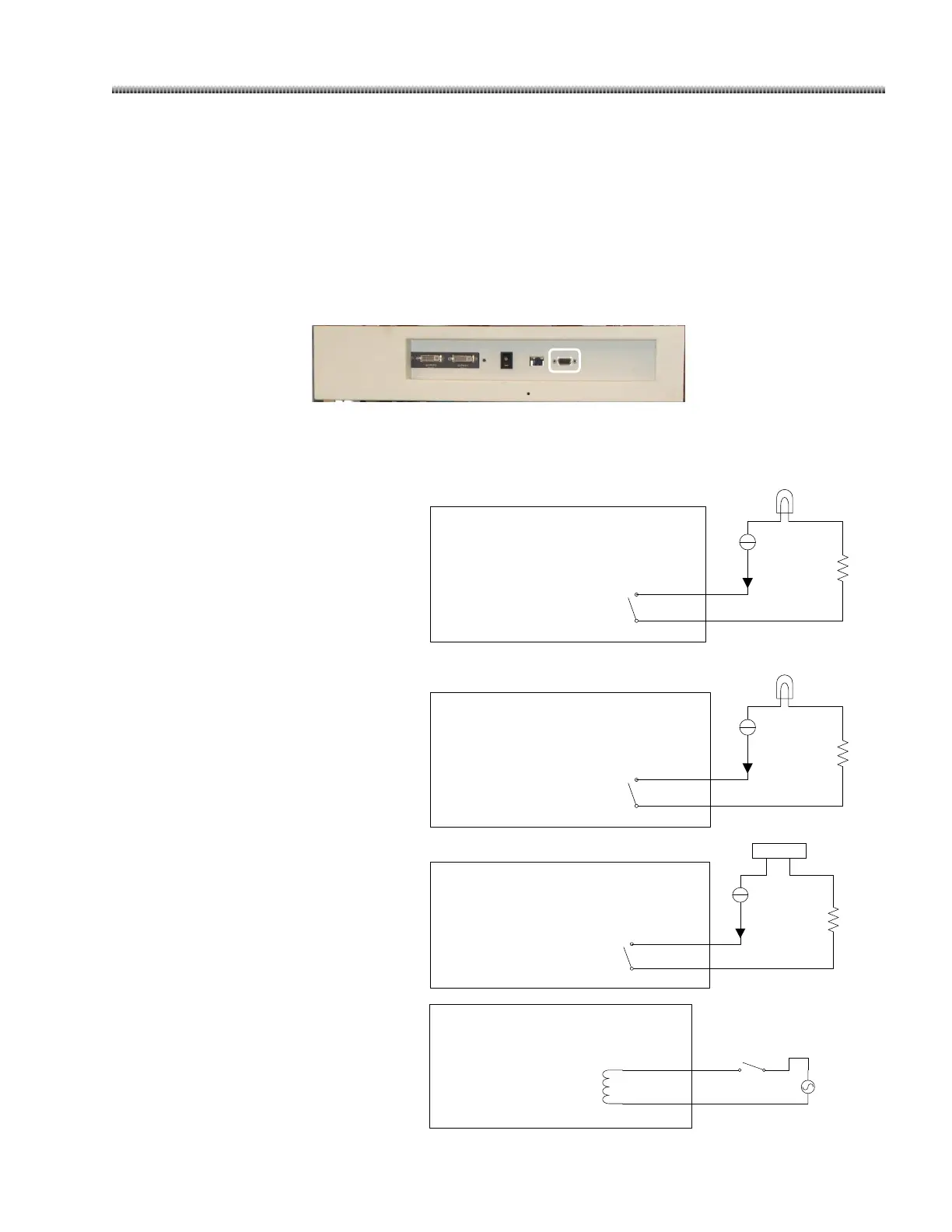Brivo OEC 715/785/865 Mobile C-Arm X-Ray Product
Page 12-21
12.6. Room Interface (RIF)
Room Interface (RIF) is an interface interactive with operation room or some peripheral equipment. The
lamps in operation rooms such as Room In Use indicator or X-Ray On indicator can be connected to system
to warn user, injector can be controlled by room interface if necessary, also the exposure can be restrained
of door status in case of excessive radiation to user, all functions in RIF are not mandatory when operating.
System provides a HDB15 connector as room interface output/Input to connect each indicators, on the
back of workstation.
For Room Interface (RIF) connection, the rules listed below shall be complied with:
1. All equipment and power connect to RIF shall be UL/IEC60601 certified.
2. For “Room in Use Indicator”, the
power shall be less than DC 36V, and
current shall be limited within 2A. The
connection diagram is recommended
as below.
Room Interface
Relay Switch
Power<36V
Room In Use Indicator
R
I<2A
RIF Pin14
RIF Pin15
3. For “X-Ray on Indicator”, the power
shall be less than DC 36V, and
current shall be limited within 2A. The
connection diagram is recommended
as below.
Room Interface
Relay Switch
Power<36V
Xray On Indicator
R
I<2A
RIF Pin9
RIF Pin10
4. For “Injector in Use Indicator”, the
power shall be less than DC 36V, and
current shall be limited within 2A. The
connection diagram is recommended
as below.
Room Interface
Relay Switch
Power<36V
R
I<2A
RIF Pin4
RIF Pin5
Injector
5. For “Door Open Detector”, an AC 24V
with minimum power 24W is needed
to drive an AC relay in internal circuit,
the door switch status will be
detected by system. The connection
diagram is recommended as below.
Room Interface
RIF Pin1
RIF Pin11
AC24V
AC Relay Core
Door Switch
