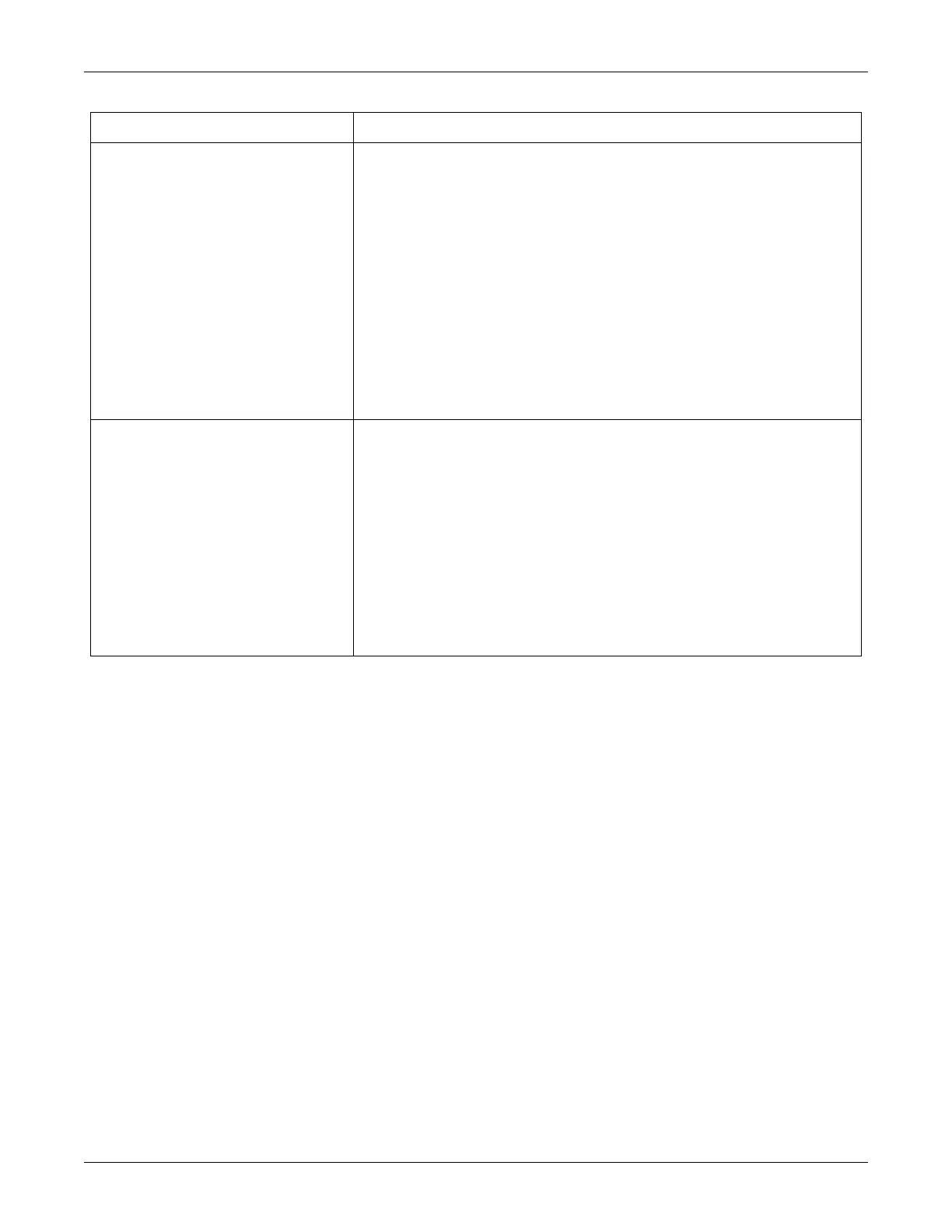5-22 250cx Series Maternal/Fetal Monitor Revision C
2036947-001
Troubleshooting: FAQs
How do I change the waveform vertical
scale on the display?
1. To change the waveform scale, the current selected waveform must be MECG or
FECG. The waveform scale cannot be altered when you view MSpO
2
plethsysmograph waveforms which auto-scale.
2. Rotate the Trim Knob to highlight the scale factor setting for the waveform display.
(This setting is slightly below vertical center, on the right hand side of the display,
below the horizontal speed indication of 25 mm/s. The vertical scale indicates one of
the following: Auto, 0.25x, 0.5x, 1x, 2x, or 4x.
3. Once the MECG scale setting is highlighted, press the Trim Knob. The current
setting displays in blinking inverse video.
4. Now rotate the Trim Knob to change the current setting to Auto, 0.25x, 0.5x, 1x, 2x,
or 4x.
5. Once you set the desired scale, press the Trim Knob to confirm your selection. The
current value setting stops blinking, and the waveform should reflect the selected
lead.
How do I disable/enable Fetal Movement
Detection? (FMD is an optional feature that
is purchased separately.)
1. Rotate the Trim Knob to highlight the field for US. (This field is top left on the display.)
NOTE: This feature applies only if ultrasound is the source.
2. Once the US field is highlighted, press the Trim Knob. The display changes to show
the US Setup screen where US (not US2 Setup) is the current field.
3. Now rotate the Trim Knob to highlight the
FM Detect:
setting. This setting is On or
Off
.
4. Once the FM Detect: setting is highlighted, press the Trim Knob again. The current
setting displays in blinking inverse video.
5. Now rotate the Trim Knob to change the current setting. Select a value of On
(enabled) or Off (disabled).
6. Once you set the desired value, press the Trim Knob again to save the value. The
current value setting stops blinking.
7. To exit the Service mode, follow the instructions at the top of Page 16.
Question Answer
