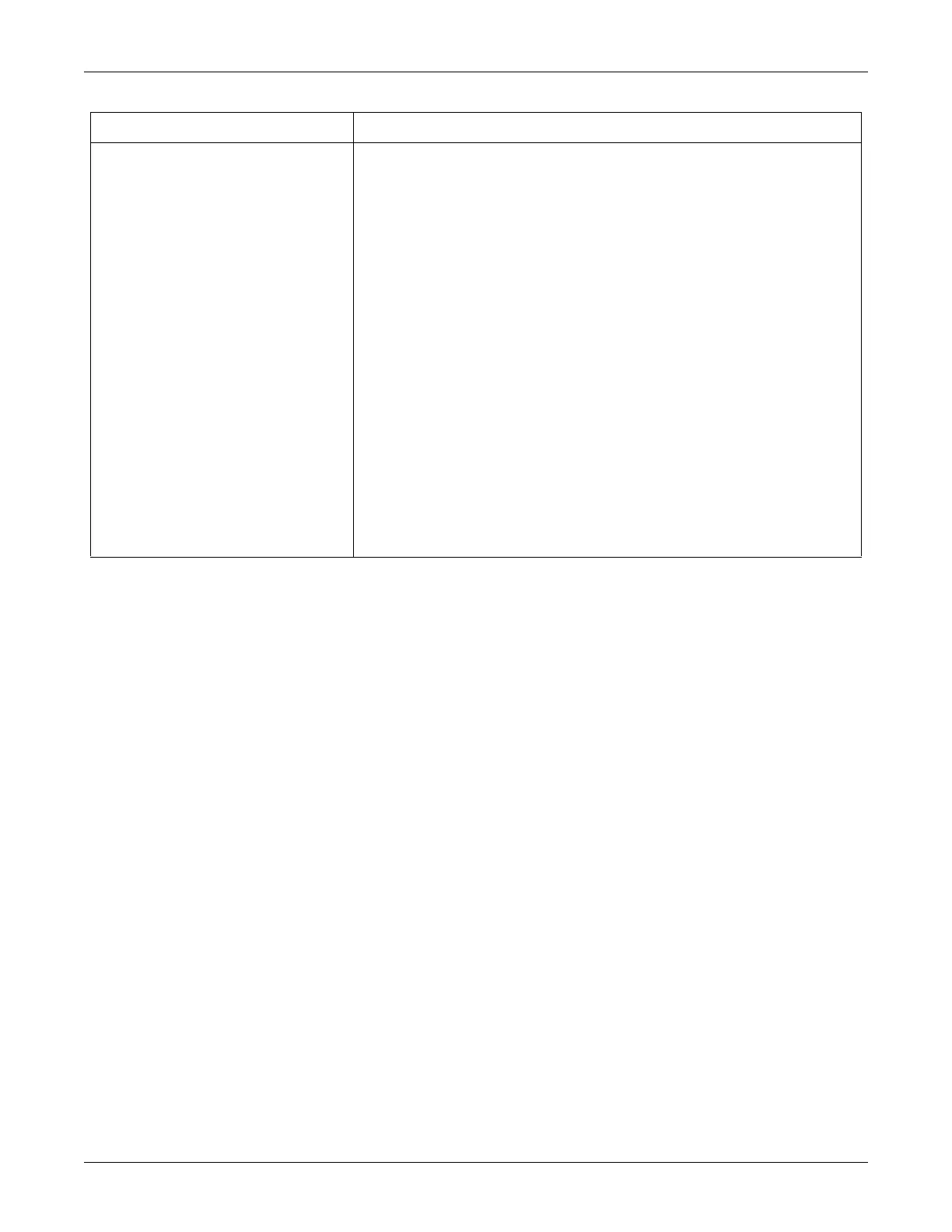Revision C 250cx Series Maternal/Fetal Monitor 5-33
2036947-001
Troubleshooting: FAQs
How do I perform the recorder calibration
test?
1. Enter Install Options Screen 1. (“How do I access the service setup /
install options screens?” on page 5-27.)
2. In Install Options Screen 1, rotate the Trim Knob to highlight the Te st s softkey at the
bottom of the display, below the menu bar. This opens the Diagnostic Control
screen.
3. In the Diagnostic Control screen, rotate the Trim Knob to select the Recorder
Calibration: setting. This should be Off.
4. Now press the Trim Knob. The current setting (Off) displays in blinking inverse video.
5. Rotate the Trim Knob to change the setting to On, and press the Trim Knob again.
6. The recorder should now begin to print two distinct calibration mechanisms:
Continuous calibration lines at the upper and lower limits of the heart rate and
uterine activity scales. This is to aid in the alignment of the print head
assembly.
Approximately every 3/16 in, a full line will print from end to end. This is to
test all print head elements and align the print head to the roller tangent.
7. Once the desired tests are complete, press the Trim Knob again. The On setting
displays in blinking inverse video. To end the test, rotate the Trim Knob to change
the current setting to Off, and press the Trim Knob again to save. The current value
setting stops blinking.
8. To exit the Service mode, follow the instructions at the top of Page 16.
NOTE: Recorder calibration cannot be saved.
Question Answer
