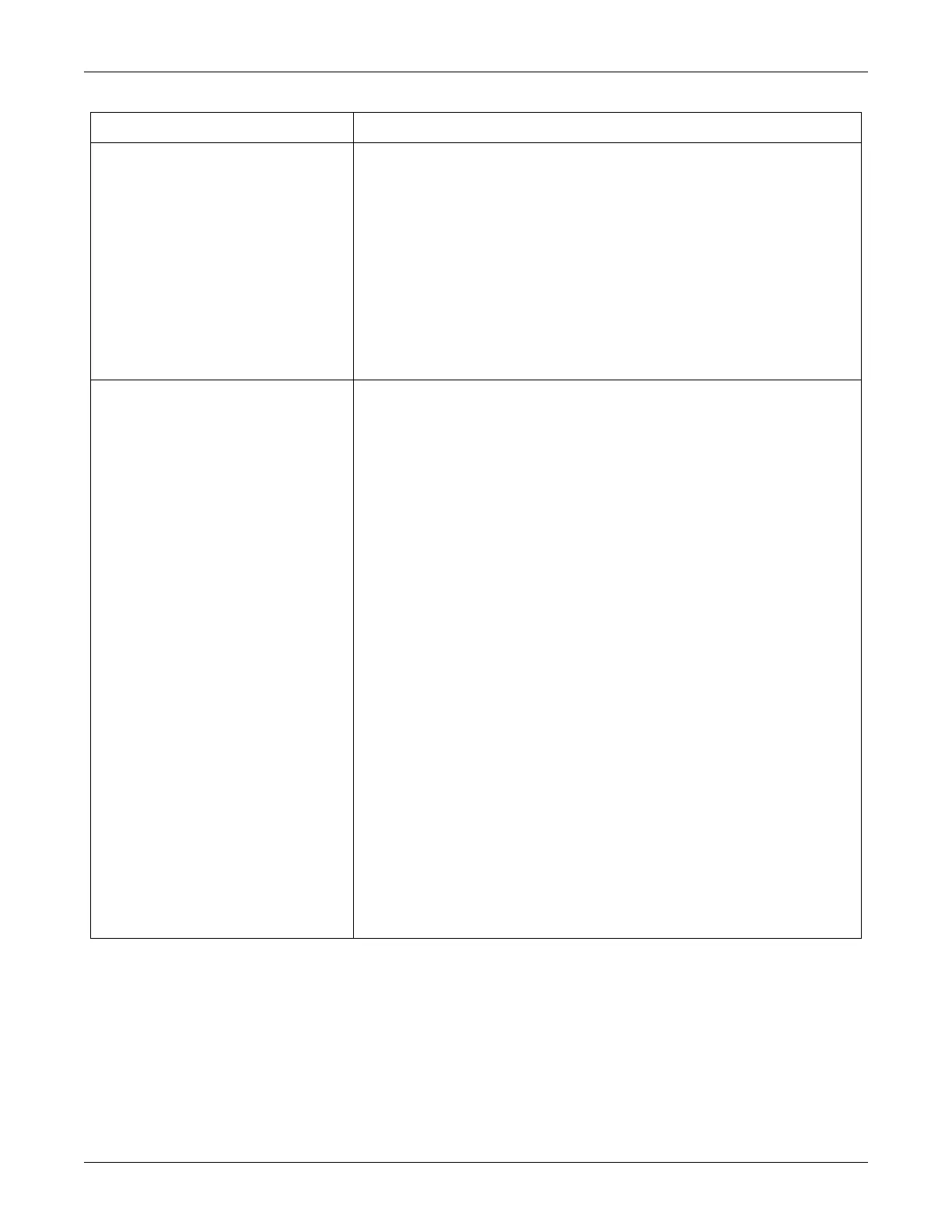5-32 250cx Series Maternal/Fetal Monitor Revision C
2036947-001
Troubleshooting: FAQs
How do I enable/disable Fetal Alarms
(tachycardia, bradycardia) or Spectra
Alerts?
1. Enter the Install Options Screen 2. (“How do I access the service setup /
install options screens?” on page 5-27).
2. In Install Options Screen 2, rotate the Trim Knob to highlight the Fetal Alert/Alarm:
setting.
3. The current setting is Off or Alarms. In units where Spectra Alerts have been factory
configured, a third option called Alerts appears.
4. Once the Fetal Alert/Alarm: setting is highlighted, press the Trim Knob again. The
current setting displays in blinking inverse video.
5. Now rotate the Trim Knob to change the current setting. Select a value.
6. Once you set the desired value, press the Trim Knob again to save the value. The
current value setting stops blinking.
7. To exit the Service mode, follow the instructions at the top of Page 16.
How do I test the analog outputs from
J102?
1. Enter the Install Options Screen 1. (“How do I access the service setup /
install options screens?” on page 5-27).
2. In Install Options Screen 1, rotate the Trim Knob to highlight the Te st s softkey at the
bottom of the display, below the menu bar. This opens the Diagnostic Control
screen.
3. Rotate the Trim Knob to highlight the J102 softkey at the bottom of the display, below
the menu bar. This opens the J102 screen. The J102 connector is where HR and UA
parameters are available as analog voltages at the rear panel of your monitor.
4. The J102 screen is divided into five columns: Pin, Signal, Range, Voltage, and
Meaning.
Pin refers to the physical pinout of the connector.
Signal is the signal schematic designation.
Range is the expected range of outputs under normal operating conditions.
Voltage is the actual voltage that should be noted at the indicated Pin (using
a DVM referenced to Pin 3, ANALOG GND) while running these tests.
Meaning is intended interpretation of the voltage indicated in the Voltage field
to an external device.
5. To test these outputs, rotate the Trim Knob to the desired row (Pin). The cursor can
only move up and down through the last column.
6. Once the desired row is selected, press the Trim Knob. The current setting
(Meaning) displays in blinking inverse video.
7. Now rotate the Trim Knob. As the Trim Knob rotates, the value in the Meaning
column change, as will the voltage indicated in the Voltage column. This same
voltage should be seen at the J102 Connector Pin.
8. Once the desired value / pinout is tested and calibrated, press the Trim Knob again
to end the value test. The current value setting stops blinking.
9. Repeat Steps 5 through 8, as required.
10. To exit the Service mode, follow the instructions at the top of Page 16.
Question Answer
