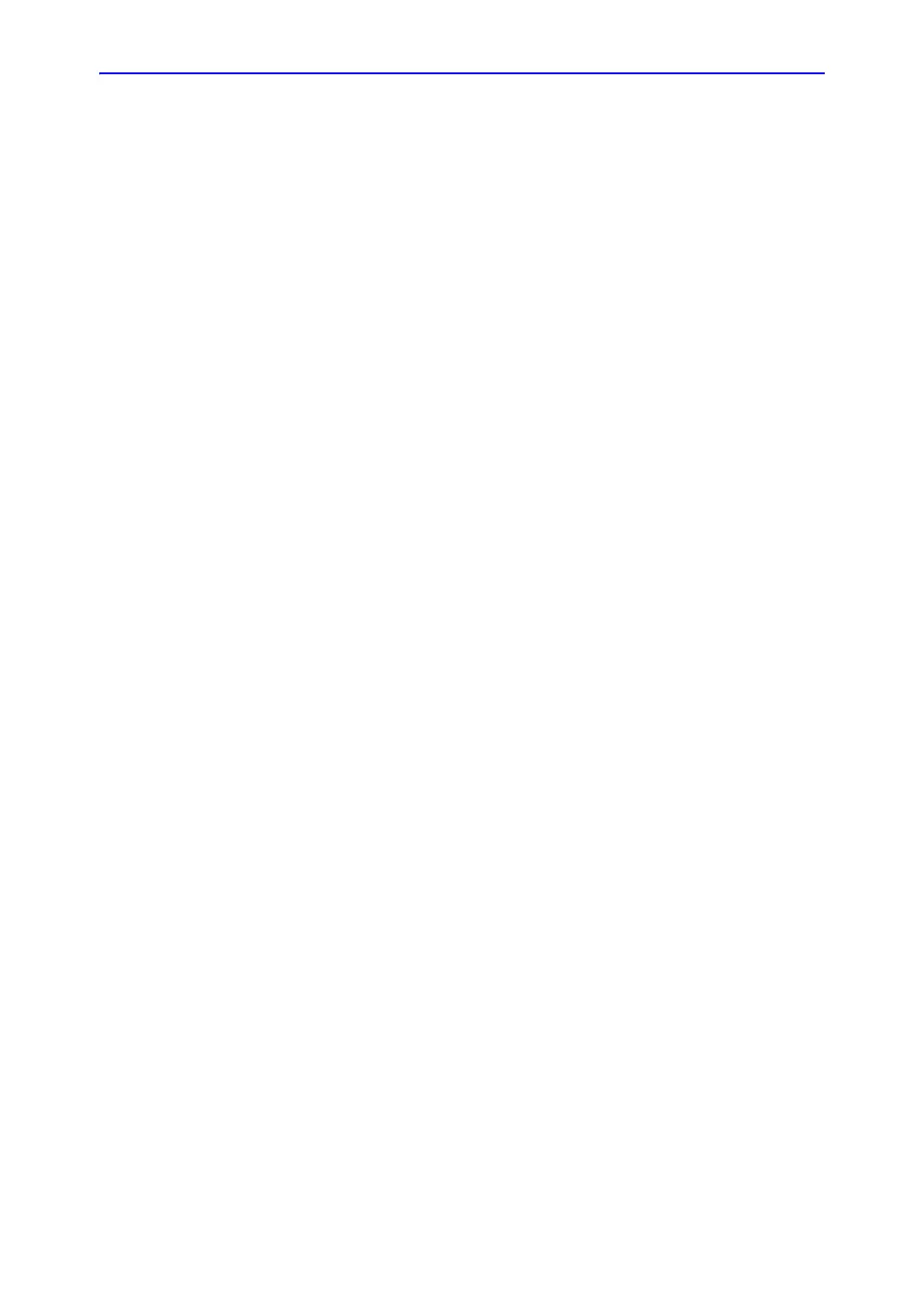After the Exam is Over
3-28
LOGIQ E9
–
User Guide
Direction 5454884-100 English
Rev. 1
EZBackup and EZMove (continued)
NOTE: You do not need to format the media prior to performing an
EZBackup/EZMove. You cannot use formatted media for
EZBackup/EZMove.
NOTE: EZBackup/EZMove cannot span a single image across two
(2) or more media. Therefore, if EZBackup/EZMove
encounters an image that is greater than the capacity of the
media, it skips the oversized image.
NOTE: EZBackup/EZMove does not store images to media in
sequential order. Instead it maximizes the most amount of
images per media.
NOTE: The calculation for the number of backup CDs is only an
estimate. Allow for one additional CD when performing an
EZBackup/EZMove.
NOTE: If you use the USB HDD, some wizards and the pop-up
messages DO NOT appear.
5. Verify the information on the EZBackup/EZMove Wizard,
Page 2. The backup may span multiple media. This page
tells you how many media you need to do this backup. After
you have gathered the media (allow for one extra media,
just in case), you are ready to begin the backup. Press Next.
Free Space/Total Size: tells you the size of the data you
have selected to store/and the total size of the USB Hard
Drive storage media. If the storage capacity of the USB HD
is insufficient, you will see the message, “Selected Location
does not have enough free space.”
