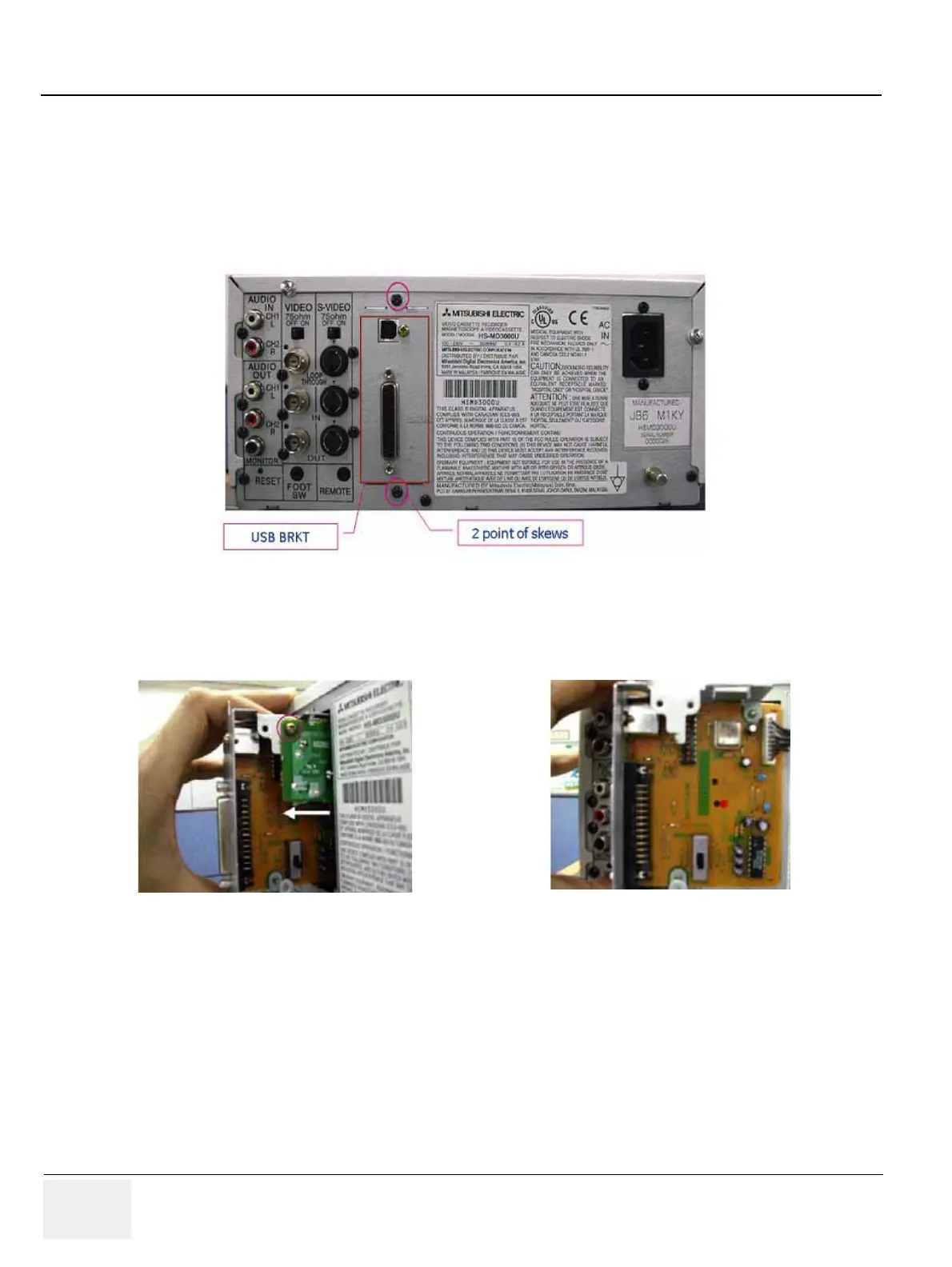GE HEALTHCARE
DIRECTION 5245279, REVISION 3 LOGIQ™ P6/P6 PRO SERVICE MANUAL
8 - 192 Section 8-7 - Mechanical Option Installation instruction
8-7-11 Printer VCR DVD Fixture Top Installation (MD-3000)
8-7-11-1 VCR Remote Port Configuration
1.) LOGIQ™ P6/P6 Pro control the Mitsubishi MD-3000 VCR through USB. Hence the VCR remote
control port must be configured as USB
2.) Open the remote control module in the VCR. Refer to the Figure 8-312
3.) Unscrew 2 screws on the VCR remote control port panel and out the remote control module from
VCR. Unscrew 1 screw on the module. Refer to the Figure 8-313.
Figure 8-312 VCR Remote Control Panel
Figure 8-313 VCR Remote Control Panel 2
