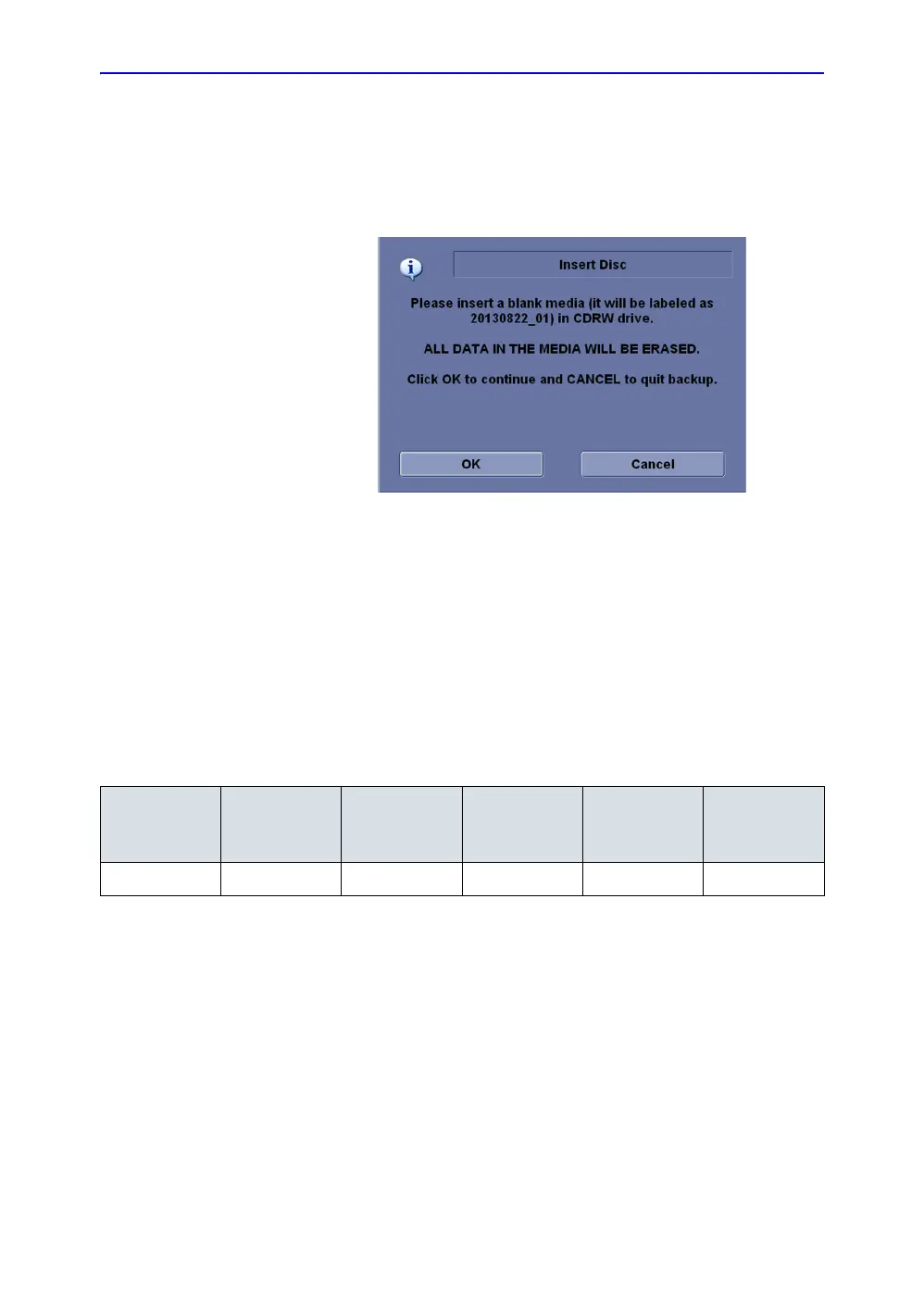After the Exam is Over
3-22 LOGIQ V2/LOGIQ V1 – User Guide
Direction 5610736-100
Rev. 9
EZBackup and EZMove (continued)
6. A pop-up message appears that provides you with the
media label. Label the media, then insert the media. Press
OK.
Figure 3-24. Insert Media Message
a. Ensure that you label the media with not only the
volume name indicated on the Insert Media Message,
but with the name of the LOGIQ V2/LOGIQ V1 system
where this backup/move procedure was done.
b. Update the EZBackup/EZMove log with this information
the volume information and the location of the media.
c. After the backup/move has been completed, file the
media.
Tabl e 3-1 : Typ ica l E Z Backup/EZMove Log
Date
Scanner ID
Name
Backup
Images Y/N
Older than
__ Days
Move
Images Y/N
Media Label
(and
Scanner ID)