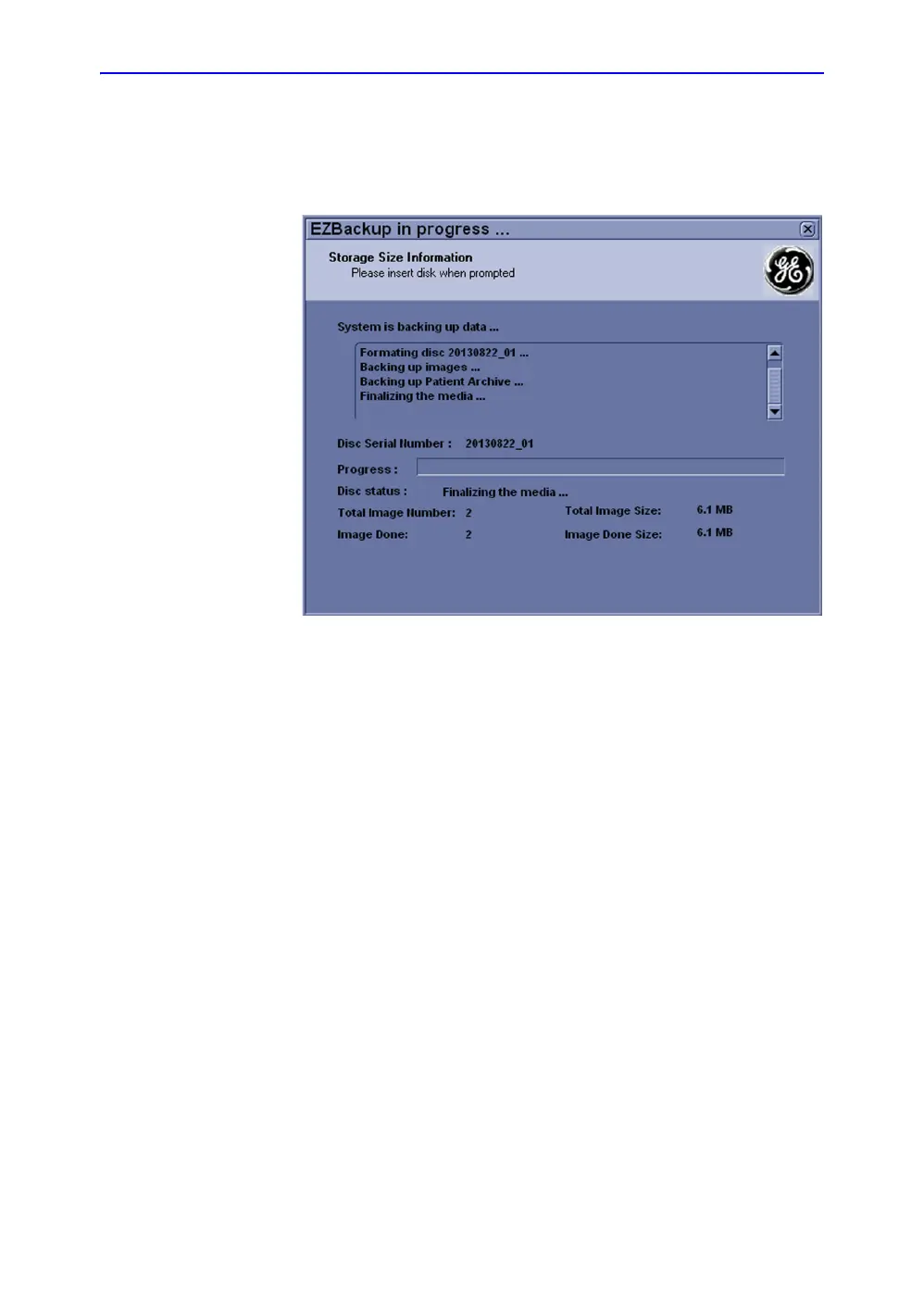Presets
LOGIQ V2/LOGIQ V1 – User Guide 3-23
Direction 5610736-100 Rev. 9
EZBackup and EZMove (continued)
7. The status menu appears. When the backup/move has
been completed, press Next.
Figure 3-25. EZBackup Wizard Page 3
NOTE: When/if you need to insert the next media, a message
appears providing you with the media label. Label the
media, then insert the next media and press OK.