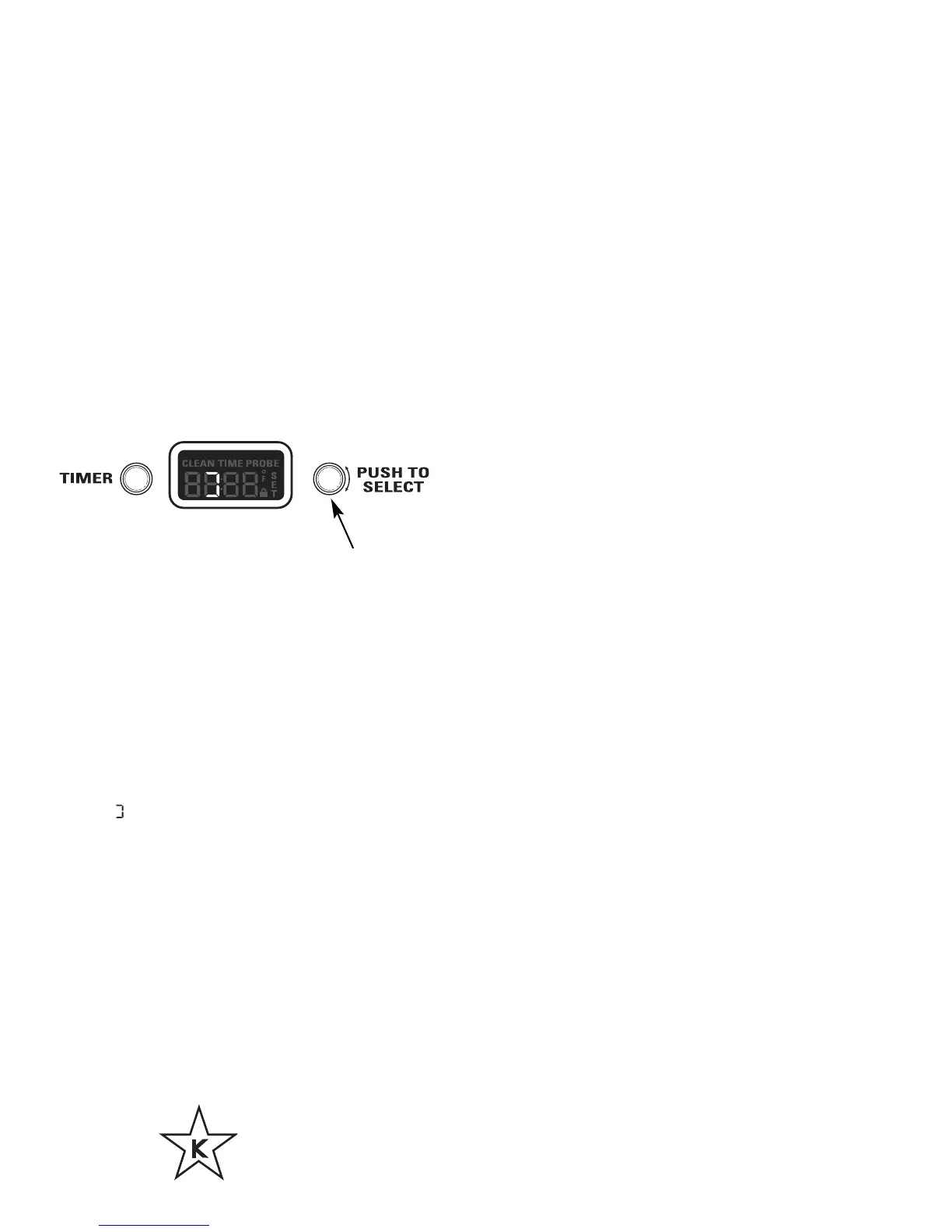– 18 –
Sabbath Mode*
To set the Sabbath mode:
The Sabbath mode is designed for use on the Jewish
Sabbath and other Jewish holidays.
It can be used for baking only. It cannot be used for
any other cooking mode.
When the Sabbath feature is set, the oven light
and all audible beeps will be disabled. The feature
will also provide a random delay period, of
approximately 30 seconds to 1 minute, before the
oven will turn on once it is set to BAKE.
Push and hold the 1. TIMER button and Mini-Knob
at the same time for 4 seconds until the display
shows “SF” (Special Features).
Mini-Knob
Turn to adjust
Push to select
2. Turn the Mini-Knob clockwise until the display
scrolls “SAbbAtH.” Push the Mini-Knob to select
the Sabbath mode.
3. Once “SAbbAtH” is selected, the display will
scroll “SAbbAtH ON”.
The Sabbath setting will control both ovens. The
symbol will appear in both oven display windows
indicating the Sabbath mode is set. The symbol
indicates the oven is overheating.
For double oven models, use the main oven control
to set the Sabbath feature for both ovens.
To Cancel the Sabbath Mode:
Repeat steps 1, 2 and 3. The display will scroll
“SAbbAtH OFF”.
The oven temperature may be adjusted at any time
by turning the temperature knob. There is a random
delay before the oven elements respond.
*Certifi ed Sabbath Mode