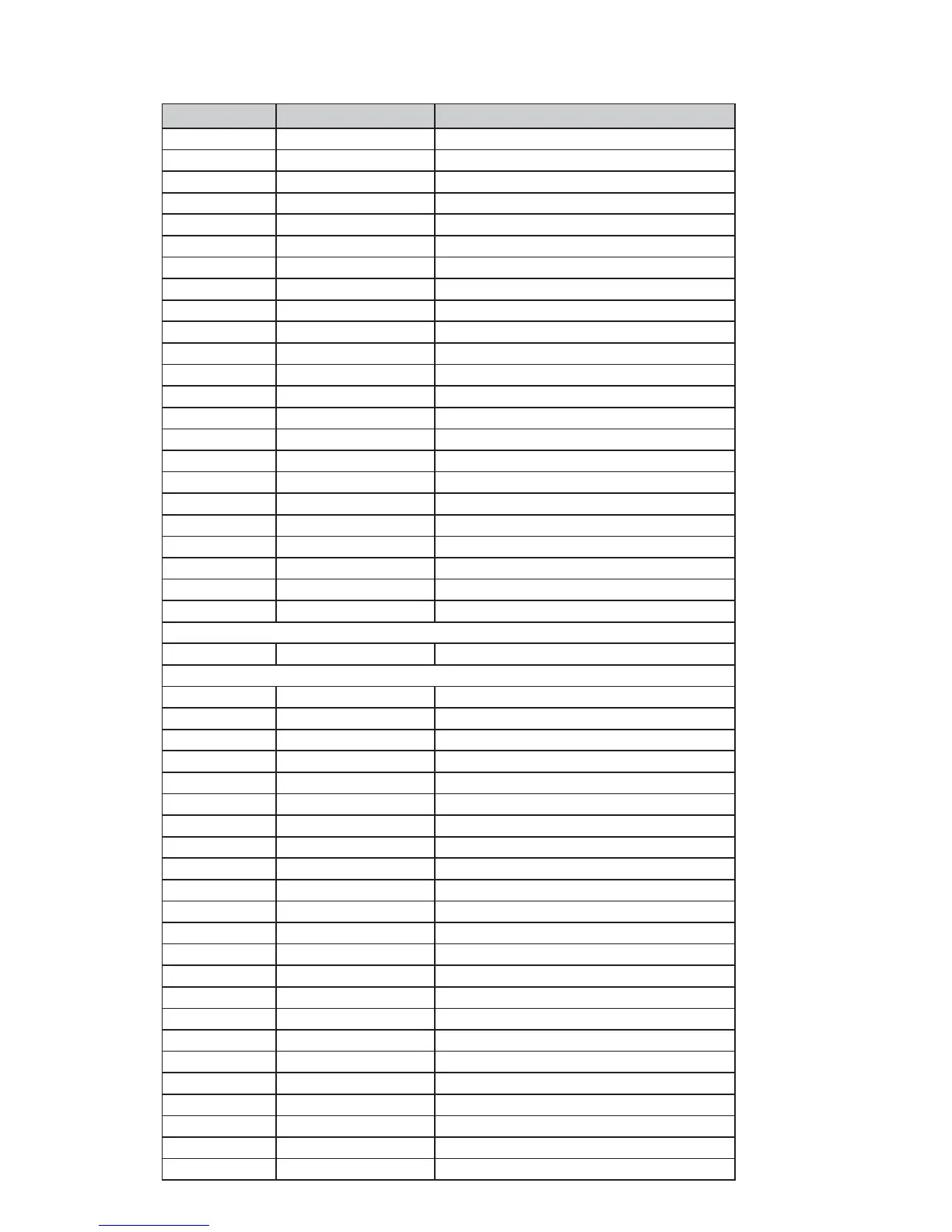– 72 –
(Continued Next Page)
Step Sequence Action
0 0.0 seconds Wait
1 2.0 seconds Turn on Bake 1 Element
2 4.0 seconds Turn off Bake 1 Element and wait
3 5 seconds Turn on Bake 2 Element
4 7 seconds Turn off Bake 2 Element and wait
5 8 seconds Turn on Broil 1 Element
6 10 seconds Turn off Broil 1 Element and wait
7 11seconds Turn on Broil 2 Element
8 13 seconds Turn off Broil 2 Element and wait
9 14 seconds Turn on Convection 1 Element
10 16 seconds Turn off Convection 1 Element and wait
11 17 seconds Turn on Convection 2 Element
12 19 seconds Turn off Convection 2 Element and wait
13 20 seconds Turn on Cooling Fan High
14 22 seconds Turn off Cooling Fan High and wait
15 23 seconds Turn on Cooling Fan Low
16 25 seconds Turn off Cooling Fan Low and wait
17 26 seconds Turn on Convection Fan CCW
18 28 seconds Turn off Convection Fan CCW and wait
19 29 seconds Turn on Convection Fan CW
20 31 seconds Turn off Convection Fan CW and wait
21 32 seconds Turn on Oven light
22 34 seconds Turn off Oven Light
If Single Oven
23a 35 seconds Sound System Beep
If Double Oven
23b 35 seconds Turn on Bake Element 1
24 37 seconds Turn off Bake Element 1 and wait
25 38 seconds Turn on Bake Element 2
26 40 seconds Turn off Bake Element 2 and wait
27 41 seconds Turn on Broil Element 1
28 43 seconds Turn off Broil Element 1 and wait
29 44 seconds Turn on Broil Element 2
30 46 seconds Turn off Broil Element 2 and wait
31 47 seconds Turn on Convection Element 1
32 49 seconds Turn off Convection Element 1 and wait
33 50 seconds Turn on Convection Element 2
34 52 seconds Turn off Convection Element 2 and wait
35 53 seconds Turn on Cooling Fan High
36 55 seconds Turn off Cooling Fan High and wait
37 56 seconds Turn on Cooling Fan Low
38 58 seconds Turn off Cooling Fan Low and wait
39 59 seconds Turn on Convection Fan CCW
40 61 seconds Turn off Convection Fan CCW and wait
41 62 seconds Turn on Convection Fan CW
42 64 seconds Turn off Convection Fan CW and wait
43 65 seconds Turn on Oven Light 2
44 67 seconds Turn off Oven Light 2
45 68 seconds Sound System Beep
Note: The table below shows the component sequence when Factory Test mode starts. This is a End-of-Line
test and cannot be paused to test components.