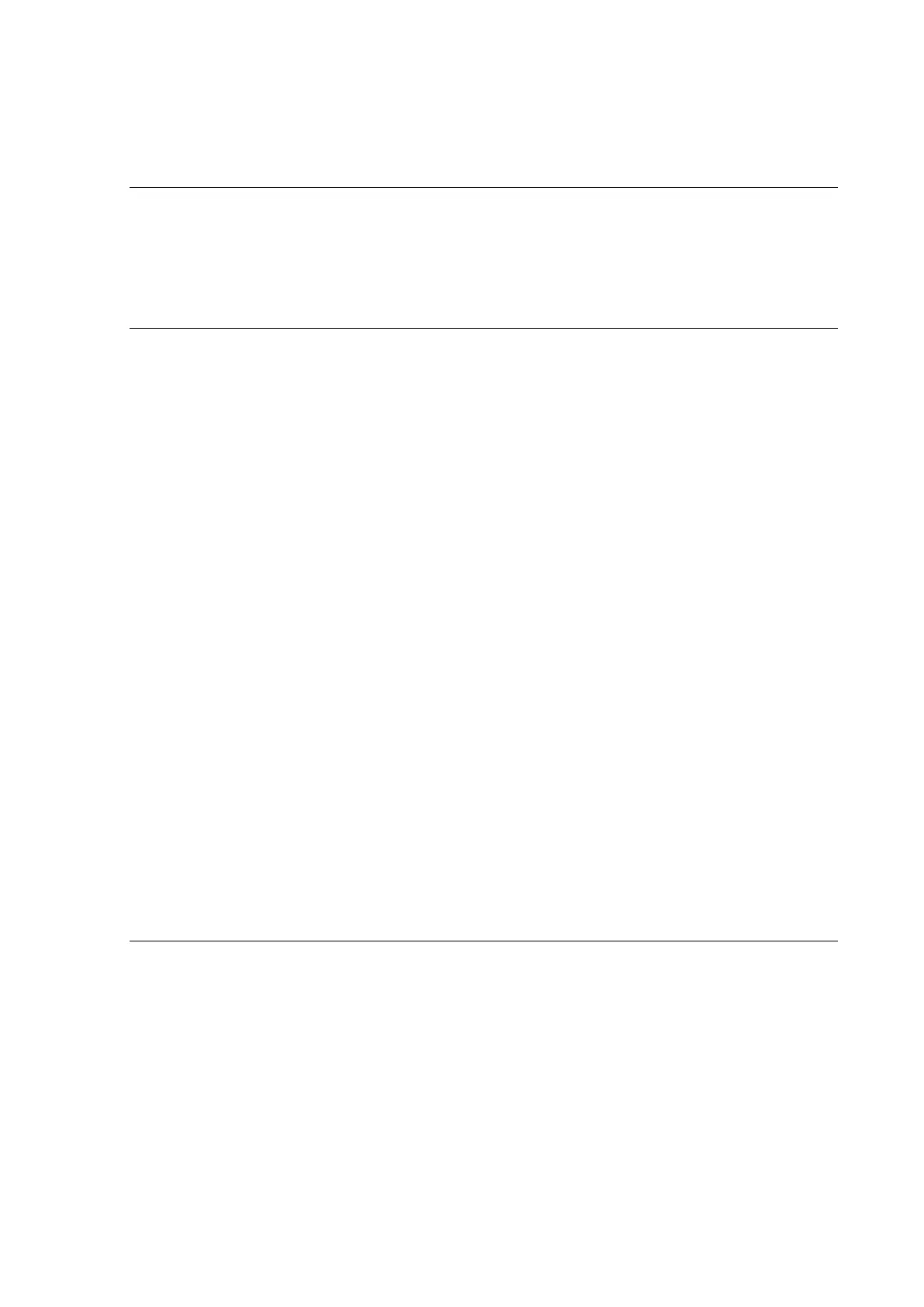P44x/EN ST/Hb
P442, P444 (ST) 4-
CONTENTS
1 SETTINGS 5
1.1 Relay setting configuration (“System Data” column) 5
1.2 Configuration column (“Configuration” menu) 7
1.2.1 Alternative setting groups 10
1.2.2 Selection of Setting Groups 11
2 PROTECTION FUNCTIONS 13
2.1 Distance zone settings (“Distance” menu) 13
2.2 Distance protection schemes (“Distance Scheme” menu) 17
2.3 Power Swing detection and blocking (PSB) (“Power swing” menu) 21
2.4 Directional and non-directional overcurrent protection (“Back-up I>” menu) 23
2.5 Negative sequence overcurrent protection (“NEG sequence O/C” menu) 24
2.6 Maximum of Residual Power Protection – Zero Sequence Power Protection (“Zero Seq
Power” menu) 27
2.7 Broken conductor detection 28
2.8 Directional and non-directional earth fault protection (“Earth fault O/C” menu) 28
2.9 Aided Directional Earth Fault (DEF) protection schemes (“Aided D.E.F” menu) 31
2.10 Thermal overload (“Thermal overload” menu) 31
2.11 Residual overvoltage (neutral displacement) protection (“Residual overvoltage”
menu) 32
2.12 Undercurrent protection (“I< protection” menu) 33
2.12.1 Undercurrent protection 33
2.13 Voltage protection (“Volt protection” menu) 33
2.13.1 Undervoltage protection 33
2.13.2 Overvoltage protection 34
2.14 Frequency protection (“Freq protection” menu) 36
2.14.1 Underfrequency protection 36
2.14.2 Overfrequency protection 37
2.15 Circuit breaker fail protection (CBF) (“CB Fail & I<” menu) 37
3 NON-PROTECTION FUNCTIONS 39
3.1 Circuit breaker condition monitoring (“CB Condition” and “CB monitor setup” menus)39
3.1.1 Circuit Breaker Condition Monitoring Features 39
3.1.2 CB condition monitoring 40
3.2 Circuit Breaker Control (“CB Control” menu) 41
3.3 CT and VT ratio 43
3.4 “Record control” column 44
3.5 Disturbance recorder (“Disturb recorder” menu) 45
3.6 Measurements (“Measure’t setup” column) 47
3.7 “Communications” column 48
3.7.1 Communications settings for courier protocol 48