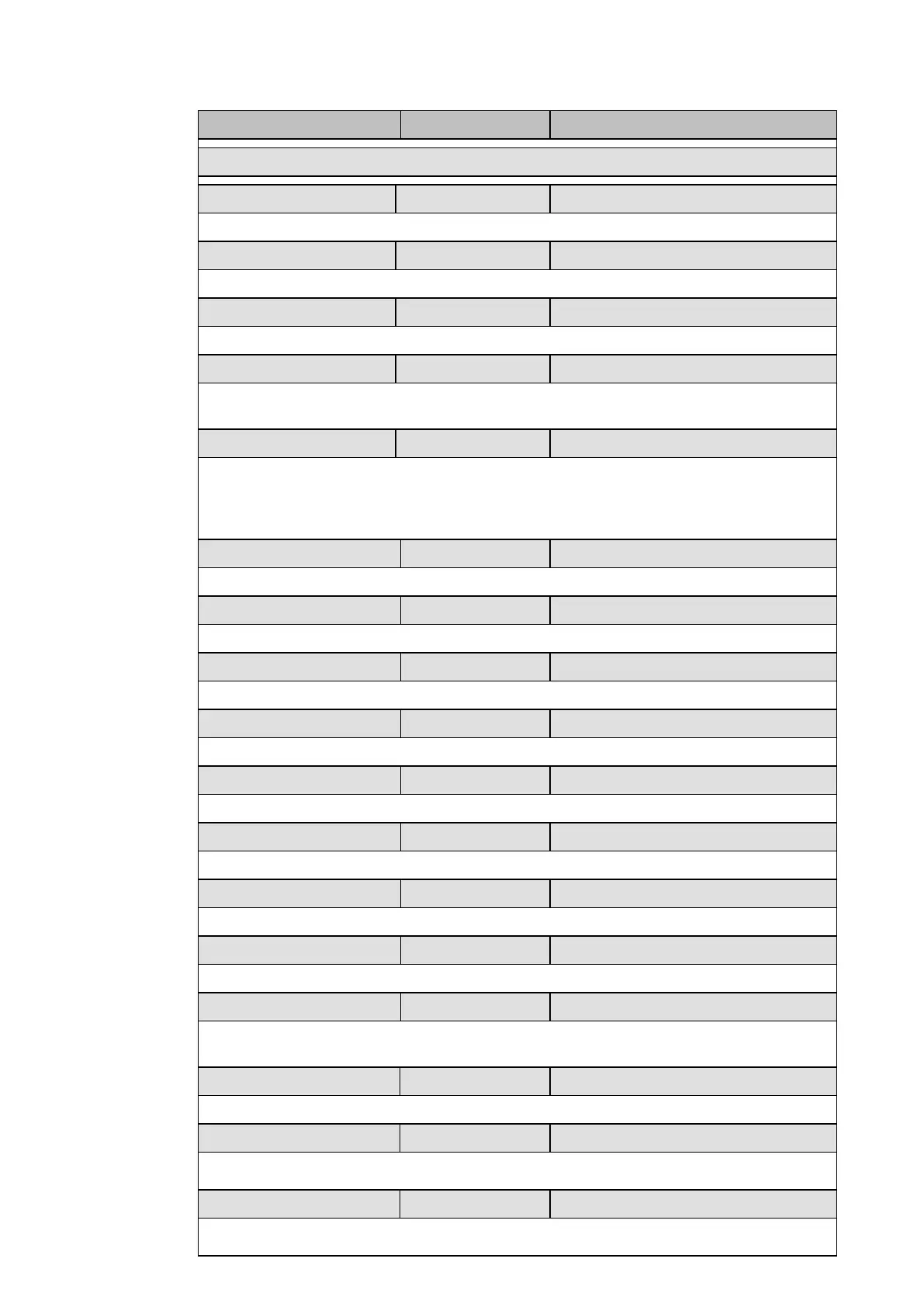P44x/EN ST/Hb
P442, P444 (ST) 4-
Menu text Default setting Available settings
CONFIGURATION
Thermal Overload Disabled Enabled or Disabled
To enable (activate) or disable (turn off) the thermal overload protection function.
I< Protection Disabled Enabled or Disabled
To enable (activate) or disable (turn off) the Undercurrent protection function.
Residual O/V NVD Disabled Enabled or Disabled
To enable (activate) or disable (turn off) the Residual overvoltage protection function.
Freq protection Disabled Enabled or Disabled
To enable (activate) or disable (turn off) the Frequency protection (under / overfrequency)
function.
Internal A/R Disabled Enabled or Disabled
Internal Autoreclose: Should autoreclosure not be required, the function may be Disabled.
Disabling the autorecloser does not prevent the use of the internal check synchronism
element to supervise manual circuit breaker closing. If the autoreclose function is Enabled,
the setting guidelines (autoreclose section) should be read.
Input Labels Visible Invisible or Visible
To the Input Labels menu visible or invisible in the relay menu settings menu.
Output Labels Visible Invisible or Visible
To the output Labels menu visible or invisible in the relay menu settings menu.
CT & VT Ratios Visible Invisible or Visible
Sets the Current and Voltage Transformer ratios menu visible.
Record Control Invisible Invisible or Visible
Sets the record control menu visible or invisible.
Disturb Recorder Invisible Invisible or Visible
Sets the disturbance recorder menu visible or invisible.
Measure’t Setup Invisible Invisible or Visible
Sets the measurement setup menu visible or invisible.
Comms Settings Visible Invisible or Visible
Sets the communications settings menu visible or invisible.
Commission Tests Visible Invisible or Visible
Sets the commission tests menu visible or invisible.
Setting Values Primary Primary or Secondary
This affects all protection settings that are dependent on CT and VT ratios. All subsequent
settings input must be based in terms of this reference.
Control Inputs Visible Invisible or Visible
Activates the Control Input status and operation menu further on in the relay setting menu.
Ctrl I/P Config Visible Invisible or Visible
Sets the Control Input Configuration menu visible further on in the relay setting menu.
Ctrl I/P Labels Visible Invisible or Visible
Sets the Control Input labels menu visible further on in the relay setting menu.