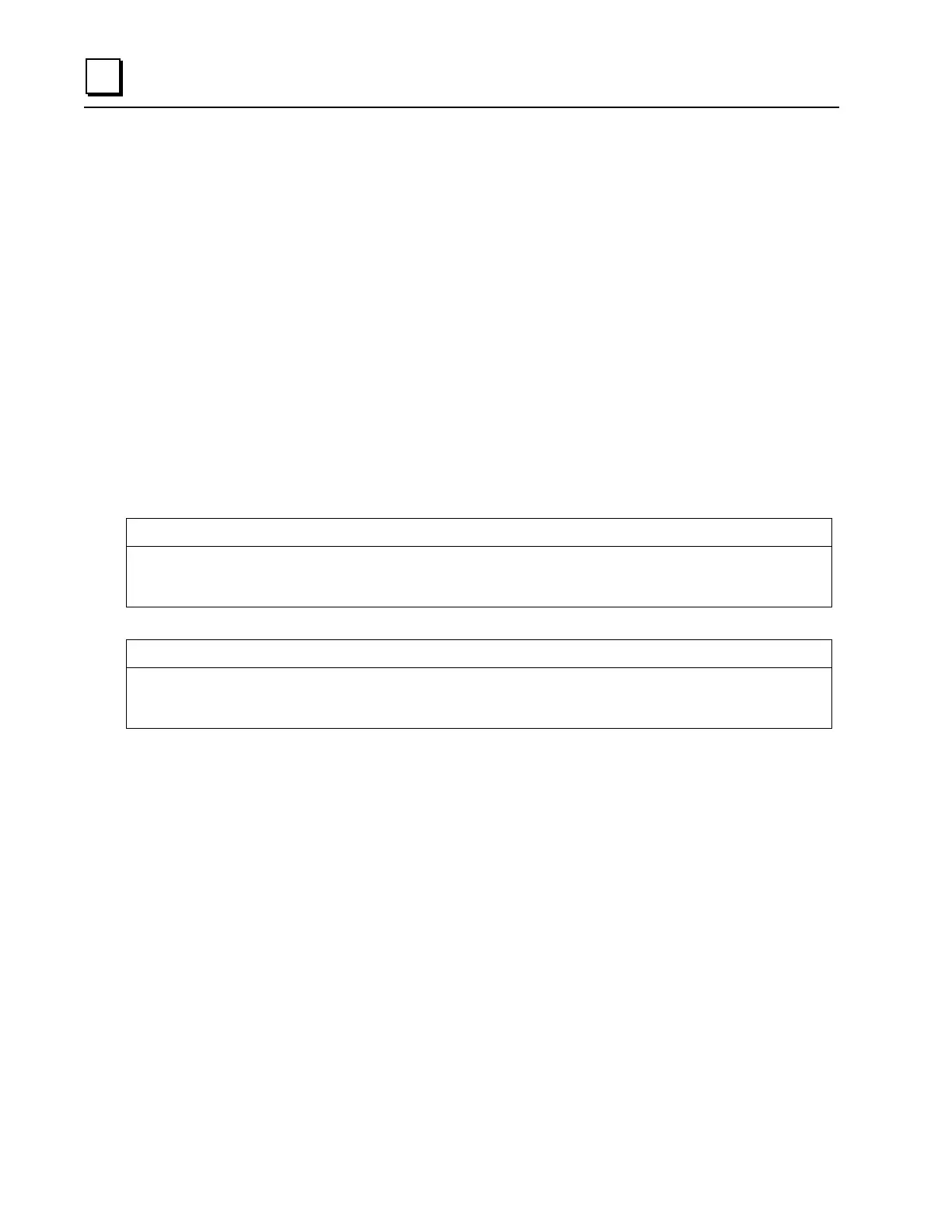clear counters profinet
3-8 PACSystems* RX3i PROFINET Controller Command Line Interface Manual – July 2011 GFK-2572
clear counters profinet
Global Command
This command clears all Profinet counters the PROFINET Controller maintains locally for all of
the currently configured devices, or for only the single device specified.
clear counters profinet Command Formats
clear counters profinet [all | <DeviceNum>]
<all> Indicates that the counters for all PROFINET Devices should be cleared.
<DeviceNum> Identifies the Profinet Device that should have its counters cleared.
Refers to the Device number assigned to the PROFINET Device by
Proficy Machine Edition.
Examples
Clearing PROFINET Counters for a Specific Device
device-name= clear counters profinet 4
Profinet counters for device 4 cleared
device-name=
Clearing All PROFINET Counters
device-name= clear counters profinet all
All Profinet counters cleared
device-name=
