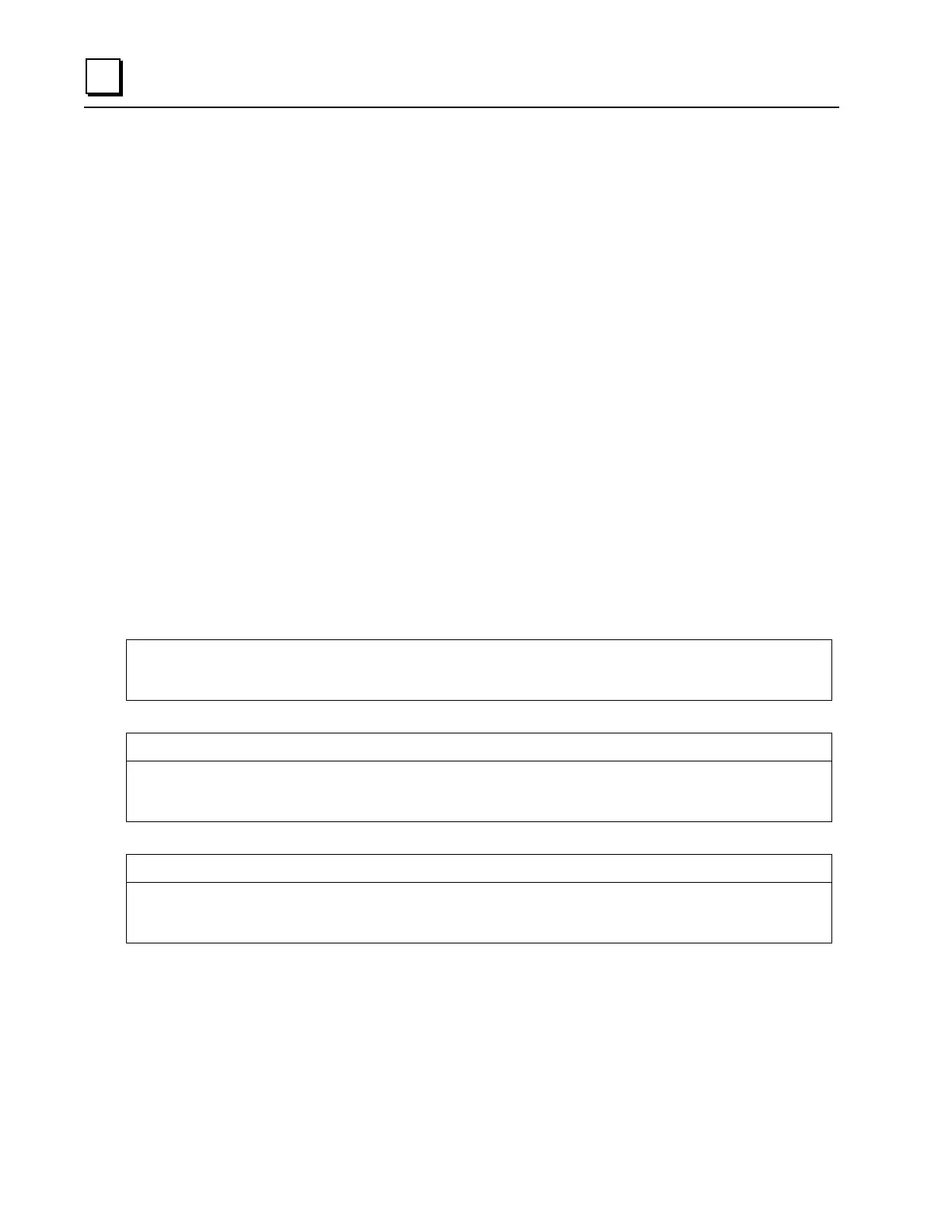blinkId
3-4 PACSystems* RX3i PROFINET Controller Command Line Interface Manual – July 2011 GFK-2572
blinkId
Global Command
This command displays the current setting, starts, or stops the module’s LED Identification
pattern. This command is useful for identifying a specific Controller in a system with multiple
Controllers.
After receiving the blinkId begin command, the module will continue to blink its Identification
LED pattern until one of the following occurs:
The module receives the blinkId end command
the operation is commanded to stop via DCP (from Proficy Machine Edition or a third-party
controller),
the module is restarted or encounters a fatal error and is configured to present a fatal error
blink code.
If the Identification LED pattern has been started via DCP, the blinkId end command stops the
Identification LED pattern.
blinkId Command Format
blinkId [begin | end]
Examples
Displaying the Identification LED Pattern Status
device-name= blinkId
Identification Blink Pattern Status: Stopped
device-name=
Starting the Identification LED Pattern
device-name= blinkId begin
Identification Blink Pattern Started
device-name=
Stopping the Identification LED Pattern
device-name= blinkId end
Identification Blink Pattern Stopped
device-name=
