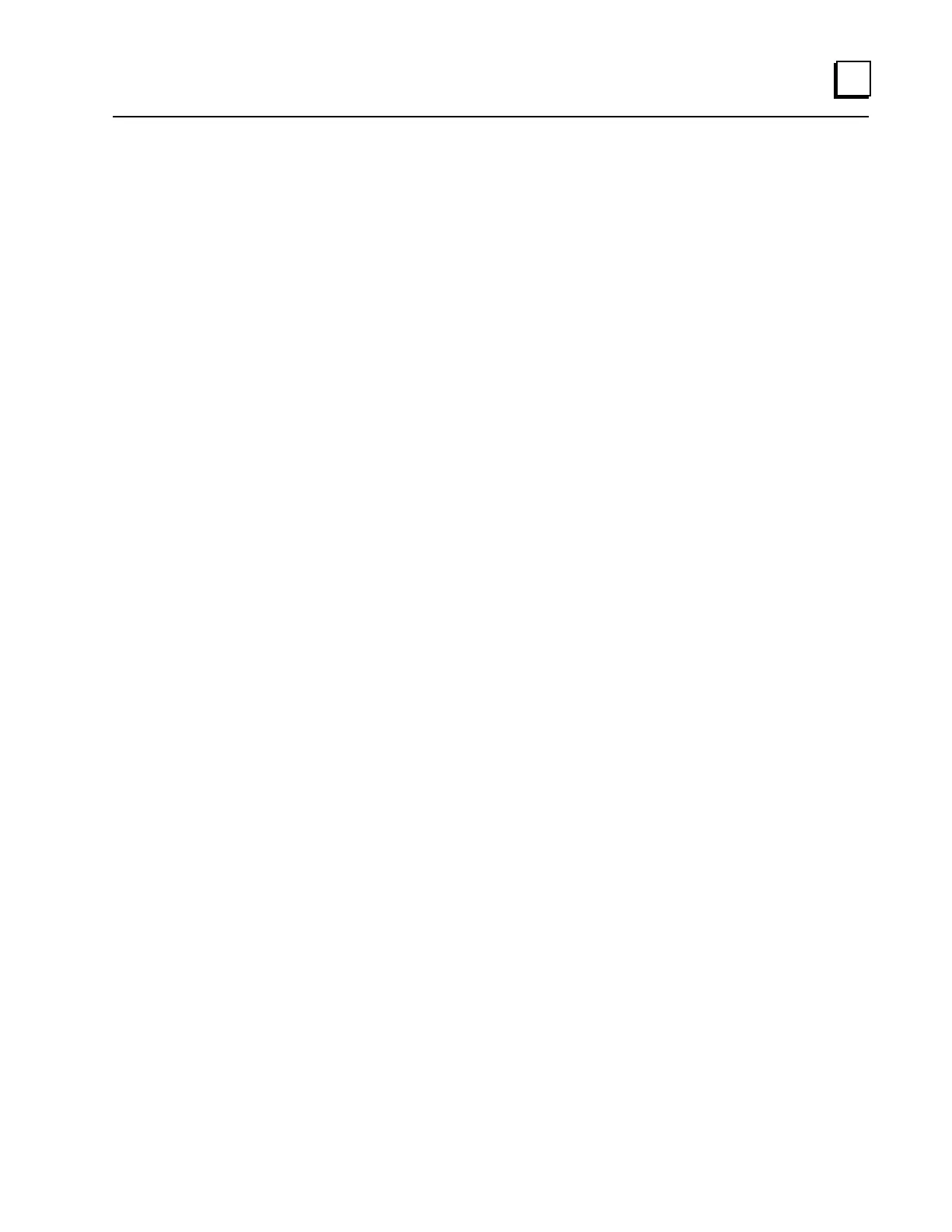`
show node
GFK-2572 Chapter 2 Monitor Level Commands 2-43
show node
Global Command
This command displays device identification and physical module information. Show node is
equivalent to the node command.
The show node command shows id and info data.
all parameter – displays id, info and status data.
id parameter - displays PROFINET Device name, IP Address, subnet mask and default
gateway.
info parameter - displays Type of Device, Device Catalog number, Copyright notice, Primary
firmware revision, Boot firmware revision, BOC revision (where applicable), FPGA revision and
PROFINET IO communications stack version
status parameter - restart reason code (Power cycle, reset pushbutton, fatal error), and other
module status. In addition, status shows whether the configuration data source of all
configuration is from the Programmer or if any configuration parameters have been set via
another means (Command Line Interface, DCP or default values) (See Config Source in the
example below. The valid values are Programmer or Other).
show node Command Format
show node [all | id | info | status]
