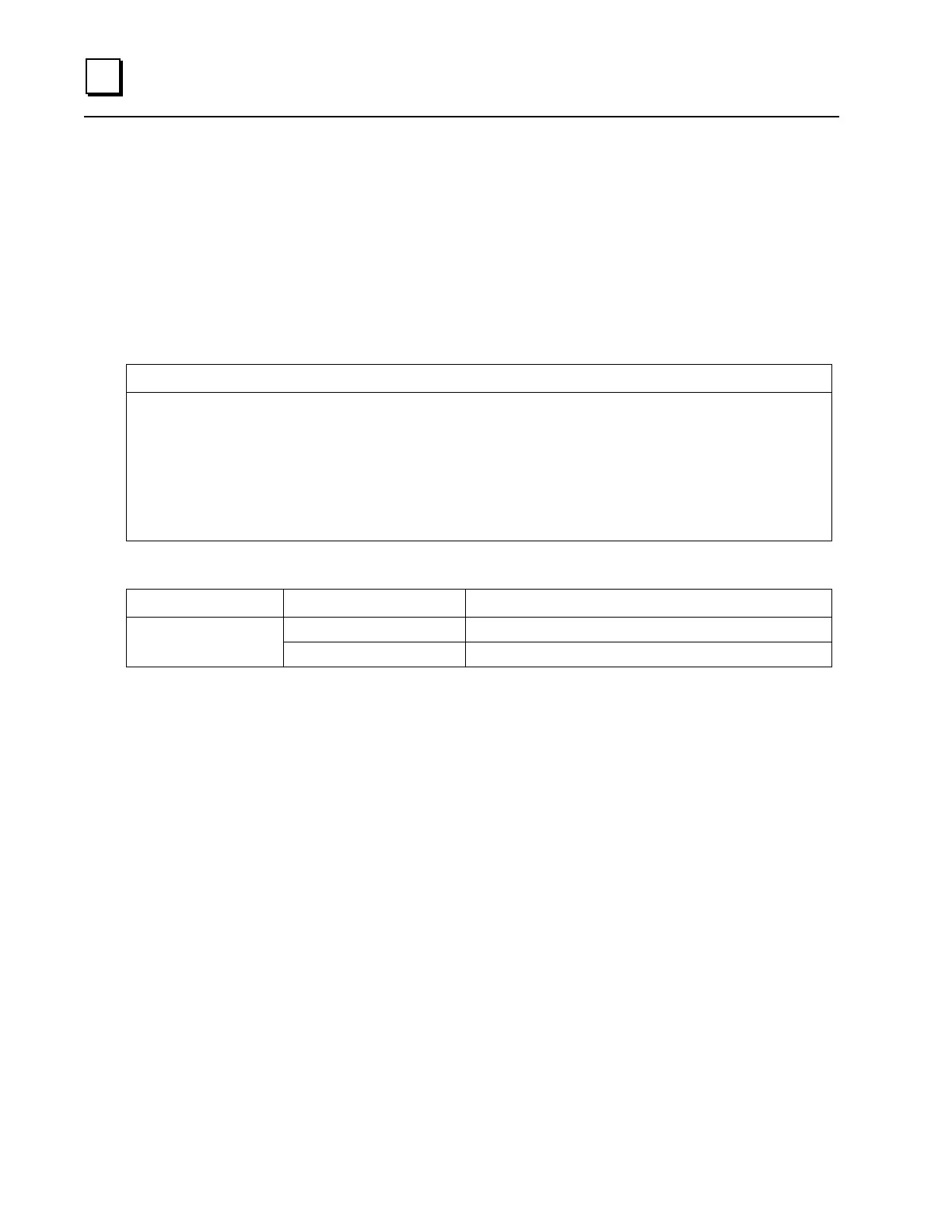show telnetd
2-72 PACSystems* RX3iPROFINET Controller Command Line Interface Manual – July 2011 GFK-2572
show telnetd
Global Command
This command indicates whether the telnet server is enabled or disabled, and shows the
number of telnet connections.
show telnetd Command Format
show telnetd
Example
device-name> show telnetd
01-JAN-2000 05:44:17.0000
<<< Telnet Server Status >>>
telnet Status: Enabled
Max telnet Connections: 16
Active telnet Connections: 1
device-name>
The telnet server status can be:
Telnet server is currently disabled. (Default)
Telnet server is currently enabled.
