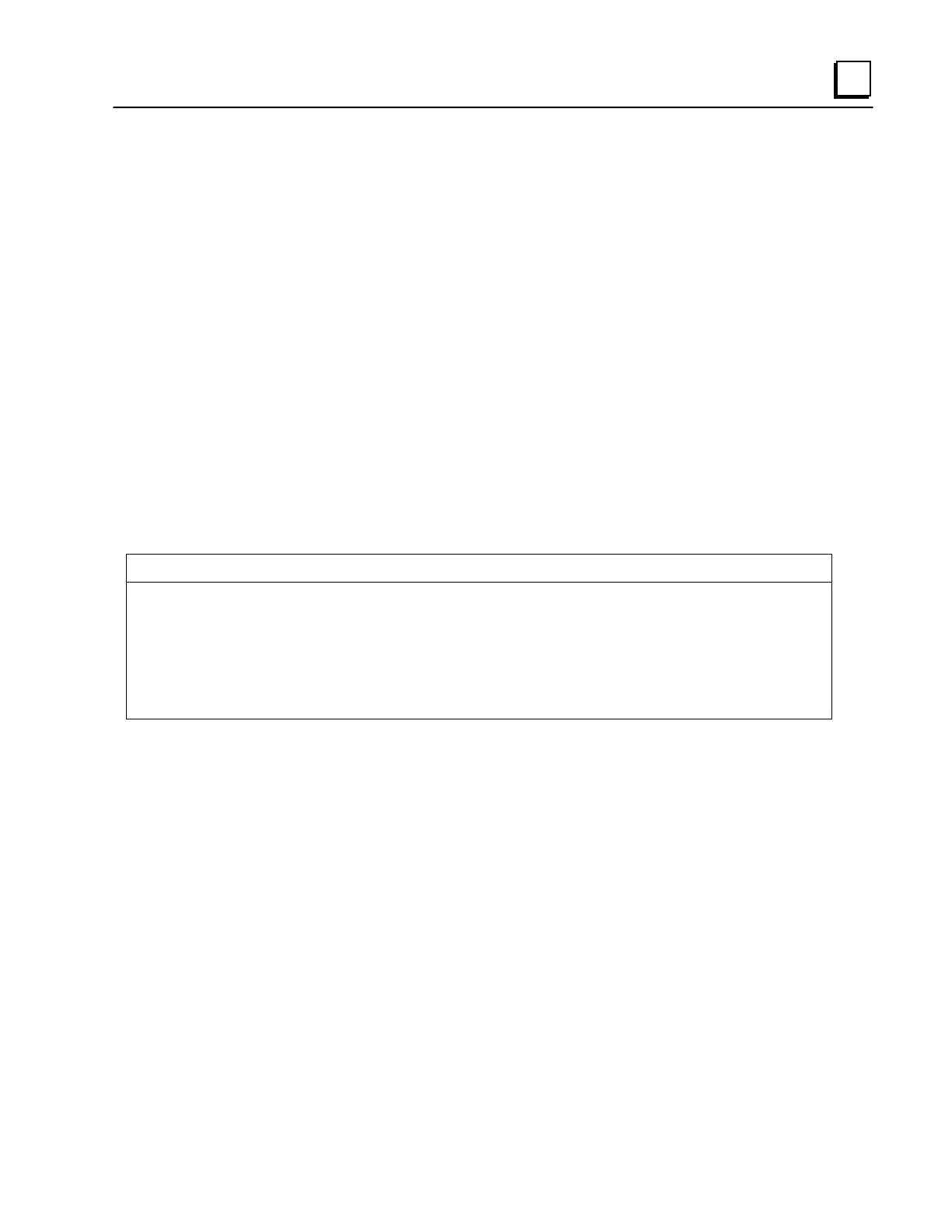default
GFK-2572 Chapter 3 Modify-Level Commands 3-11
default
Non-Global Command
This command returns the PROFINET Controller parameters to their factory default values.
However, it does not affect the active or stored MAC addresses. This causes the following
items to be changed to their default values:
Node Name
Modify-level Command Line Interface password
IP Configuration (IP Address, subnet mask, gateway)
Telnet Configuration (enabled/disabled, max number of connections)
Media Redundancy Configuration
default Command Format
default
Example
device-name= default
Return Module to Out-of-the-box Factory Default Values? (Y/N)
WARNING! Doing this will also cause the module to restart itself.
Y
Applying Factory Default Values ....Complete
Restarting...
