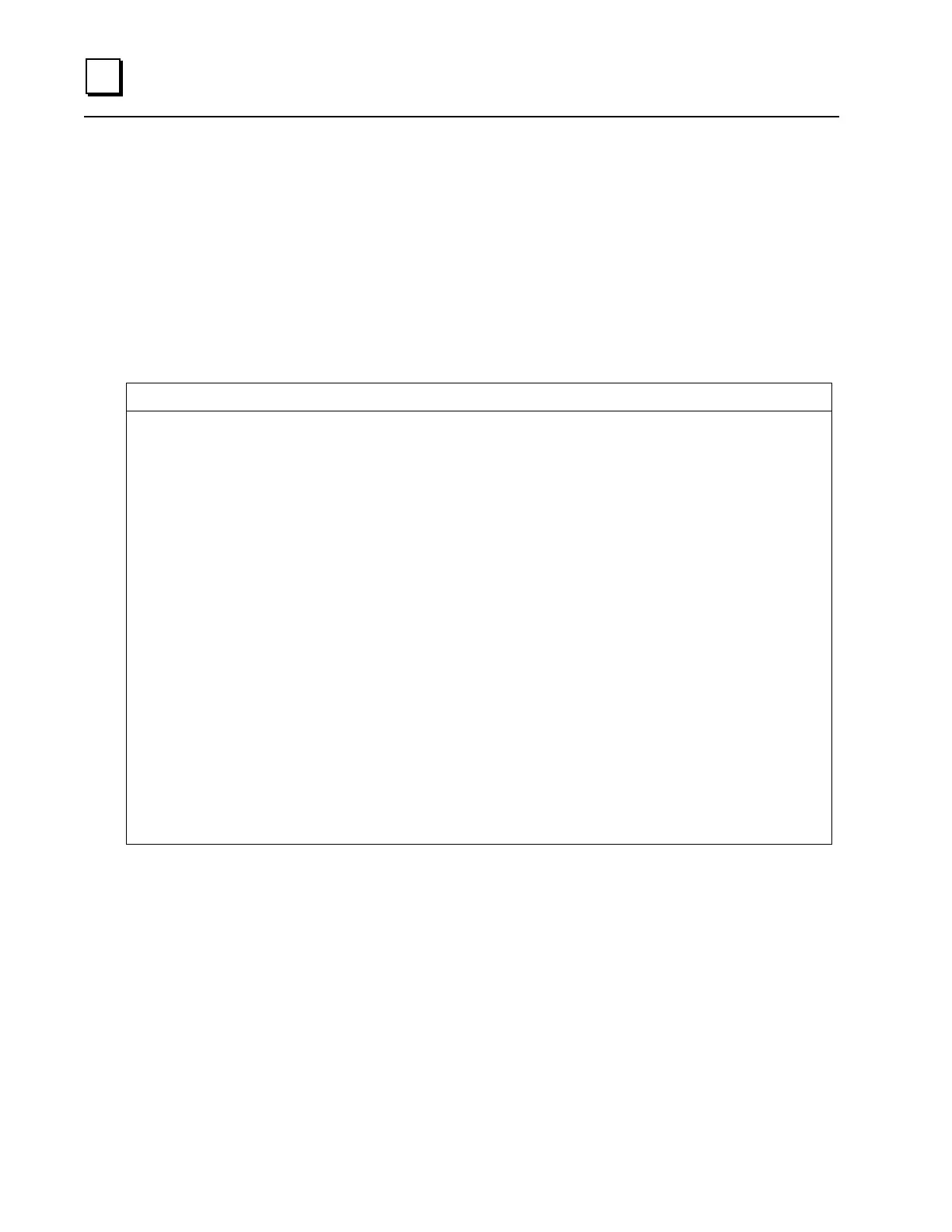device-name> show tcp
01-JAN-2000 05:44:17.0000
<<< TCP Status >>>
Tcp:
0 active connection openings
2 passive connection openings
0 failed connection attempts
1 connection resets received
1 connections established
43 segmemts received
36 segments sent out
11 segments retransmitted
0 bad segments received
2 resets sent
<<< TCP Counters >>>
ActOpens=00000000H PasOpens=00000001H AtmptFai=00000000H
EstabRes=00000000H
CurEstab=00000001H InSegs =00000125H OutSegs =00000124H
RtranSeg=00000000H
InErrs =00000000H SndRsts =00000000H
device-name>
