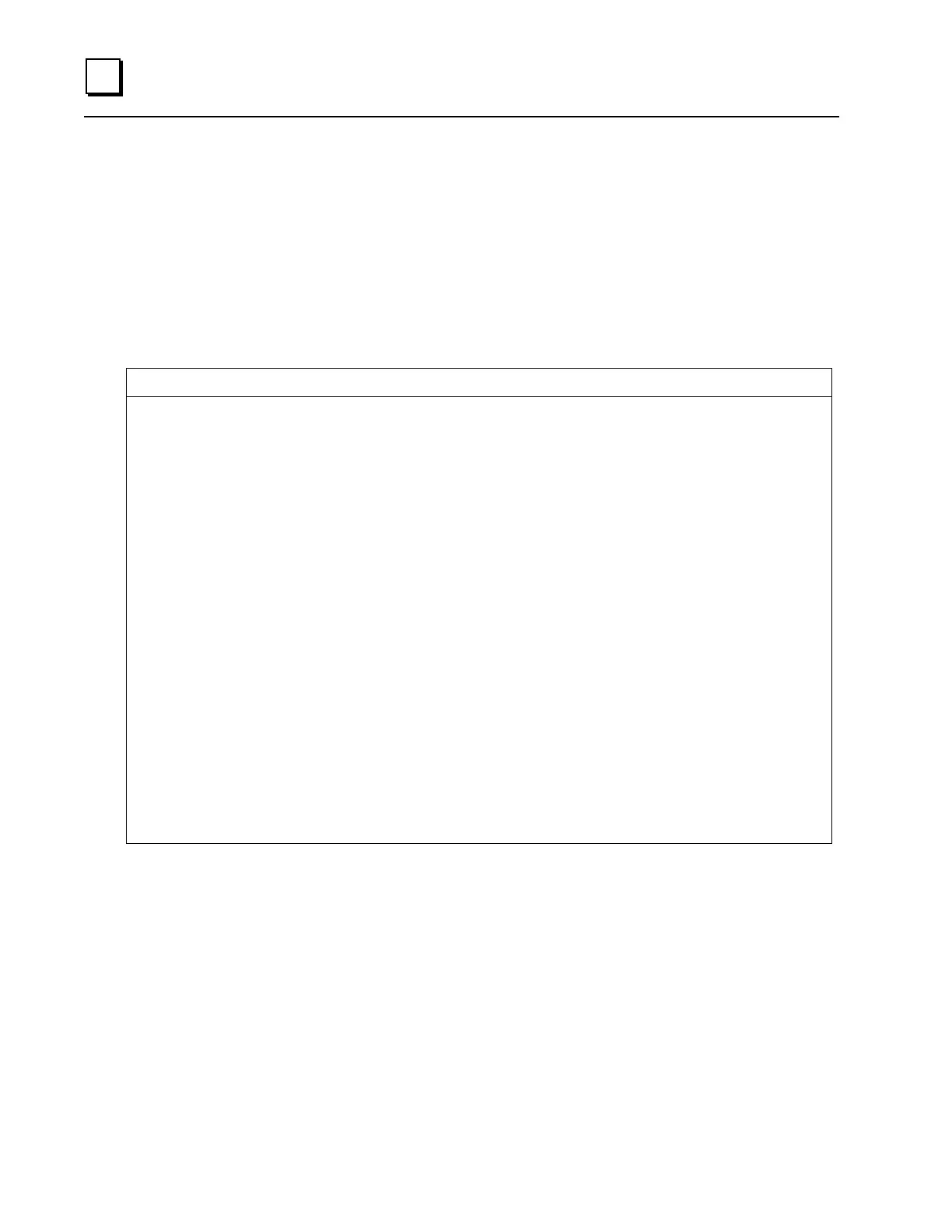device-name> show network
01-JAN-2000 05:44:17.0000
<<< Network Interface Status >>>
lo0 Link type:Local loopback Queue:none
inet: 127.0.0.1 mask 255.255.255.255
UP RUNNING LOOPBACK MULTICAST
MTU:1536 metric:1 VR:0 ifindex:1
RX packets:6 mcast:0 errors:0 dropped:1
TX packets:6 mcast:0 errors:0
collisions:0 unsupported proto:0
RX bytes:244 TX bytes:244
gei0 Link type:Ethernet Hwaddr 00:09:91:43:3b:61 Queue:none
capabilities: TXCSUM TX6CSUM VLAN_MTU VLAN_TXHWTAG VLAN_RXHWTAG
inet 10.10.0.100 mask 255.255.255.0 broadcast 10.10.0.255
UP RUNNING SIMPLEX BROADCAST MULTICAST
MTU:1536 metric:1 VR:0 ifindex:2
RX packets:2390 mcast:1644 errors:0 dropped:0
TX packets:583 mcast:0 errors:0
collisions:0 unsupported proto:0
RX bytes:179k TX bytes:72k
device-name>
