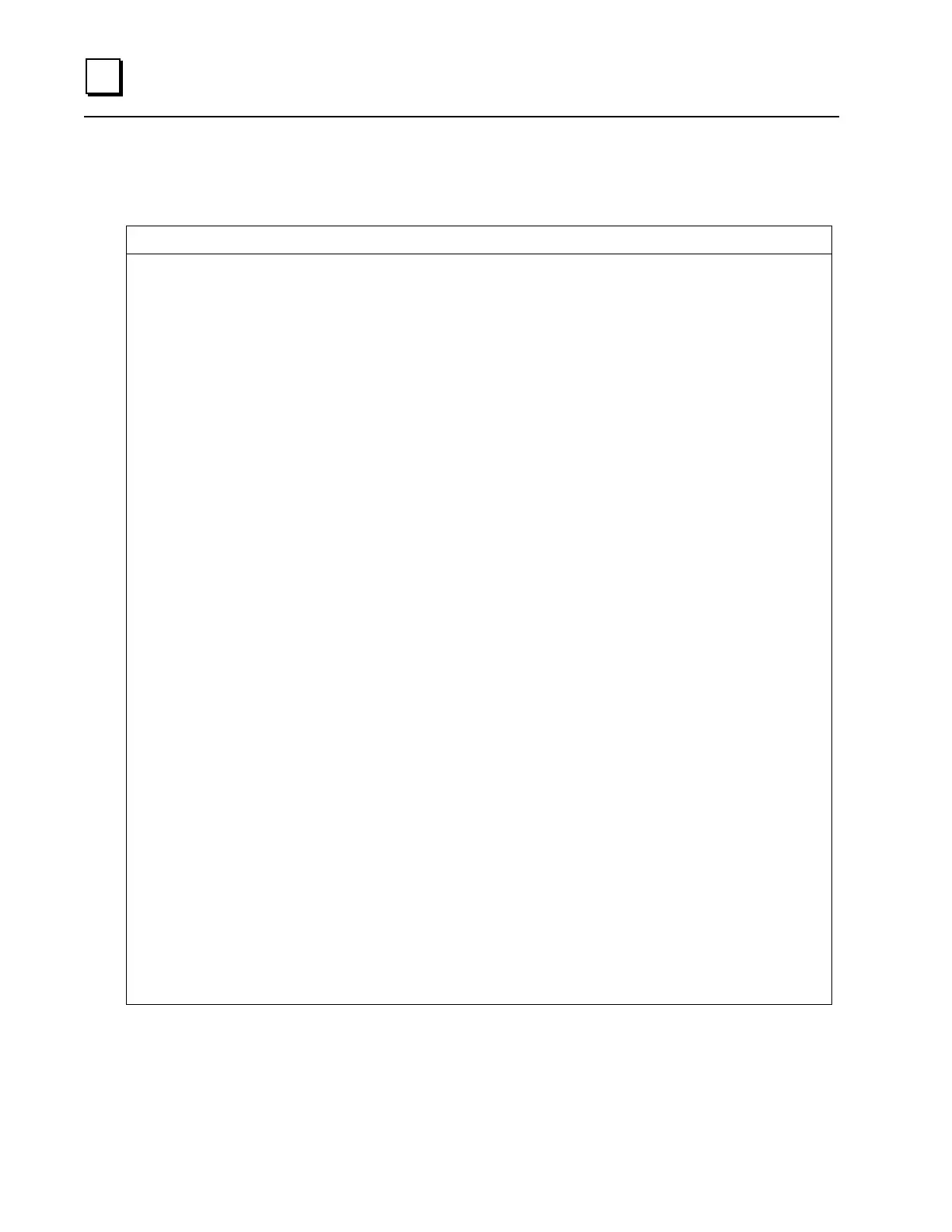device-name> alias sh show
device-name> help
login - Enter higher access level
shConfig - Set/Show Shell settings
<<< Global Commands >>>
alias - Text substitution
cls - Clear the screen
help - Show available commands
history - Show command history
log - Display local log table
node - Show Identification, Status and Module Info
show - show system attributes
terminate - Ends a Command Line Interface session
device-name> alias shcfg "show config"
device-name> history
1. alias sh show
2. help
3. alias shcfg "show config"
4. history
device-name> !2
device-name>
login - Enter Higher Access Level
shConfig - Set/Show Shell settings
<<< Global Commands >>>
alias - Text substitution
cls - Clear the screen
help - Show available commands
history - Show command history
log - Display local log table
node - Show Identification, Status and Module Info
show - show system attributes
terminate - Ends a Command Line Interface session
device-name>
