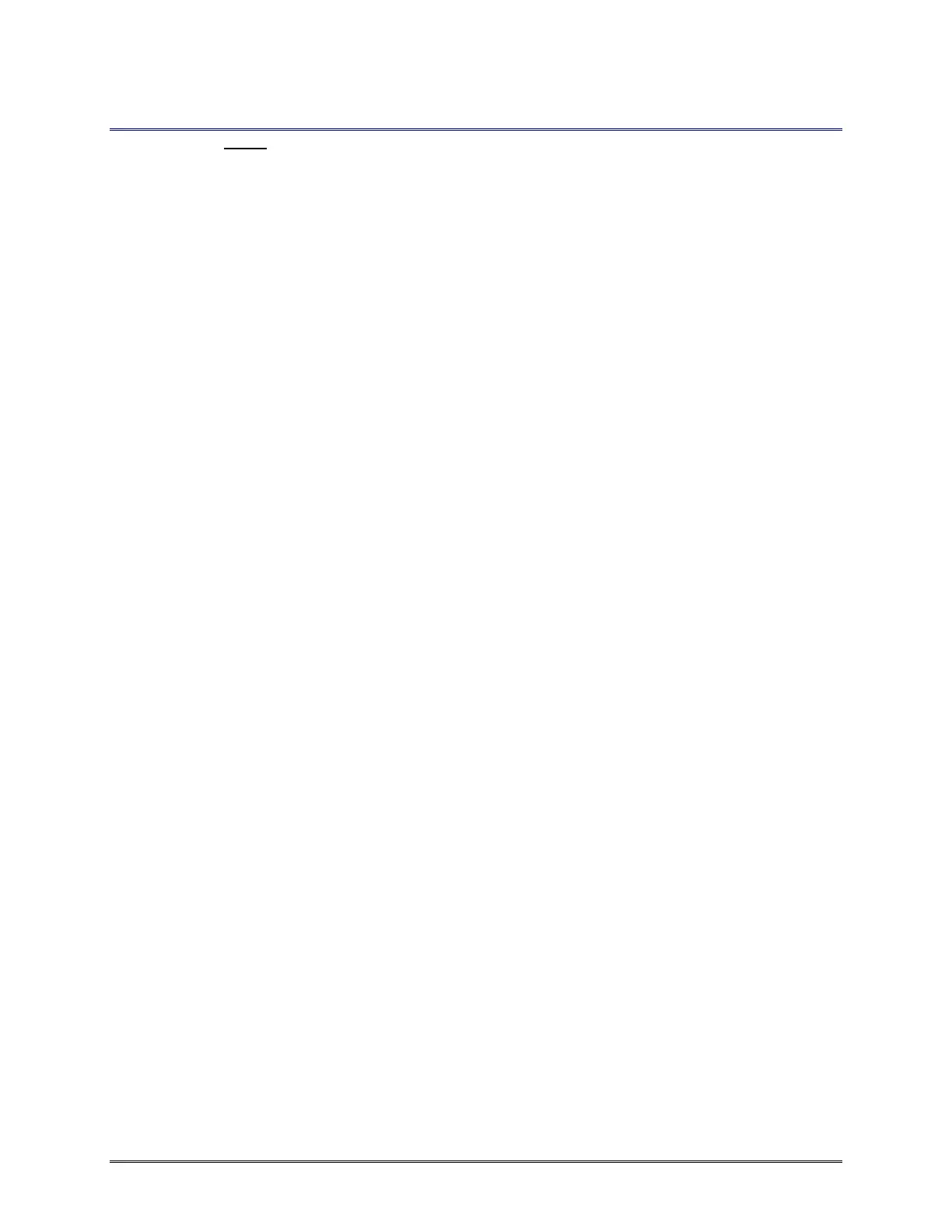RSDetection
User’s Manual
March 2016 S131-200-UM Rev A
Page 10
1.3.2 TCP/IP
A network connection is available on the RJ-45 connector. Although a standard networked
cable can be connected, this method is not weatherproof and should only be used for
testing and configuration in a lab environment.
The unit ships with an RS-S131-200-EN Ethernet cable. This cable has a weatherproof
connector on one end, but the other end is not weatherproof. The customer must
weatherproof this connector via a NEMA box or other enclosure.
As with any network-capable device the unit must have an IP address assigned by a DHCP
server or configured with a static IP address. For details on configuration see the
RSDetection Configuration Parameters section of this document and entry on the
Configuration tab menu. Consult with your IT department for the appropriate network
configuration and security precautions. Also see the Software Configuration Utility section
of this manual.
The LED located on the unit base indicates the current operational status as described in
Table 2 LED Operations.
