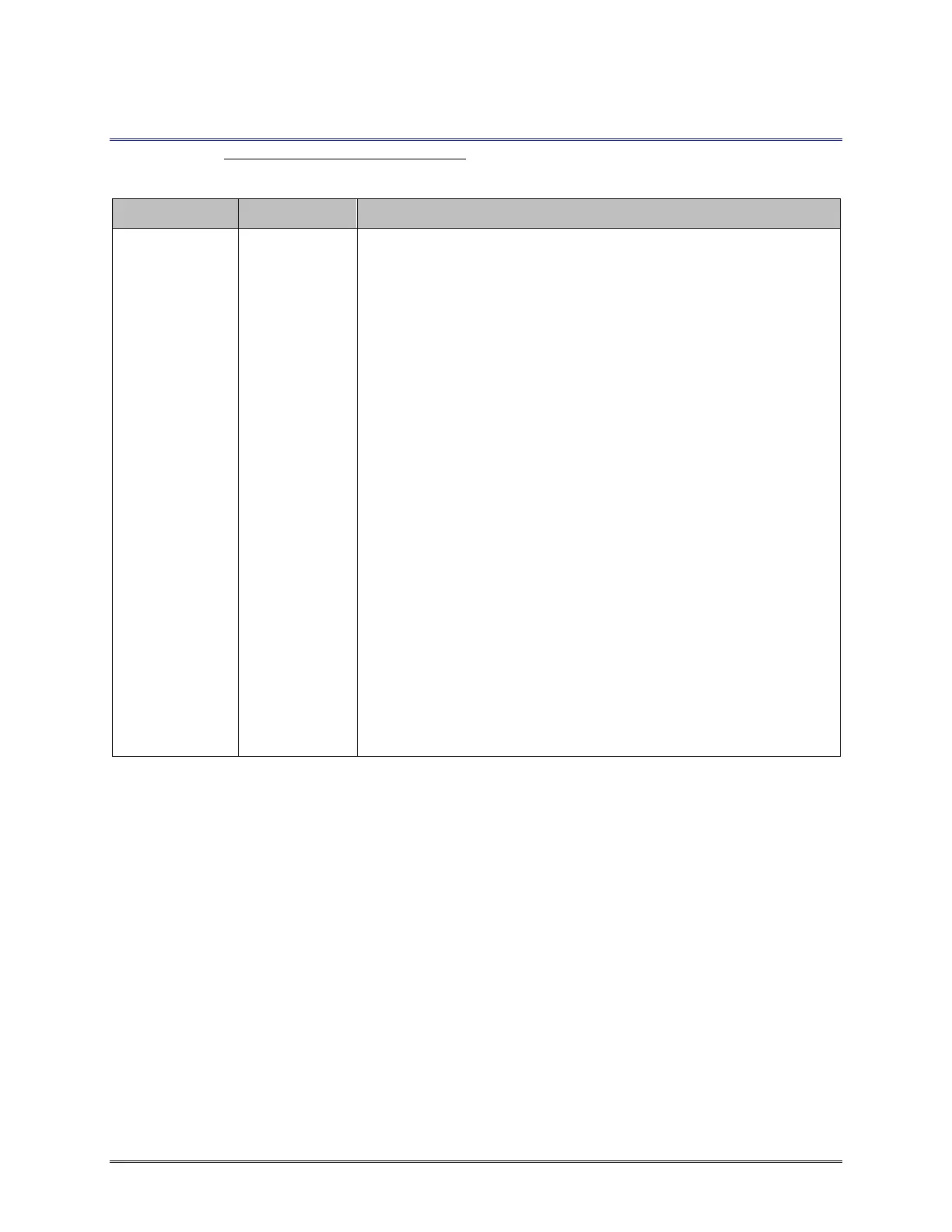This command will display the current calculated value once
per second for all sensors followed by a <CR>. The data sent
will be the instantaneous value for each sensor after going
through the appropriate conversions. These are the values
that are summed together and divided by the recording
interval to obtain the value that is written to the queue. Data
will continue to be displayed until any character is received at
the COM port. The order of sensors in the line is:
1. Wind Speed (*)
2. Filler (always .0000)
3. Barometric Pressure (psia)
4. Wind Direction (°)
5. Dose Rate (mR/h)
6. High Voltage (V)
7. Battery Voltage (V)
8. Temperature (°C)
9. Filler (always .0000)
#S Y<CR>
Y – Unit address
Response
<CR>
.0000 .0000 .0000 .0000 .0085 547.8 5.688 22.40 .0000
.0000 .0000 .0000 .0000 .0082 547.3 5.684 22.40 .0000
.0000 .0000 .0000 .0000 .0086 547.3 5.682 22.40 .0000